How to Download TikTok Videos without a Watermark

TikTok has quickly become one of the most popular social media networks worldwide. The short-form video platform has spread across the internet, including other social media platforms like Instagram and YouTube. You may want to download TikTok videos without a watermark if you’re planning to cross-post content between various apps, and this guide will show you how.
What is a TikTok Watermark?
TikTok watermarks protect the original video creator’s copyright of the material, which is why the creator’s TikTok username is displayed along with the TikTok logo. However, users may want to remove the watermark to upload the video across multiple platforms.
Removing a TikTok Watermark on iOS and Android Devices
There are three ways you can remove a TikTok Watermark. First, you can use a third-party downloader service to automatically download and remove the watermark. You can also use a 3rd party app created to remove the watermark. Finally, you can download the TikTok video and crop out the watermark using video-editing software. For step-by-step instructions, continue reading.
Removing Watermark with TikTok Downloader
Third-party downloader services automatically remove the watermark for you and let you download the file as an MP4. To download a TikTok video without a watermark using a downloader service:
- Hit
 Share on the TikTok video you want to remove the watermark.
Share on the TikTok video you want to remove the watermark.
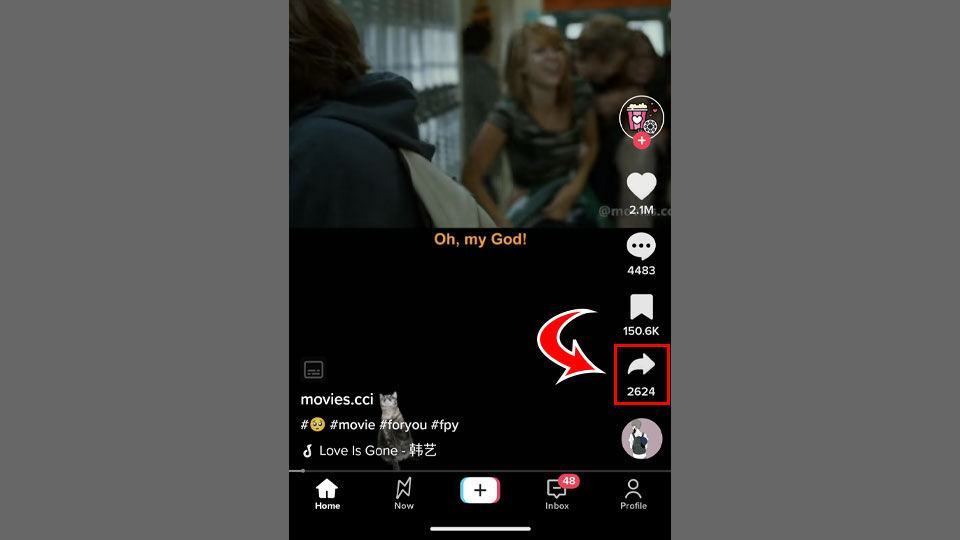
- Select Copy Link.
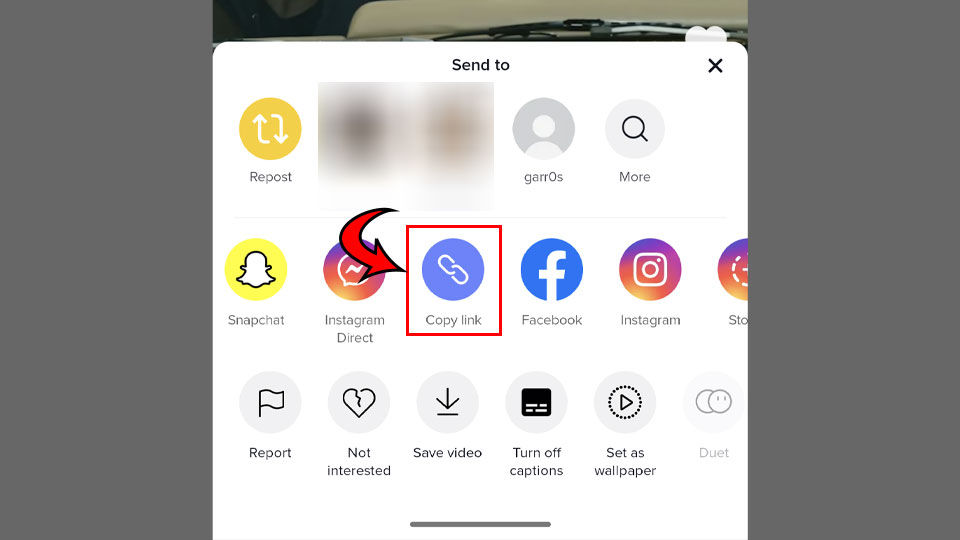
- Visit the Techozu TikTok Downloader page.
- Turn on the toggle next to Watermark.
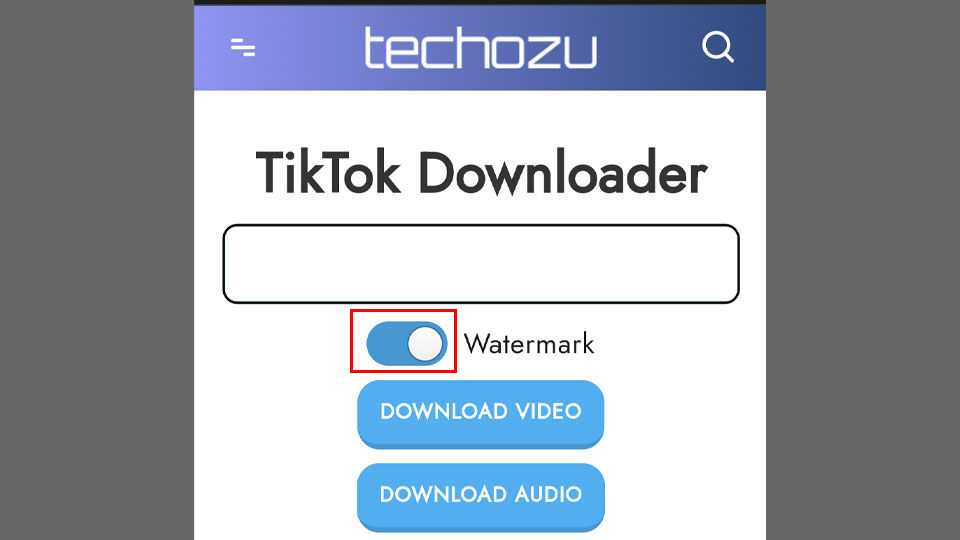
- Paste the URL for the TikTok video into the field and click Download Video.
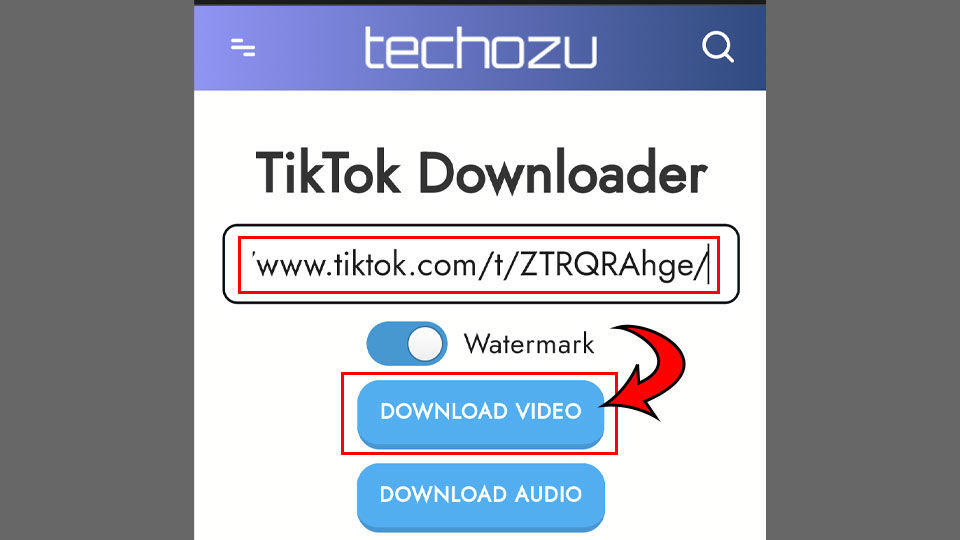
- Your video will now be in your files without a watermark!
- Click Open on the popup to view your new TikTok watermark-free video.
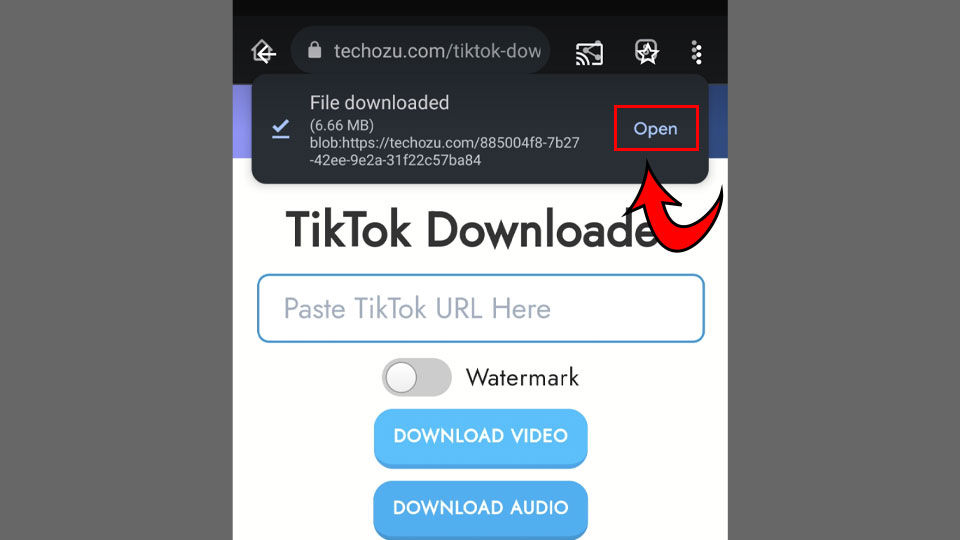
The Techozu TikTok Downloader is completely free-to-use.
Using App to Remove TikTok Watermark
There are 3rd party apps that are made specifically to remove watermarks from videos, like Watermark remover, Logo eraser. Here’s how you can use a 3rd party app to remove the TikTok watermark on Android and iOS devices.
Note: We are not affiliated with Watermark remover or Logo eraser in any way, and we can not verify the app’s integrity moving forward. For us, it did the trick!
Removing Watermark using 3rd Party app on Android
- Visit Watermark remover, Logo Eraser on the Google Play Store, and tap the Install button.
- Tap the Remove watermark button.
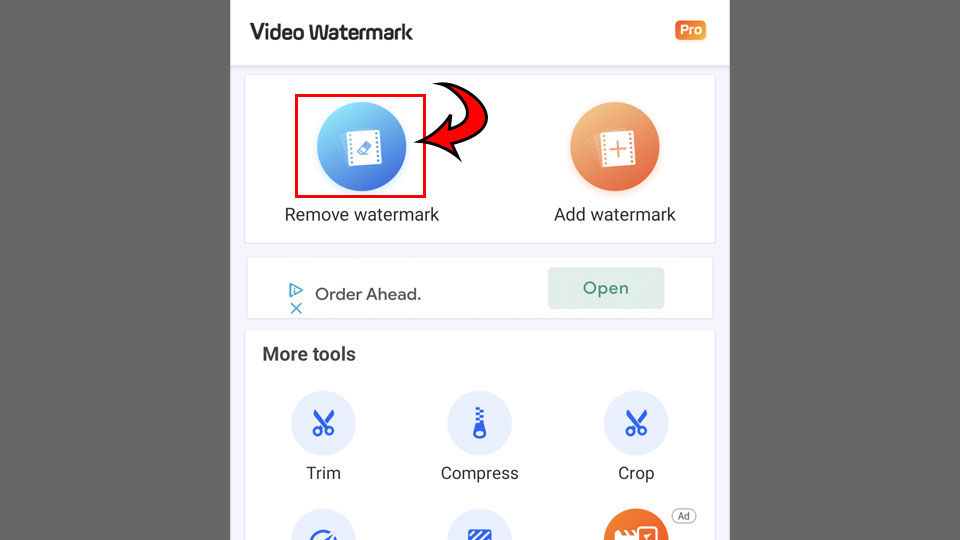
- Select the video you want to edit.
- Use a finger to draw a square around the watermark.
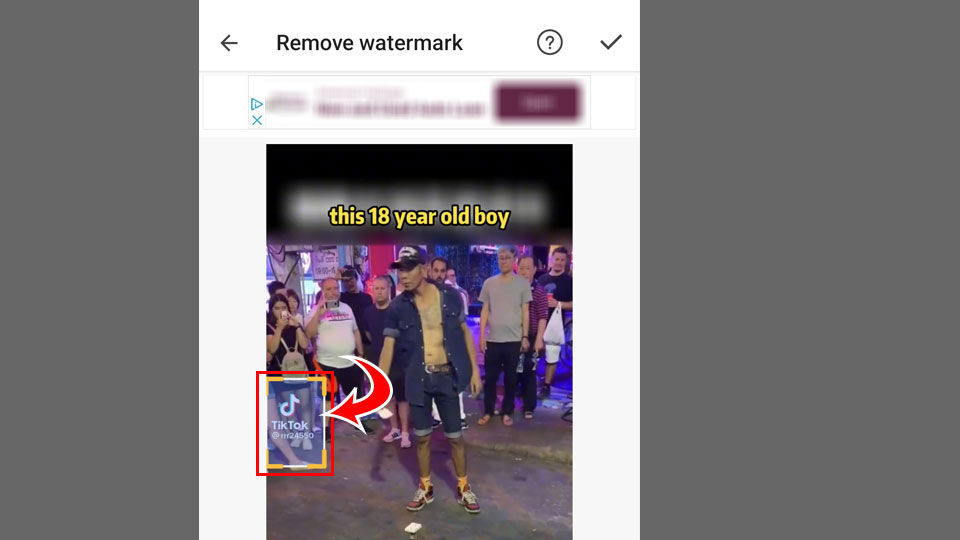
- Tap the ✔️icon in the top right.
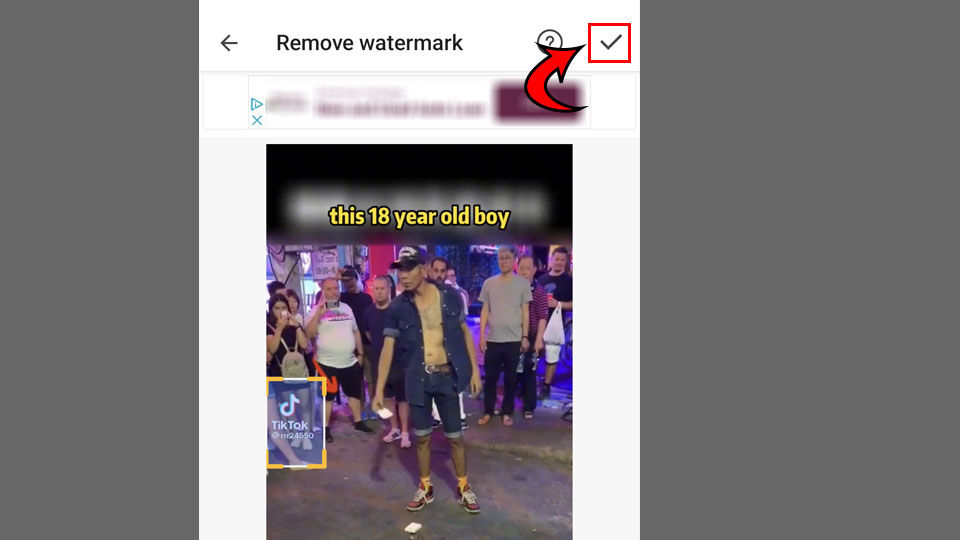
- Select the resolution you want to save the video in.
- Let the program remove the watermark.
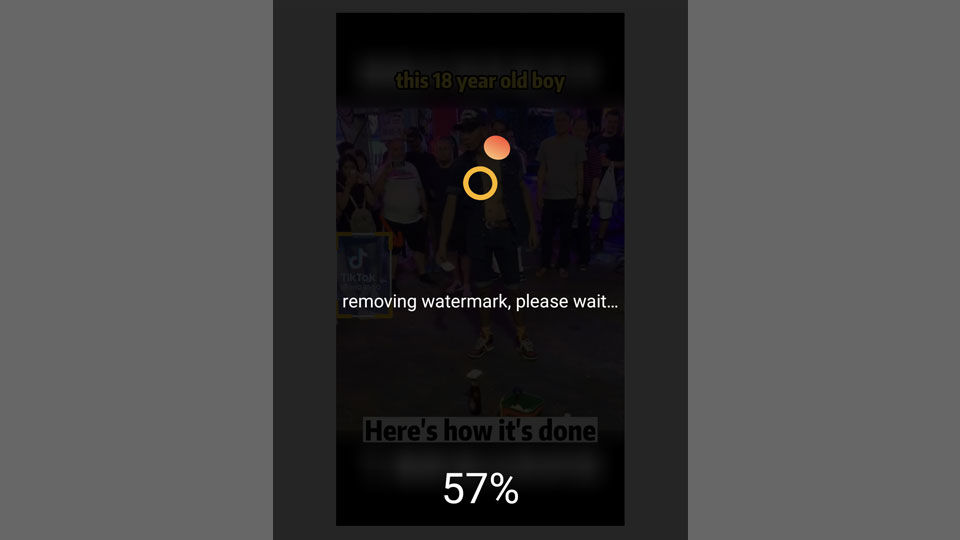
Navigate back to your videos, and you should see the watermark removed! Remember, there may be some video distortion around where you cropped out the watermark.
Removing Watermark using 3rd Party app on iOS
- Download and open the Remove Watermark Video Retouch from the App Store.
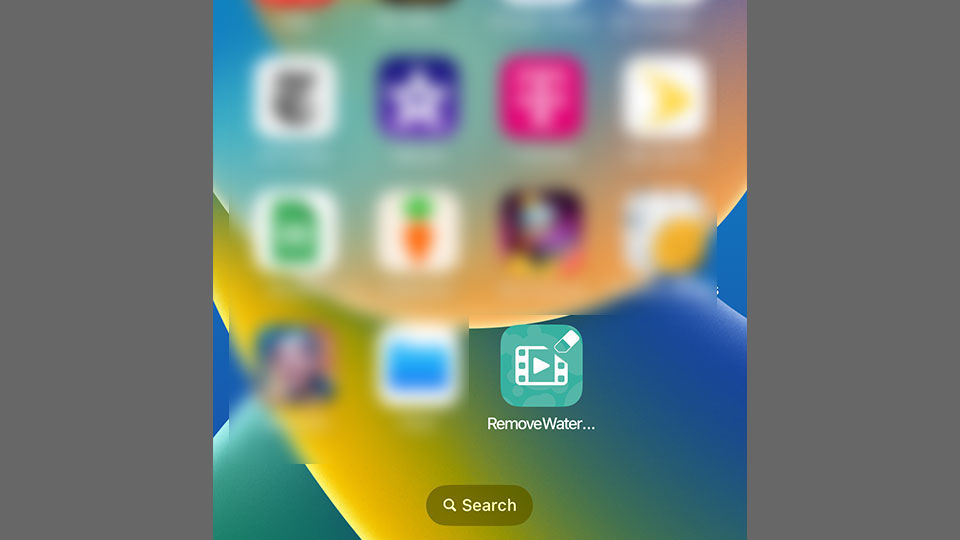
- Tap on “Import videos” to import the video you want to edit.
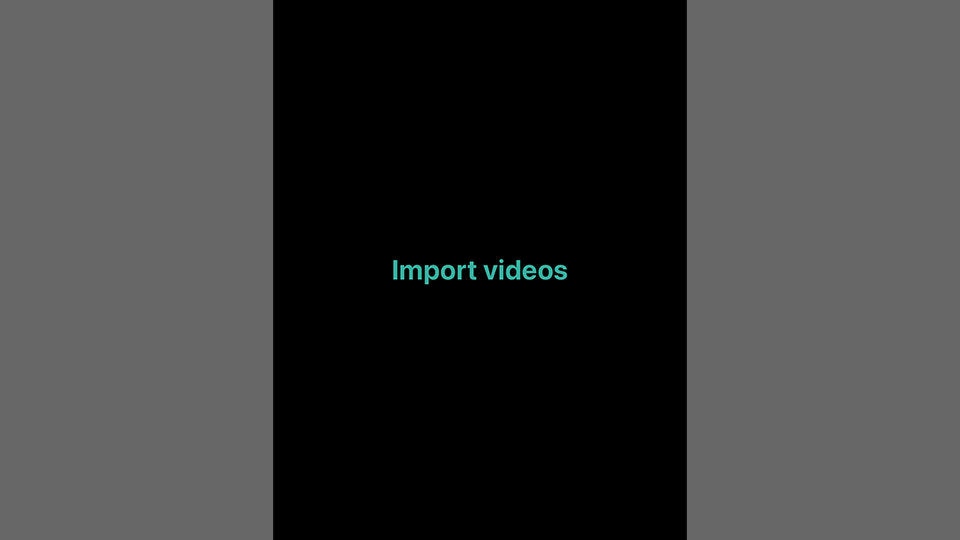
- Select Mark Object.
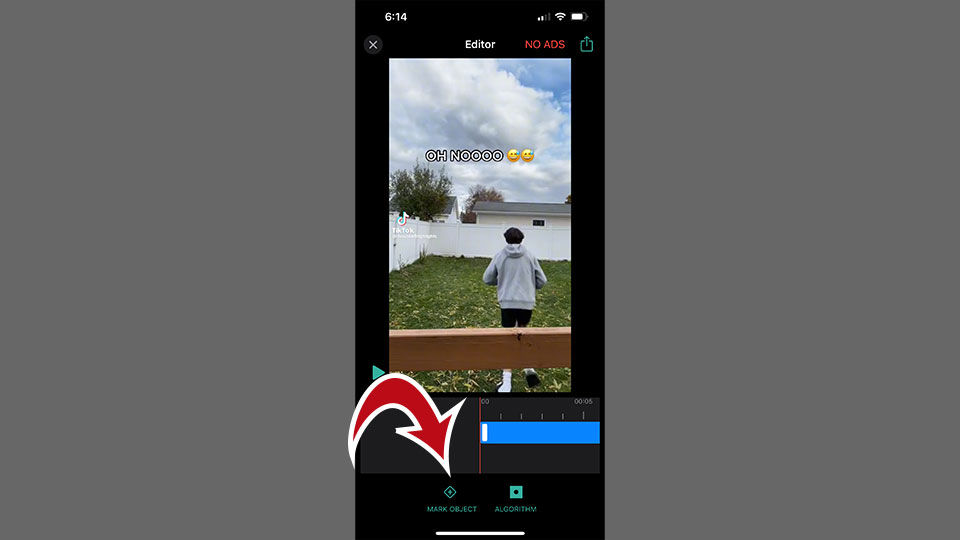
- Drag your finger over the watermark.
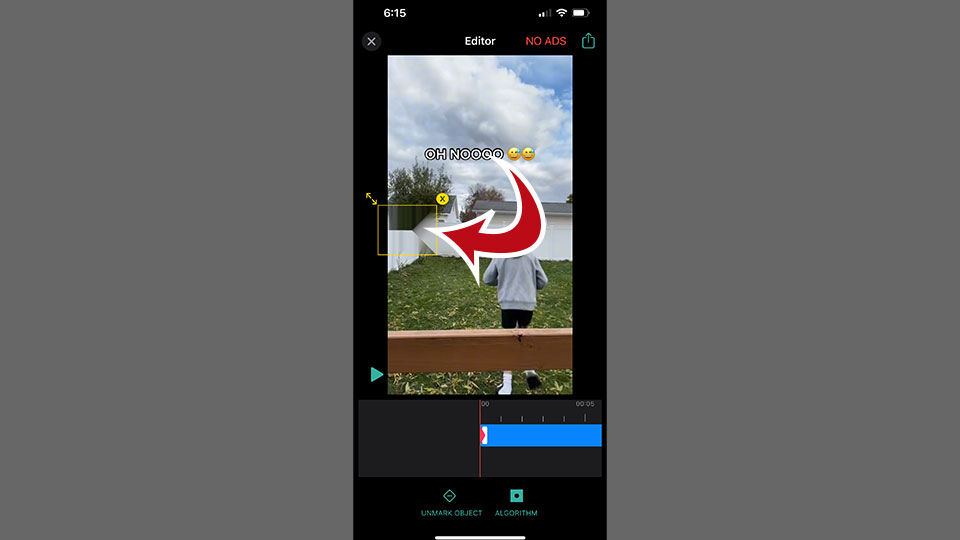
- Play the video to ensure the watermark is cropped out.
- Tap the button on the top right to export the video.
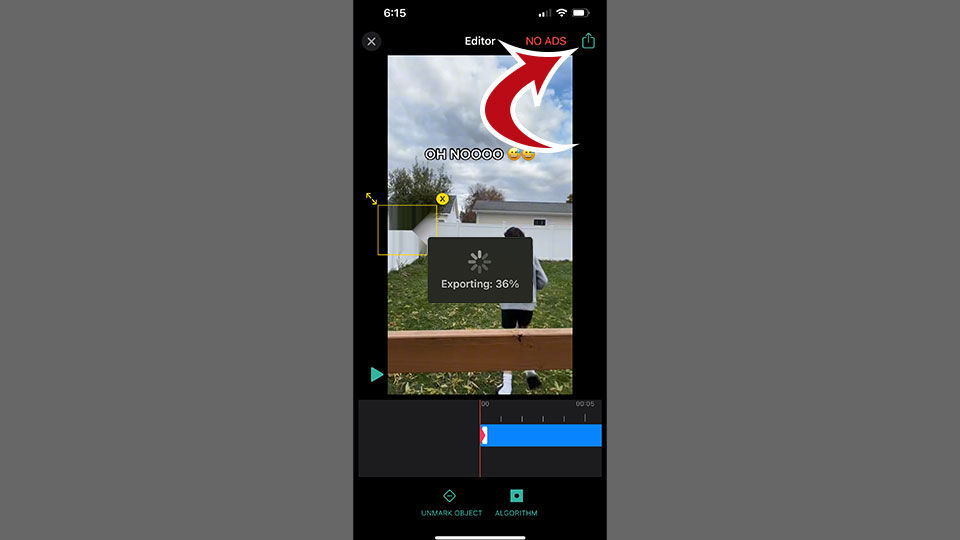
Using Video Editing Software
You can use video editing software to crop out the watermark in a video. However, this method may crop out important aspects of the video, so there are better ways. There are video editing apps for the phone and software created for the computer.
Best Video Editing Phone Apps
The most popular video editing software for phones include:
Best Video Editing Software on Desktop
The most popular video editing software for desktops include:
Best Free Way to Remove TikTok Watermark
In our experience, the easiest method of removing a TikTok watermark from any video is using the free TikTok downloader service provided online. The other methods take time and resources, while the automatic downloader removes the watermark automatically from the video with no distortion.
We suggest not cropping a video, as this usually cuts out important aspects of the TikTok video you’re trying to repost. As stated before, even apps or software designed to remove watermarks from videos will cause a distortion of where the watermark used to be.
Regardless of the method you choose, remember that you can always save your TikTok videos without a watermark in the video settings before you post them. If you do this, you can always reupload your videos, completely watermark-free, without going through these additional steps.
For more guides like this one, see our Social Media Section.




