How to Upload Tiktok Videos to YouTube Shorts
If you’re balancing TikTok and YouTube accounts, it might be easier to upload your TikToks straight to YouTube Shorts. See our guide to learn how.

If you are trying to build your TikTok and YouTube accounts, crossposting your content from TikTok to YouTube Shorts is a great way to save time. Luckily, doing this is easy, regardless of whether you’re on a mobile device or desktop. Here’s how you can upload your TikTok videos to YouTube Shorts.
Download videos with our TikTok downloader tool
You can save your own TikTok videos and most public videos. The only videos you won’t be able to save on your device are videos with the Video Download setting turned off, which you can use our tool to download.
Uploading TikTok Videos to YouTube Shorts
To upload your Tiktok videos to YouTube Shorts, save the TikTok video as an MP4. Then, visit YouTube and log in, click or tap the + button, select Upload a video, and select the TikTok video you want to upload. The TikTok you select needs to be 60 seconds or shorter to qualify as a YouTube short.
For step-by-step instructions, see below:
Uploading TikTok Video to YouTube Shorts on Mobile
To upload your TikTok video as a YouTube Short on mobile devices:
- Open the TikTok app and navigate to the video you want to upload.
- Press and long hold on the video to bring up the menu.
- Tap Save video.
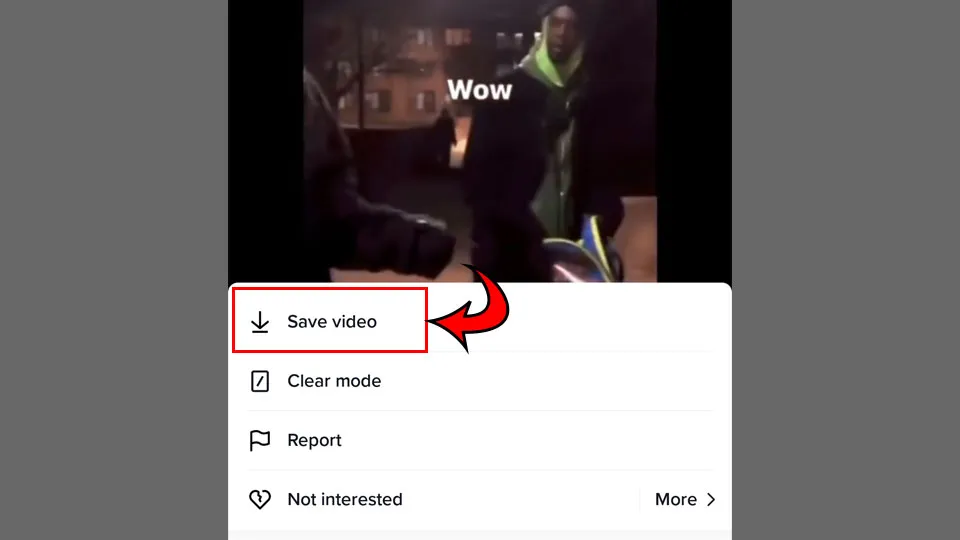
- Open the YouTube app.
- Click the + icon at the bottom of the screen.
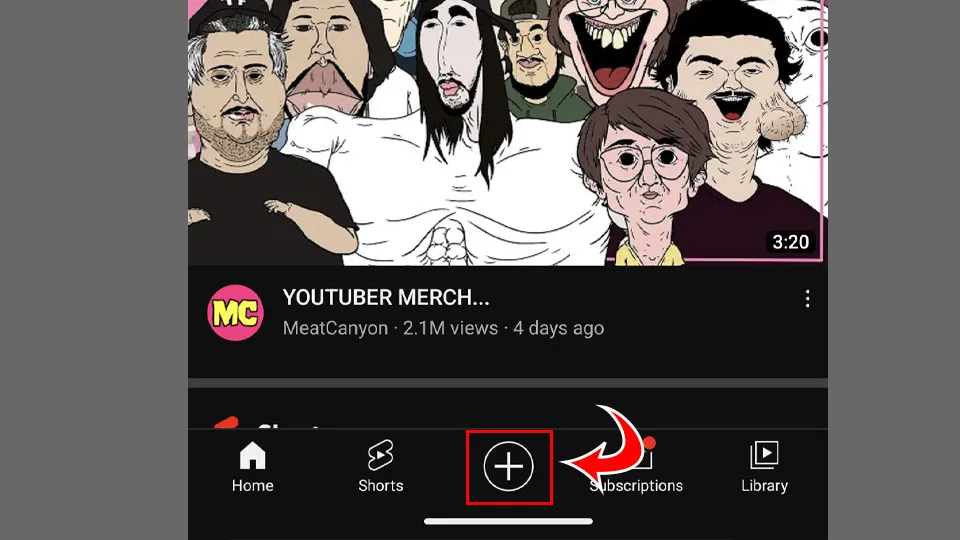
- Tap Upload a video.
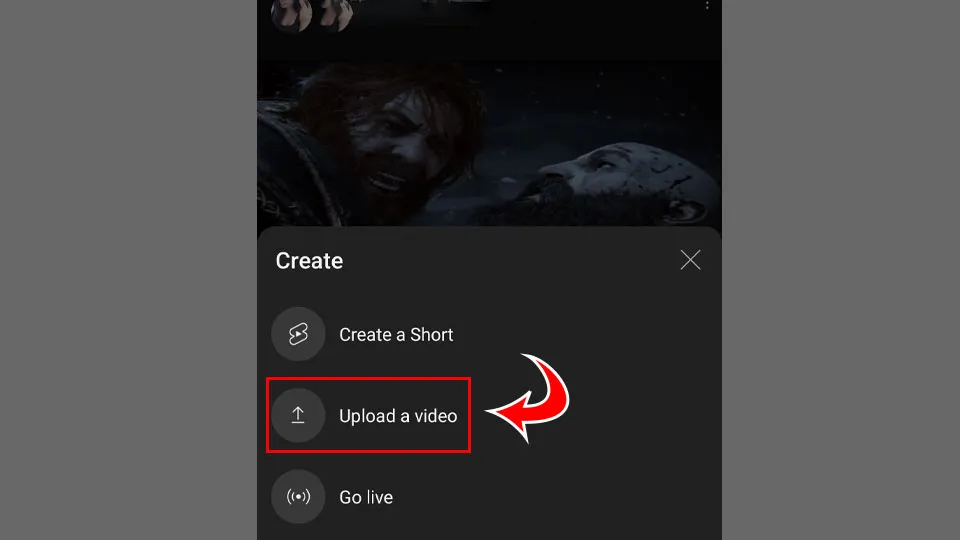
- Select your TikTok.
- Tap Upload Short.
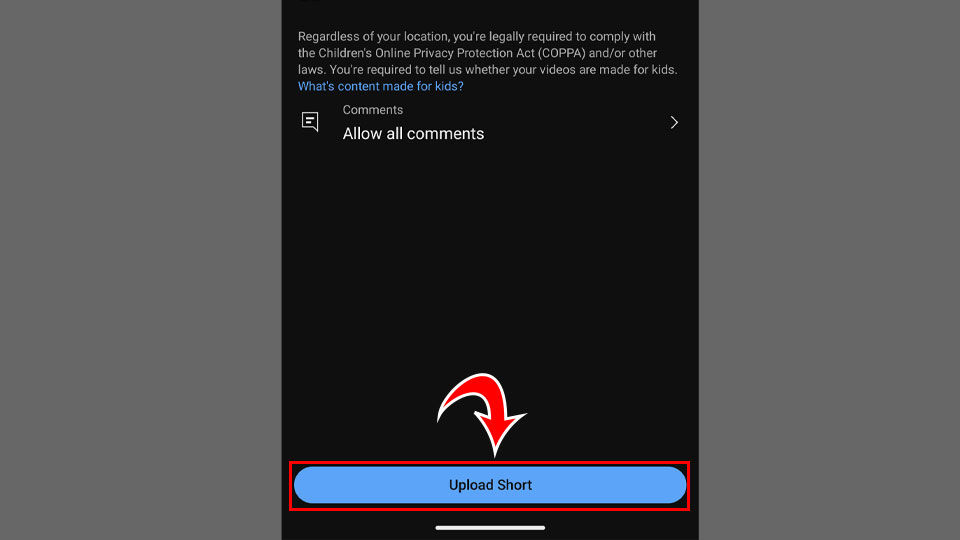
YouTube Shorts are limited to videos under 60 seconds. If the video is 60 seconds or shorter, it will automatically convert to a YouTube Short.
Uploading TikTok Videos to YouTube Shorts on Desktop
To upload your TikTok video to YouTube Shorts on Desktop:
- Log into your TikTok on your browser.
- Right-click the video that you want to upload to YouTube.
- Click Save video as…
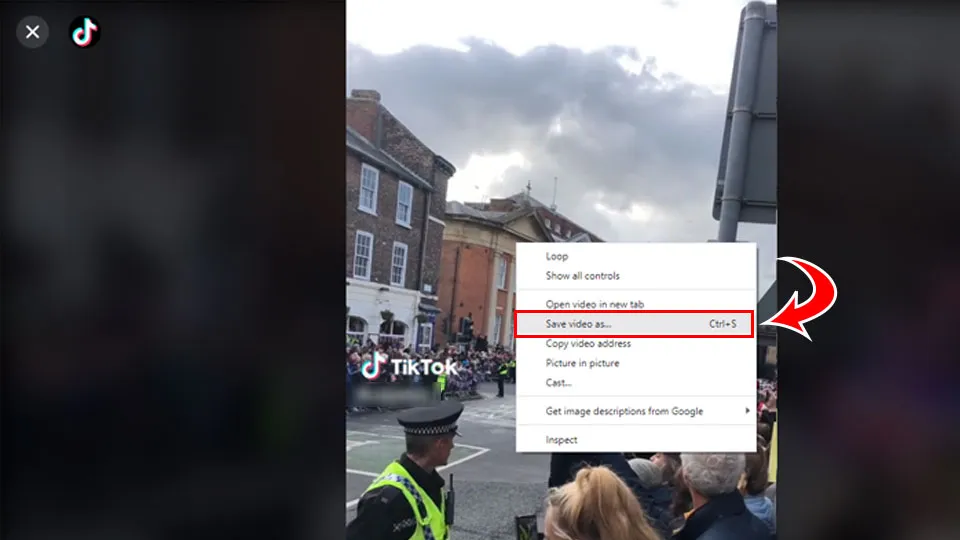
- Name and save your video.
- Go to YouTube and click the +Create button in the top right of your screen.
- Select Upload video.
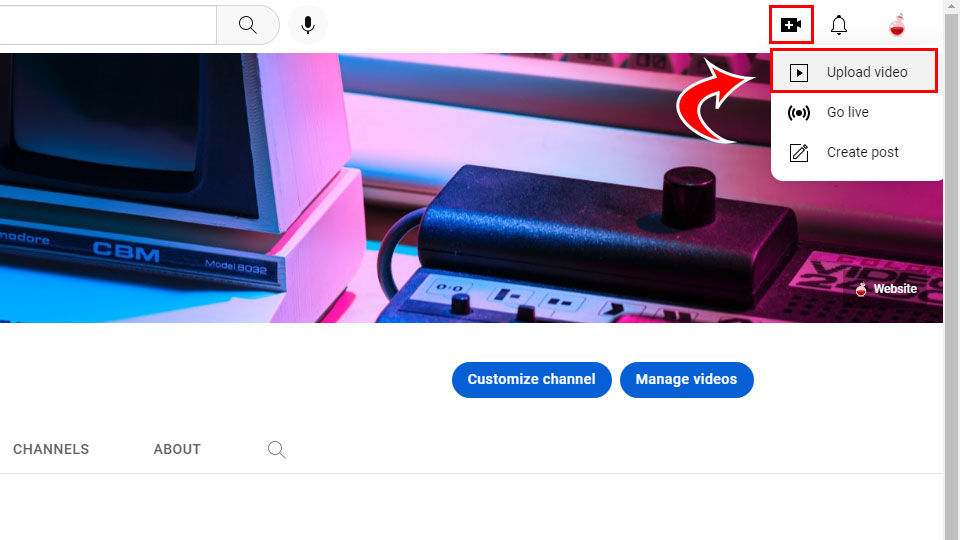
- Click the Select Files button, then navigate to your TikTok Video and double-click it.
- Fill out your YouTube Short Description, then Hit Next.
- Click Save to post your YouTube Short!
You now know how to upload a TikTok Video to your YouTube Shorts. It’s quite easy once you understand the process, and we hope our guide here helps you.
Want more social media help? Head to our Social Media Section.




