TikTok Downloader
Remove Watermark
Choose to download TikTok videos with or without the logo watermark.
Video and Audio Download
Download either a high-quality video or the mp3 audio from the video.
No Limits
Use our tool for as many videos as you like, there is no limit.
Techozu’s TikTok Downloader is a free tool that allows you to download TikTok videos without a logo online. Save TikTok videos in the highest quality as MP4 or MP3 in full HD resolution. You can find out how to use our TikTok downloader below. Using the downloader is simple, and you can download your TikTok without watermarks in a few simple steps.
How to Download TikTok Videos without a Watermark
Use our official Techozu TikTok downloader tool to download HD-quality TikTok videos directly to your computer or device. You can download the videos with or without a watermark, and you can also download just the MP3 audio version. Our download tool works on all major browsers and mobile devices.
To download a video, just follow these simple steps below:
- Find the TikTok you want to download
- Tap the Share button and Copy Link
- Paste the URL into the box above
- Toggle the Watermark option On or Off
- Tap Download Video or Download Audio
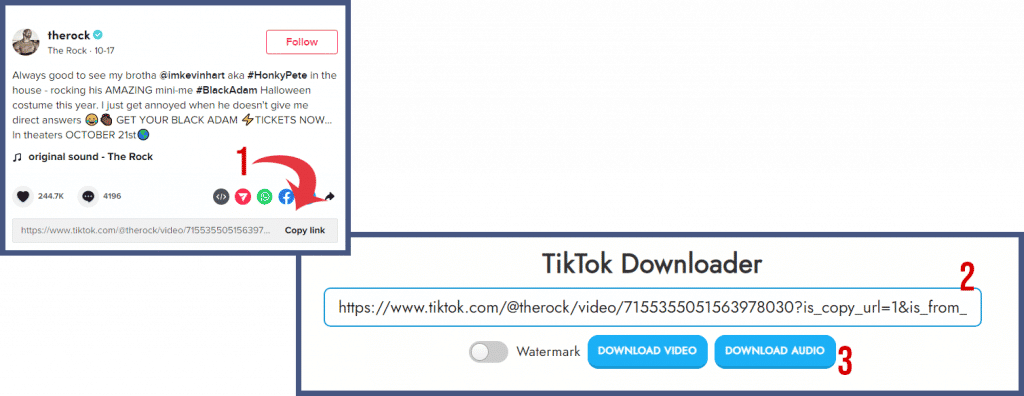
Why Use a TikTok Downloader?
There are tons of reasons to use our TikTok downloader. You can use it anytime you need to download a TikTok video without a watermark. Or if you need just the audio for the video. Use it to make compilations, reactions, and much more.
You may also want an easy way to upload your TikTok videos to Youtube Shorts or other platforms. Best of all, our tool is completely free and requires no usernames or accounts. Just paste your TikTok video and hit download.
Features of Techozu’s TikTok Downloader:
- No watermarks for your videos, making them perfect for editing and publishing to other social media platforms.
- It is completely free, and you can save as many MP4 files as you want.
- There’s no registration required. Just input the TikTok video link and hit download.
- Download TikTok videos at high speed.
- Save TikTok videos without a watermark in MP4 or MP3 format online.
- TikTok downloader works in all browsers, devices, and operating systems.
- Download TikTok sounds from your favorite artists.
TikTok Downloader without Watermark on PC
All files downloaded through Techozu’s TikTok downloader have the watermarks fully removed by default. You can toggle on or off the Watermark button on the downloader to change your preference. The TikTok downloader works perfectly on all operating systems and devices, including Windows, macOS, Linus, iOS, and Android. You do not need to download and install any additional applications or third-party software to download videos.
To use the TikTok downloader without a watermark, you can open TikTok and navigate to a video you want to save. On the TikTok page, click the Share button and then click Copy Link. Go back to the Techozu TikTok Downloader and watermark remover, paste the link, and tap on Download Video for an MP4 or Download Audio for an MP3.
Downloading TikTok Videos on your Phone
Save TikTok videos or remove TikTok watermarks on Android phones or iPhones by launching the TikTok app and finding a video you want to save. Copy the link to the TikTok video by tapping on the Share button and clicking on Copy Link.
After the link is copied, go to the downloader, paste the link into the link field, and then hit the Download button. The file will download straight to your device in MP4 or MP3 format, depending on whether you want to download the video or audio only.
TikTok Video Download on iPhone and iPad
If you’re on iOS devices like the iPhone or iPad, you can use the TikTok downloader for free. Unlike some other downloaders, you do not need to download and install any additional files or applications. Open TikTok and copy the link of a video you want to save. Next, visit the Techozu TikTok downloader and paste the link into the field. The video or audio file will save to your device.
TikTok Downloader FAQ
Yes, the Techozu TikTok downloader is free of charge, so there is no cost to download videos or audio straight from TikTok.
There are no additional extensions or add-ons required to use the Techozu TikTok downloader. The downloader is a web app that works in any browser and operating system.
The saved TikTok videos get saved to different locations depending on your device. For PC users, the files are downloaded to your Downloads folder. On iOS, you can open your Files app to find the downloaded MP4 or MP3. On Android, the files are saved in content://media/external/downloads, which is accessible through the Downloads tab in the browser or via the My Files app.
A TikTok account is not required to download videos using the TikTok downloader. You can freely browse TikTok via web without having an account.
No, private accounts are not visible to the public, so the TikTok downloader will be unable to save any videos from private TikTok accounts. The downloader works on any video that is shared from a public account.
The easiest way to get a link for a TikTok video using the app is by tapping the Share button and then tapping on the Copy Link button.




