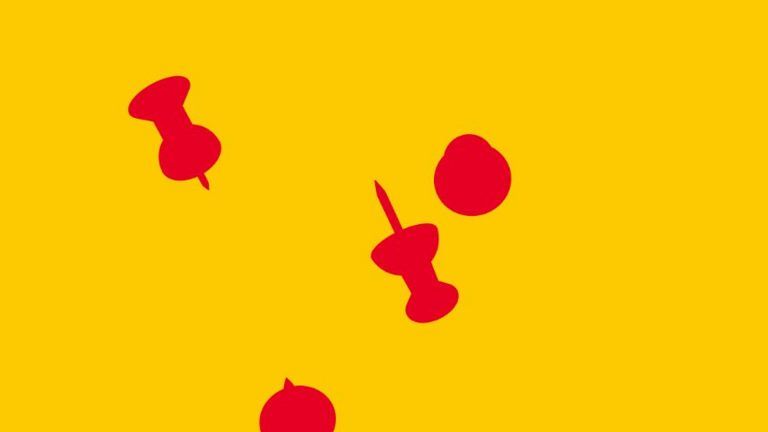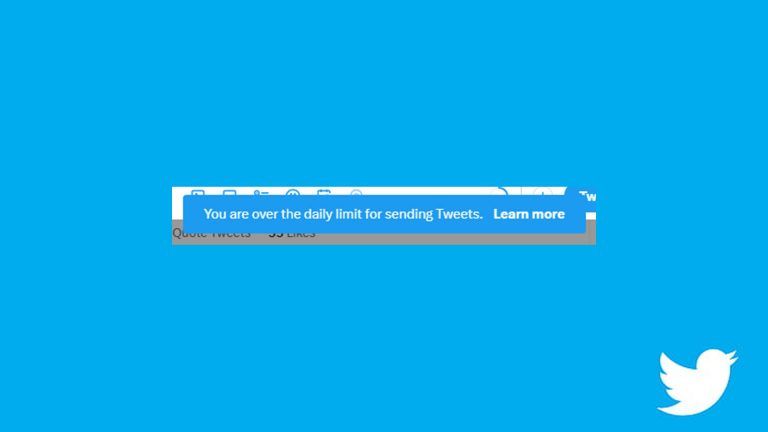How to Download a TikTok Sound as an MP3

TikTok is a social media app home to millions of unique videos. Videos generally contain TikTok sounds, which can be songs from popular artists or remixed songs from DJs. If you come across a TikTok video that contains a song, sound, or audio you like, you might want to download it as an MP3 to listen to it later without opening the app.
However, TikTok does not offer a native way to download the videos as MP3s. Not to mention, downloading videos directly from TikTok gives them an annoying watermark.
If you’re a user trying to figure out a way around this, you can keep reading below to learn how to download TikTok videos, music, and sounds as an MP3 file.
Are Users Allowed to Download TikTok Sounds?
TikTok has a native way to download videos from users that allow it, so TikTok does encourage downloading and sharing videos and sounds.
However, passing off copyrighted sounds of your own is against the TikTok terms of service and is considered Copyright Infringement. Therefore, we’d only recommend downloading TikTok sounds for your own personal use.
Violating the TikTok terms of service comes with the risk of having your account suspended. The suspension could become permanent for repeat violations.
How to Download a TikTok Sound as an MP3
TikTok does not offer a native feature to download a TikTok sound as an MP3. So, if you’re trying to download a sound, music, or audio from TikTok and save it as an MP3, you will need to use a third-party service, which makes the process quick and simple.
Downloading a TikTok Sound as an MP3 on iPhone
Techozu’s TikTok Downloader offers a simple tool to download any TikTok sound as an MP3. All you need is the link to the video you want to download. Once you have that, tap on Download Audio to download it as an MP3.
- Launch the TikTok app on your device.
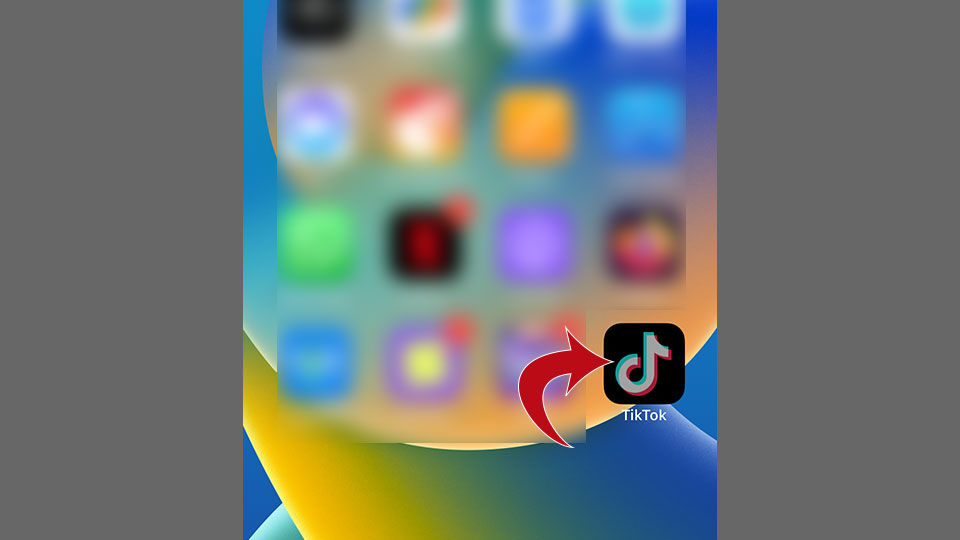
- Find the video with the sound you want to download.
- Tap on the Share button in the bottom-right corner of the app.
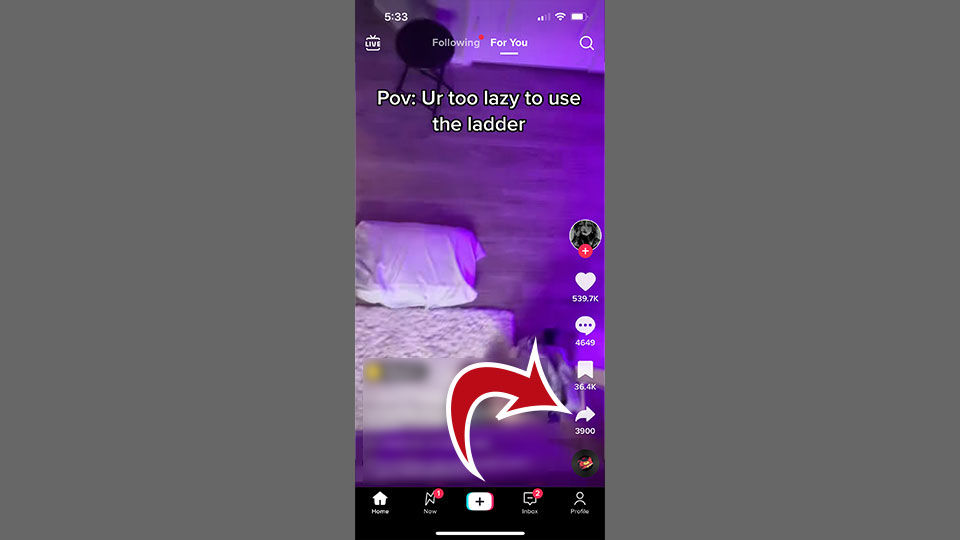
- Select Copy Link to copy the link to your clipboard.
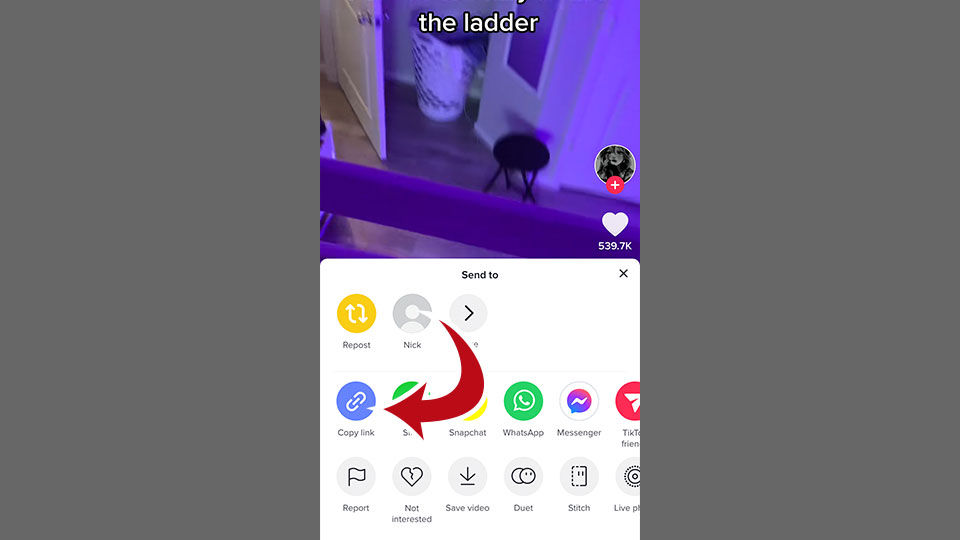
- Go to the Techozu TikTok downloader tool.
- Paste the link into the field.
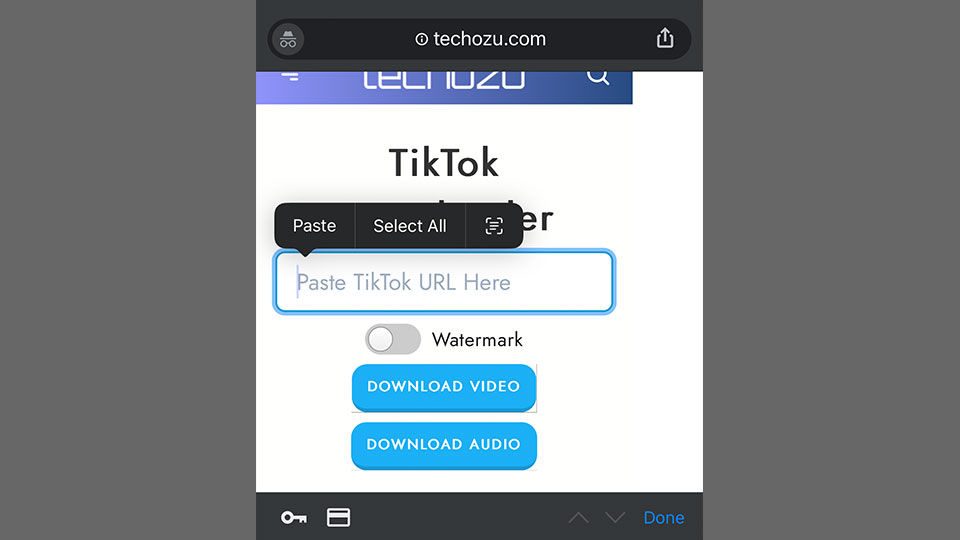
- Press Download Audio.
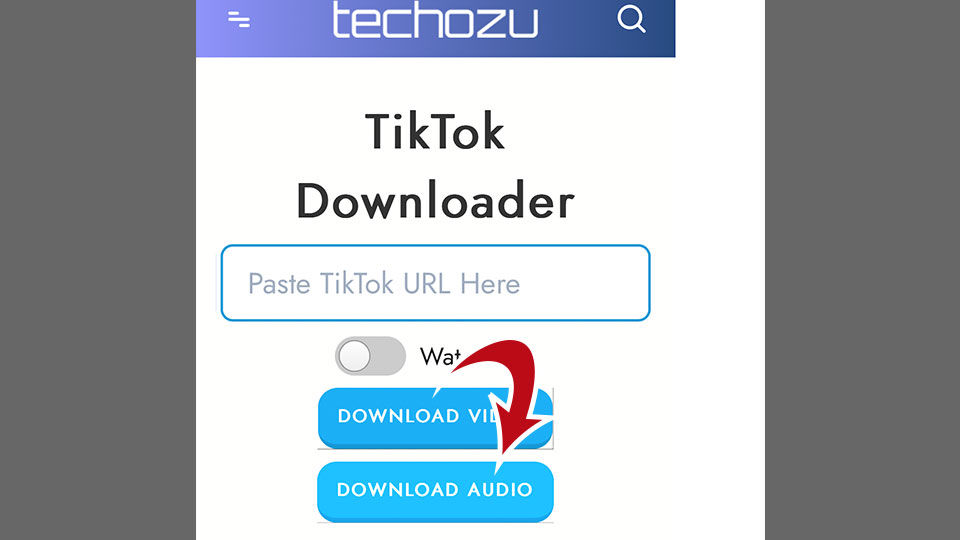
- Tap on Download at the bottom of your browser.
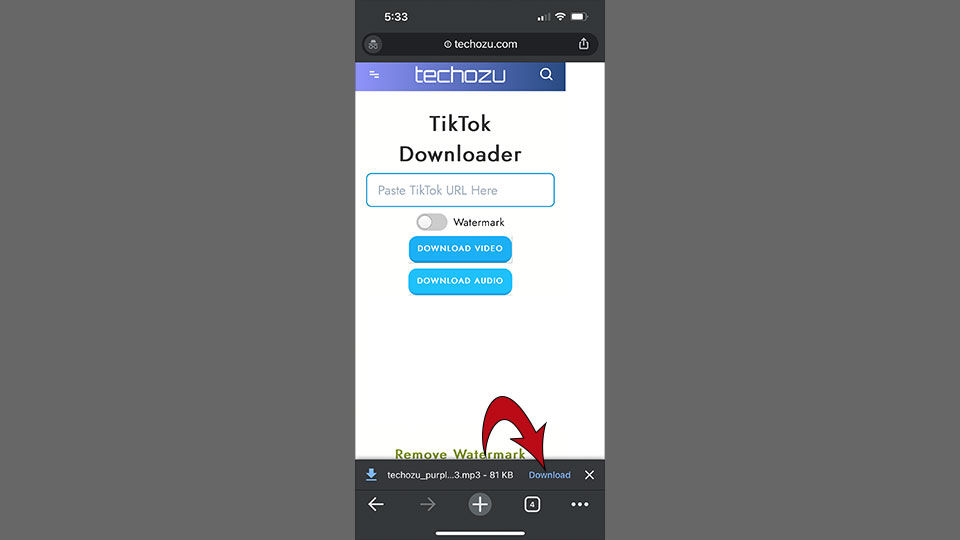
- Select “Open in…” if you want to open the MP3 in a specific app or share it with someone.
After following the steps above, you can open the Files app on your iPhone and go to the Browse tab to find the MP3.
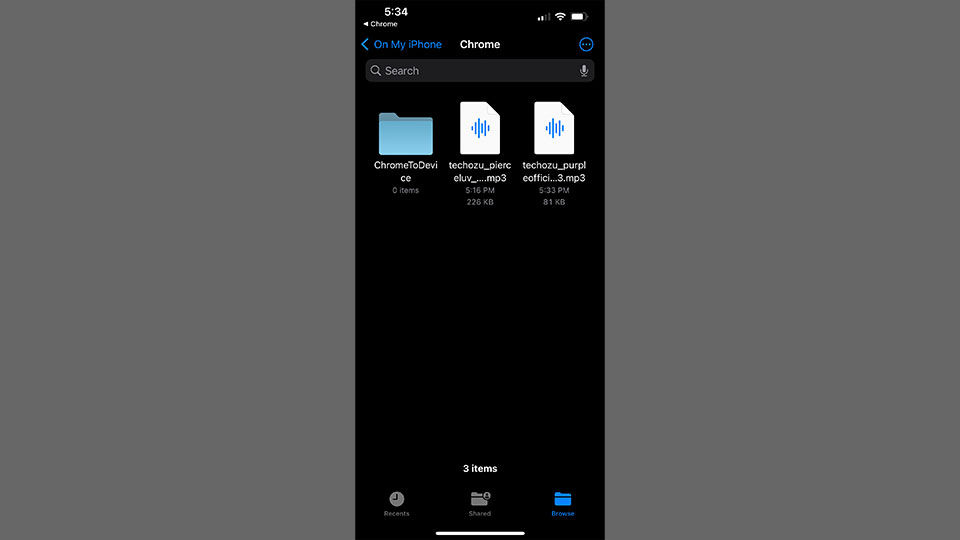
Downloading a TikTok Sound as an MP3 on Android
The Techozu TikTok downloader works for downloading TikTok videos from your Android phone, as well. You do not need the TikTok app – just a link to the TikTok video.
The first step is to copy the link to the TikTok video or sound you want to download. Here’s how to do it:
- Open the TikTok app.
- Find the video you want to download.
- Tap the Share button.
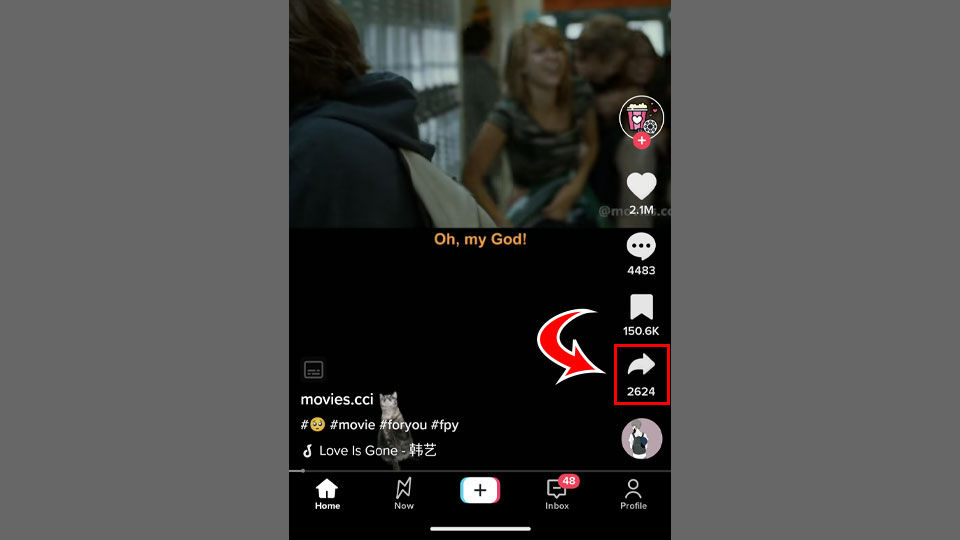
- Scroll through the buttons and find and tap on “Copy Link.”
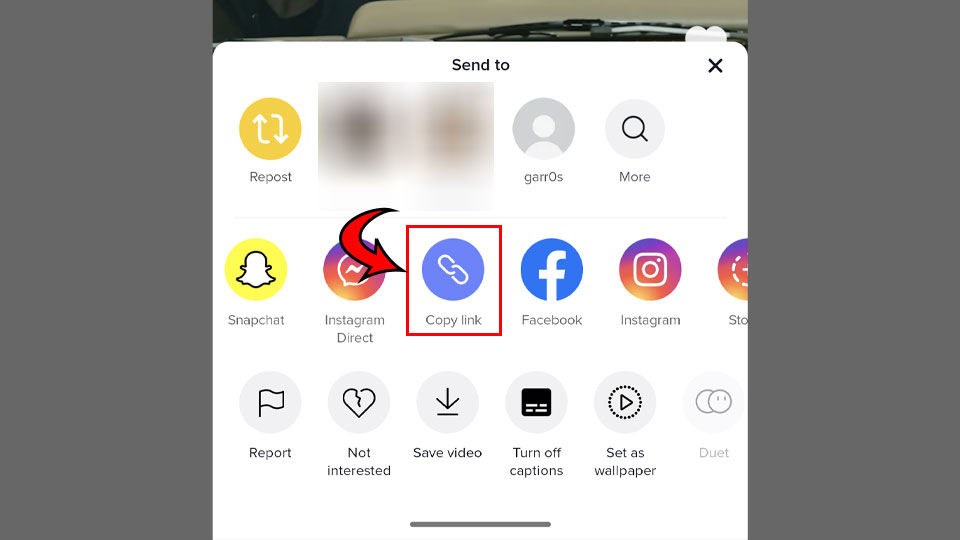
Now that you have the link copied to your phone’s clipboard, you can head to the Techozu TikTok downloader to paste it.
- Tap and hold, and select Paste to paste the link.
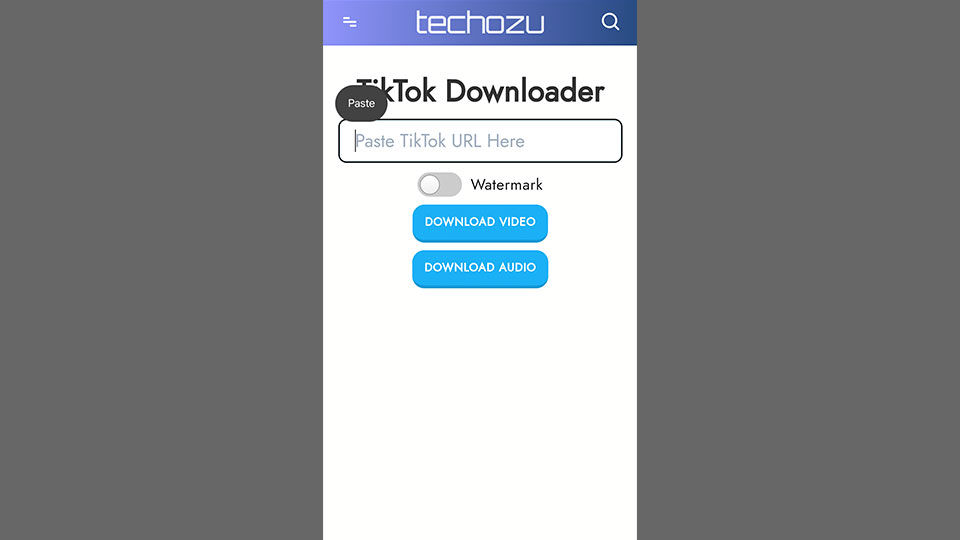
- Select the “Download Audio” option.
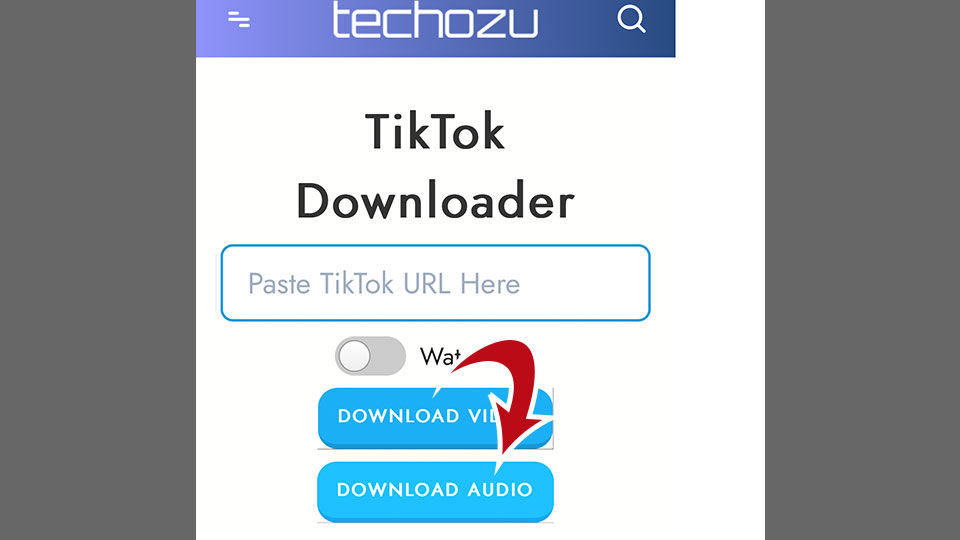
After the download finishes, you can find the TikTok MP3 inside the /media/external/downloads path, accessible through File Explorer. If you’re using the MP3 in another application, you should be able to locate the file quickly.
Download a TikTok Sound as an MP3 Using a PC
The process is straightforward if you are using a computer and want to download a TikTok sound. You can use the TikTok downloader to convert any TikTok sound into an MP3.
To download a TikTok sound as an MP3 on your computer, follow these steps:
- Open the TikTok website in your browser.
- Find the video or sound you want to download.
- Click on the video to open it.
- Copy the link from your browser’s Address bar.
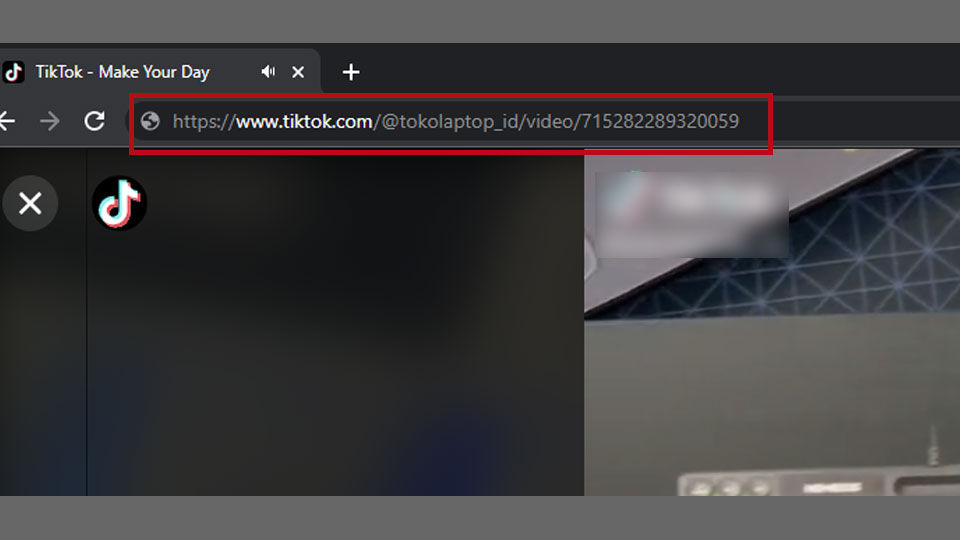
- Open the Techozu TikTok Downloader.
- Paste your link into the text field.
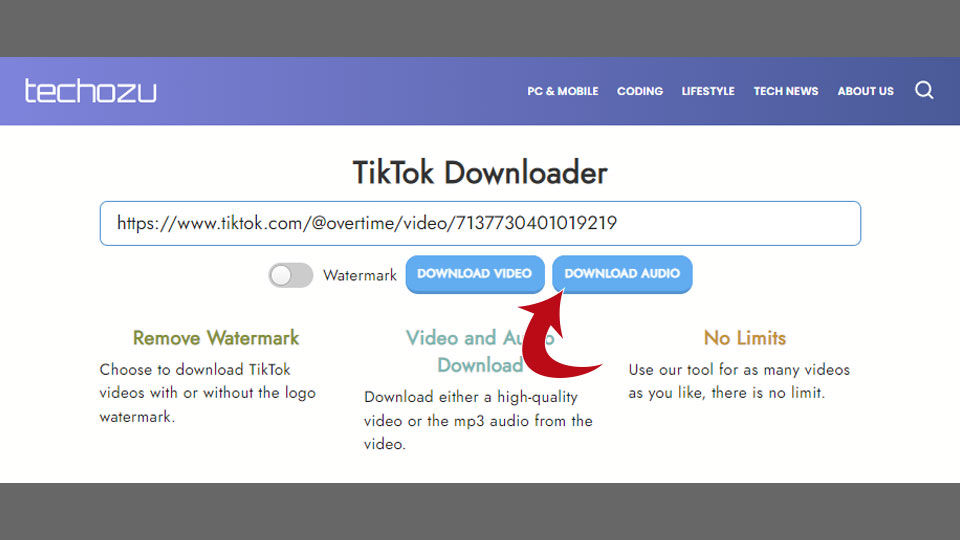
- Click on Download Audio.
The MP3 file will automatically get saved to your “Downloads” folder or whatever path you specify.
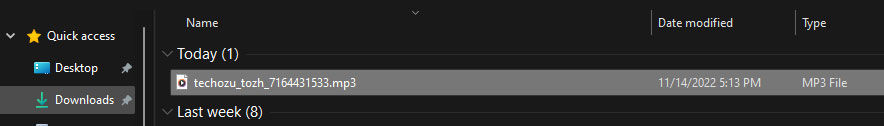
Downloading TikTok Audio
TikTok Creators may benefit from downloading and using TikTok audio in their videos. It’s easy to download a TikTok sound and save it as an MP3, thanks to some easy-to-use third-party applications. Next time you come across a TikTok video with an interesting sound that you want to save, now you know how to download it in a few simple steps!