How to Use RealMojis in BeReal: Create, Change, and Delete
Here’s everything you need to know about how to use, create, change, and delete RealMojis on BeReal.
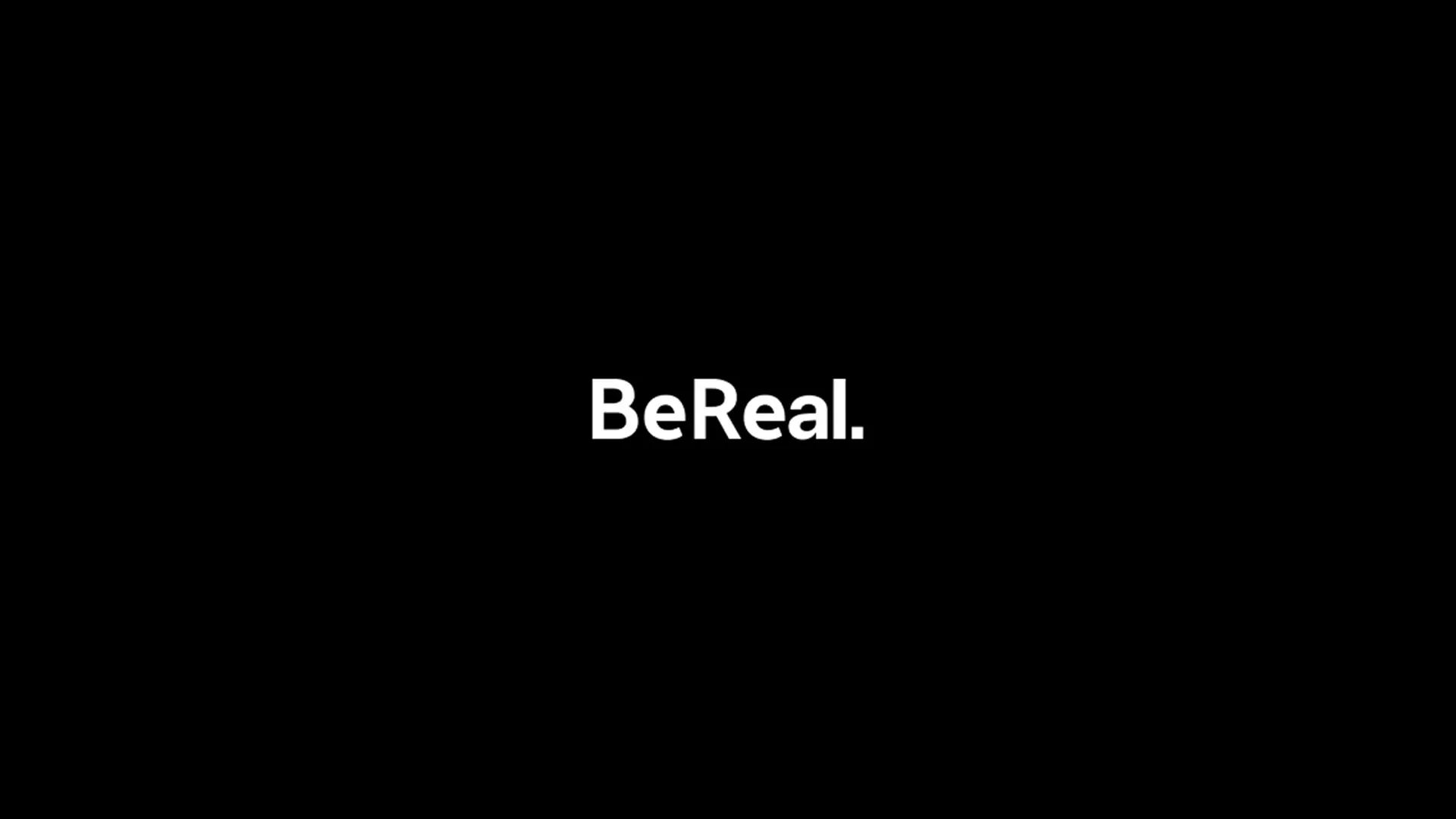
BeReal is designed to be an authentic social networking application where people post photos of themselves doing ordinary things in their everyday lives. While the app is relatively barebones, there are some cool features. One popular feature is RealMojis, and in this guide, we’ll show you how to create, change, and delete RealMojis in BeReal.
How to Use RealMojis on BeReal
To use RealMojis on BeReal, find a photo you want to react to on your My Friends or Discovery feed, and tap on the smiley face icon. Select the emoji you want to recreate, and press the gray circle button to take of yourself recreating the emoji.
How to Create RealMojis in BeReal
To create RealMojis on BeReal:
- Launch BeReal on your mobile device.
- Find a photo you want to react to on your My Friend or Discovery feed.
- Tap the smiley face icon at the bottom right of the picture.
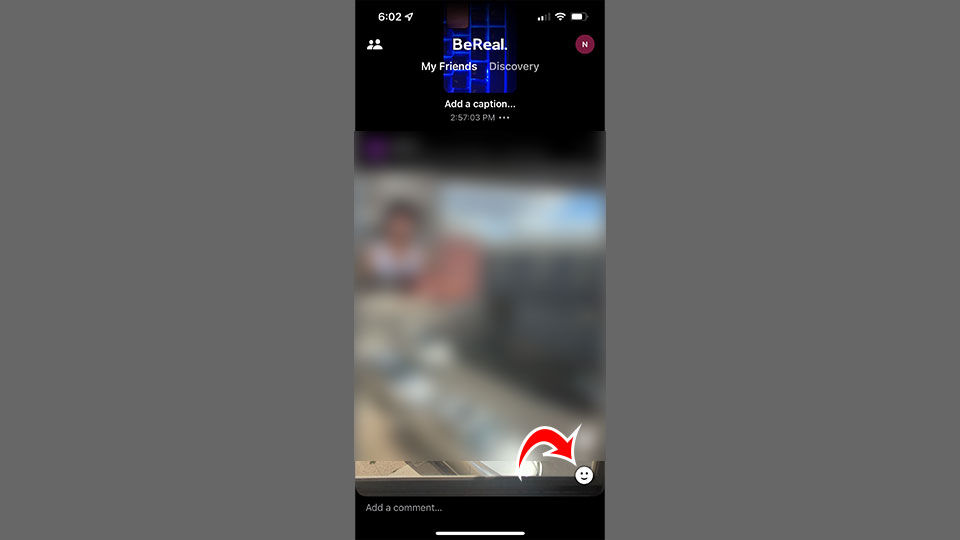
- Select the emoji you want to recreate.
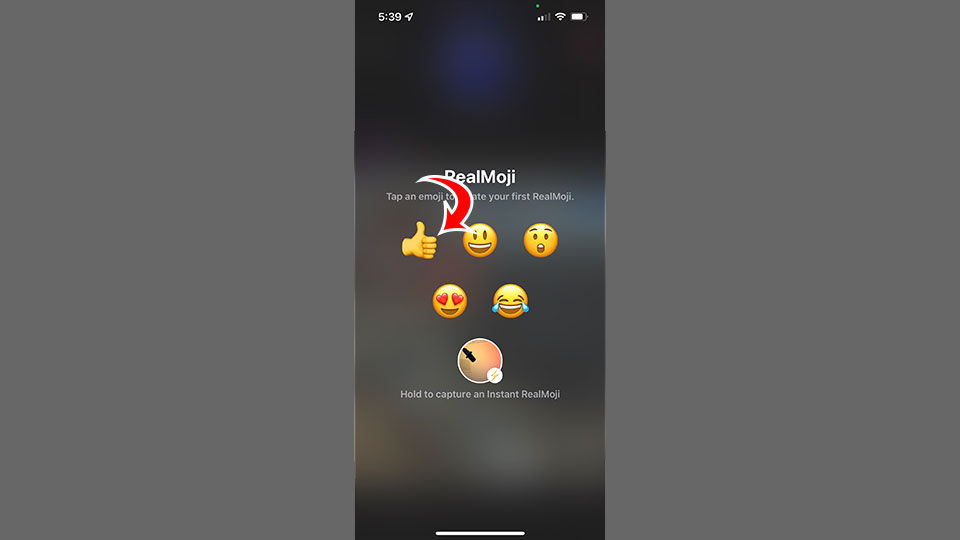
- Reproduce the expression of the selected emoji.
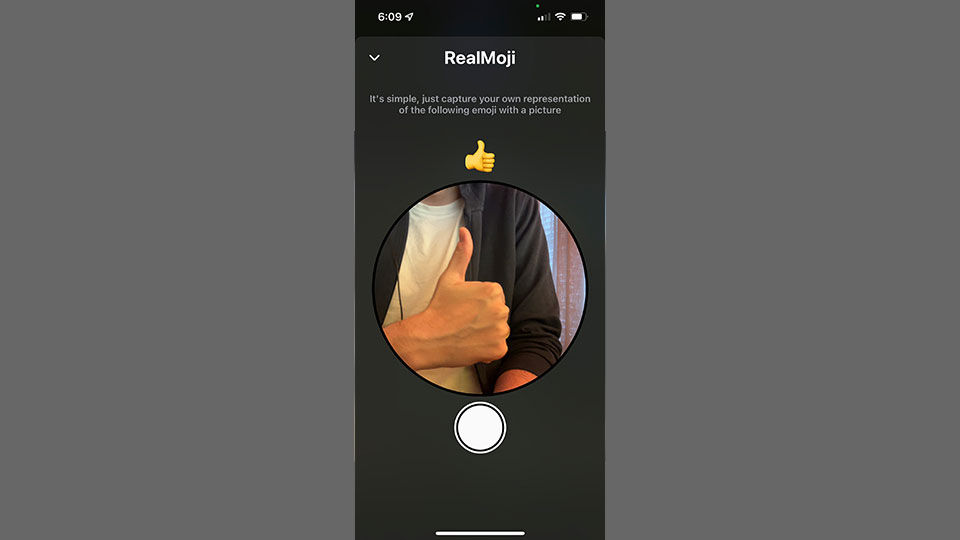
- Press the gray button to take the picture.
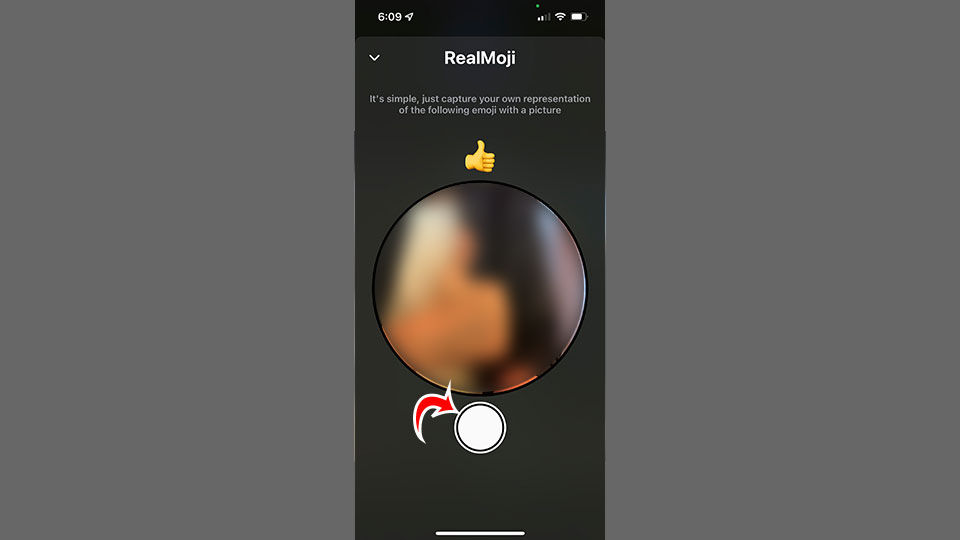
- Tap on Continue to add your RealMoji reaction to the photo.
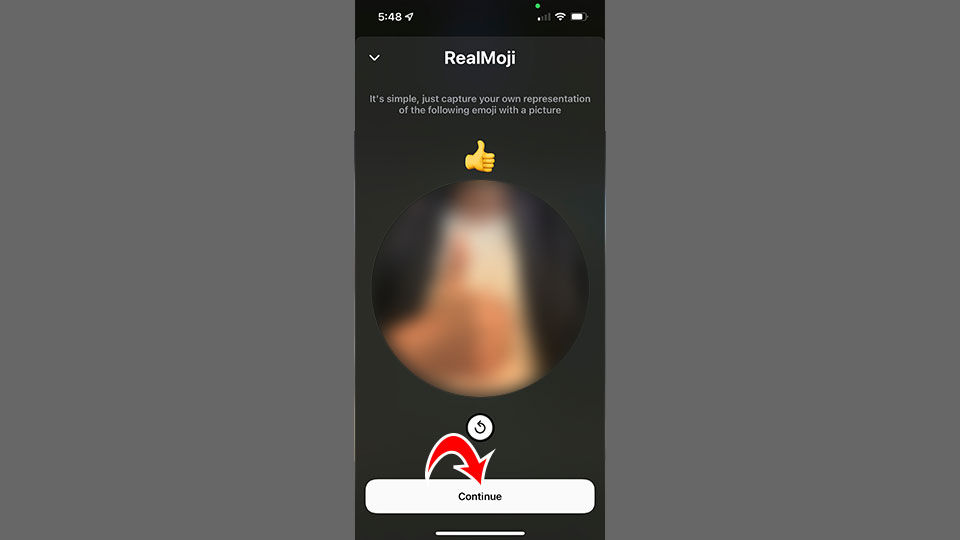
After tapping Continue, your RealMoji will be added to the BeReal. RealMojis are displayed on the bottom left of the BeReal.
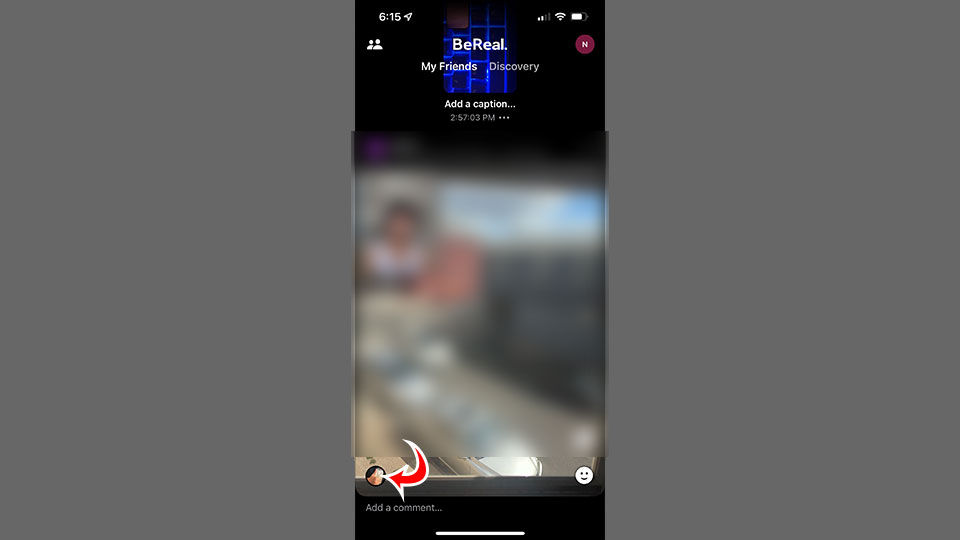
How to Delete RealMojis in BeReal
If you do not like the RealMoji photo you took, it’s no sweat–there’s an easy way to delete it or retake the picture.
To delete a RealMoji:
- Go to the BeReal you want to remove the RealMoji from.
- Tap on the smiley face icon.
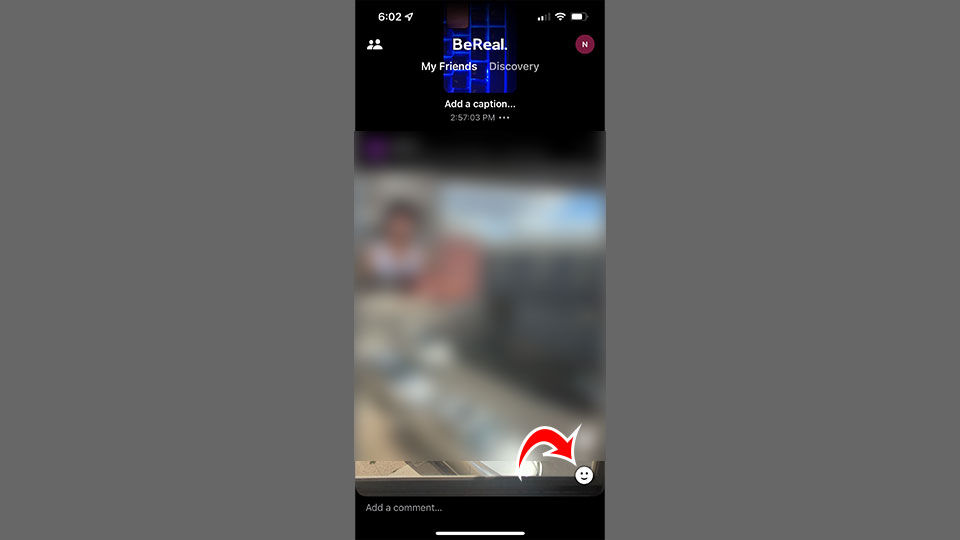
- Tap and hold on any RealMoji.
- Tap the RealMoji you want to delete.
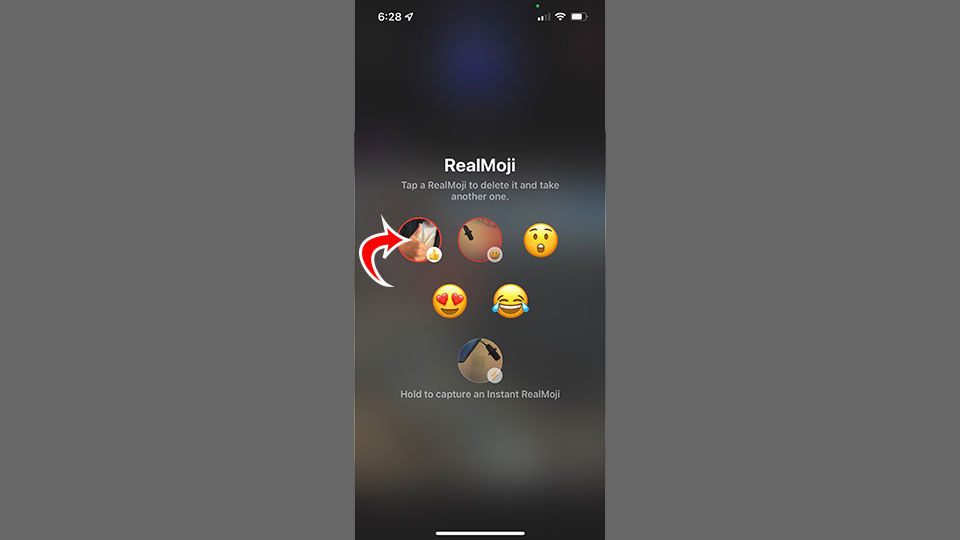
- Select Delete only from my Profile to remove the RealMoji from your account only.
- Select Delete from my Profile and this BeReal to remove it from the photo and your account.
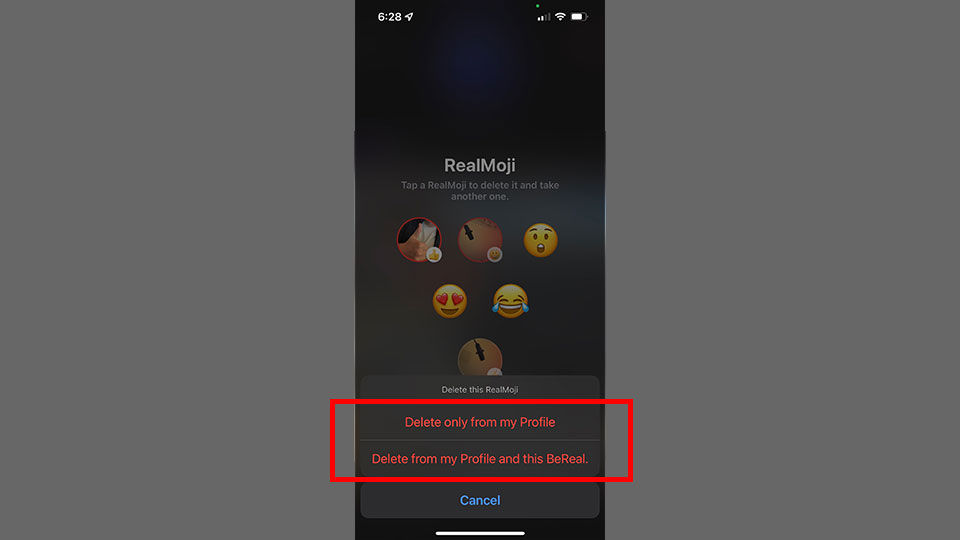
How to Retake a RealMoji Photo on BeReal
To retake a RealMoji photo, go into the RealMoji screen by tapping on the smiley face icon on someone’s BeReal. Press and hold on the RealMoji you want to change, or tap on a default emoji to start making a new one. Tap on the reload icon to redo the process and take another picture.
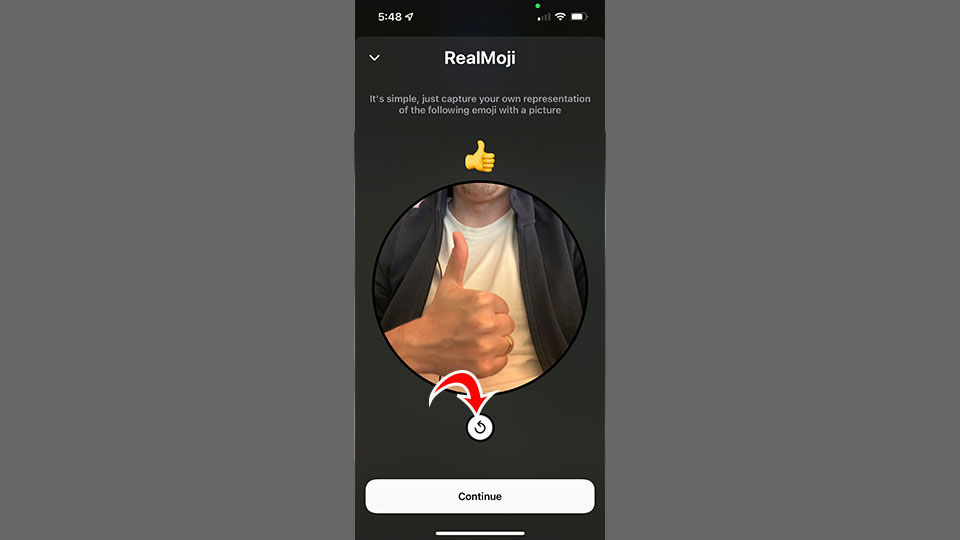
How to Remove a RealMoji Reaction on a BeReal
Let’s say you added a RealMoji to someone’s BeReal, and you no longer want it there. There’s an easy way to fix it.
Find the photo you reacted to in your BeReal feed, and tap on the RealMoji at the bottom left. Tap and hold on the reaction in the RealMojis tab to remove the reaction from the BeReal.
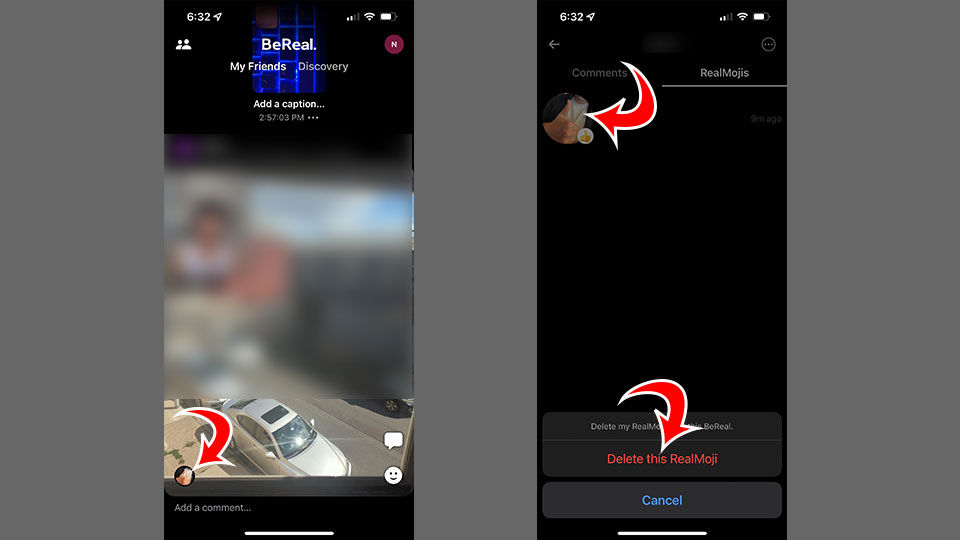
How to Change RealMojis in BeReal
Changing a RealMoji on BeReal can be done in the same manner as deleting it. First, find a BeReal you want to react to, and tap on the smiley face icon. Either select a different RealMoji, or tap and hold on an emoji to make a new RealMoji.
You can only have one RealMoji reaction on each BeReal, so keep that in mind.
What are Instant RealMojis on BeReal?
Instant RealMojis are custom reactions that you can quickly add to any BeReal.
To add an Instant RealMoji:
- Find a photo in your BeReal feed.
- Tap on the smiley face icon at the bottom right of the BeReal.
- Tap and hold on the Instant RealMoji circle.
- Slide the smaller circle into the larger one when you’re ready for the picture.
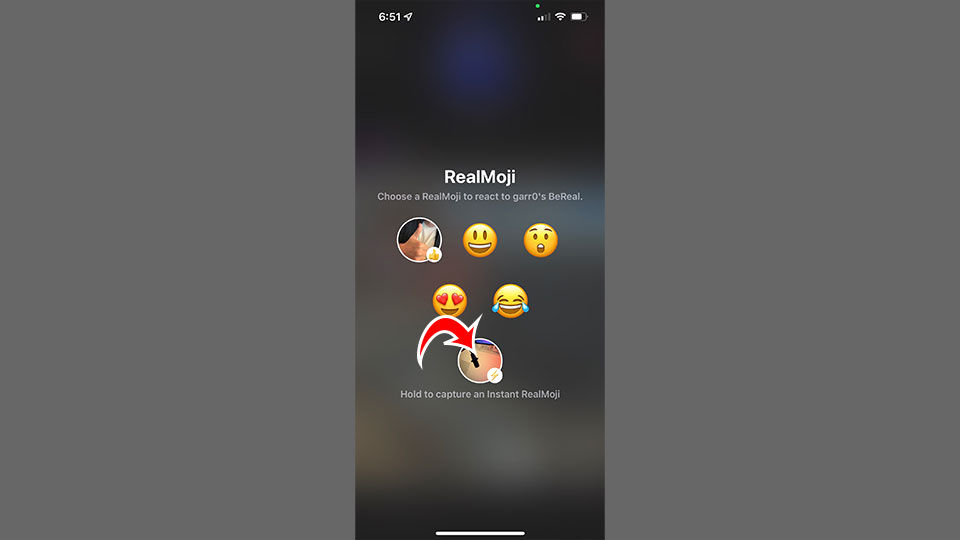
For more tips and tricks to using this new app, check out our BeReal Section.




