How to Get a Transparent Profile Picture on TikTok
Looking to improve the look of your TikTok profile pic? Why not try using a transparent background instead.

Want to make sure your TikTok profile picture looks good on all devices, including dark mode? You may want to consider using a transparent background. Not only does it look great, but it can make your profile picture stand out from the rest. Here’s how to get a transparent profile picture on TikTok.
To start, you’ll need to ensure you have an image with a transparent background. You can easily create one in Photoshop or any other photo editing software. Once you have that, follow the steps below to figure out how to add it to TikTok.
How to Get a Transparent Profile Picture on TikTok
To get a TikTok profile picture with a transparent background, it must be a PNG file with a transparent background that is at least 20 x 20 pixels.
TikTok profile pictures are displayed as 100 x 100 pixels, so you may want to consider sizing them appropriately to reduce loss of quality.
Change Your TikTok Profile Picture on Mobile
To change your TikTok profile picture on a mobile device:
- Tap the Profile button in the bottom right.
- Tap on Edit Profile.
- Tap Change Photo or Change Video.
- Select Upload photo and choose your transparent profile picture.
If you use a photo editing application on your computer to make a profile picture with a transparent background, make sure to send it to your mobile device so you can upload it from there.
Otherwise, you can just change your profile picture on TikTok from your computer by following the steps below.
Change Your TikTok Profile Picture on a Computer
To change your TikTok profile picture on a computer:
- Visit the TikTok website.
- Tap on your profile picture at the top right and click View Profile.
- Tap on Edit profile.
- Click the pencil icon next to your profile picture.
- Upload your transparent profile picture and press Save.
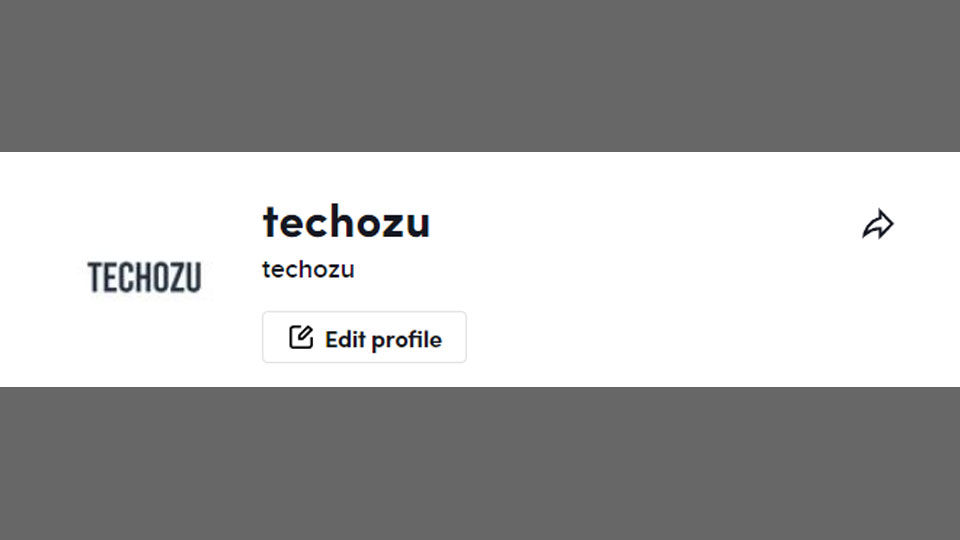
You should now have a transparent TikTok PFP. To test this out, go to your TikTok profile page and look at your photo. Try switching to dark mode, and make sure that the background is still transparent. You’re good to go if the background is transparent on both regular and dark modes!




