List of Stable Diffusion Models (July 2024)
Here are some popular Stable Diffusion models that you can use to generate specific styles of AI images and art.

Stable Diffusion is a popular deep learning text-to-image model created in 2022, allowing users to generate images based on text prompts. Users have created more fine-tuned models by training the AI with different categories of inputs. These models can be useful if you are trying to create images in a specific art style.
Below is a list of Stable Diffusion models created by the community. You can find models trained by popular television shows, films, cartoons, artists, and art styles. Experimenting with new models is all part of the fun. You can also find out how to install these models in the section below.
List of Stable Diffusion Models
| Model | Description | Tokens |
| Stable Diffusion v2.1 | The official Stable Diffusion model | n/a |
| Arcane | Styled after Arcane, the anime | arcane style |
| Archer | Styled after Archer, the animated show | archer style |
| Classic Animation Disney | Trained on classic Disney stills | classic disney style |
| Comic Diffusion | Trained on illustration from six western comic book illustrators | charliebo artstyle, holliemengert artstyle, marioalberti artstyle, pepelarraz artstyle, andreasrocha artstyle, jamesdaly artstyle |
| Cyberpunk 2077 | Styled after Cyberpunk 2077, the video game | dgs illustration style |
| Cyberware | Trained on mechanical body parts and objects | cyberware style |
| Disco Elysium | Styled after Disco Elysium, the video game | discoelysium style |
| Elden Ring | Styled after Elden Ring, the video game | elden ring style |
| Jinx | Trained on Jinx from Arcane, the Netflix show | sks jinx, jinx |
| JWST Deep Space | Trained on images from the James Webb Space Telescope and Judy Schmidt | jwst |
| Modern Disney | Trained on recent Disney animations | modern disney style |
| Mona | Styled after Mona from Genshin Impact, the video game | mona woman, mona |
| Papercut | Styled after paper craft | papercut |
| Pixel Sprite Sheet Generator | Creates sprites to animate | PixelartFSS, PixelartRSS, PixelartBSS, PixelartLSS |
| Red Shift | Styled after high-resolution 3D artwork | redshift style |
| Robo Diffusion | Creates detailed robots | nousr robot |
| Rotoscopee | Styled after A Scanner Darkly, Undone, and Tehran Taboo film | rotoscopee |
| Sorrentino Diffusion | Trained on artwork by Andrea Sorrentino | andreasorrentino |
| Spider-Man: Into the Spider-Verse | Styled after Spider-Man: Into the Spider-Verse, the movie | spiderverse style |
| Starsector | Styled after Starsector, the video game | starsectorportrait |
| Vi | Trained on Vi from Arcane, the Netflix show | sks vi, vi |
| Voxel Art | Voxel-style images | VoxelArt |
How to Install Stable Diffusion Models
To install different Stable Diffusion models, follow these steps:
- Download and install the Stable Diffusion Web UI
- Download the .ckpt file associated with the model you want to use
- Place the .ckpt file inside your \stable-diffusion-webui\models\Stable-diffusion folder
- Launch the Stable Diffusion Web UI
- Load the Stable Diffusion model checkpoint at the top left of the UI
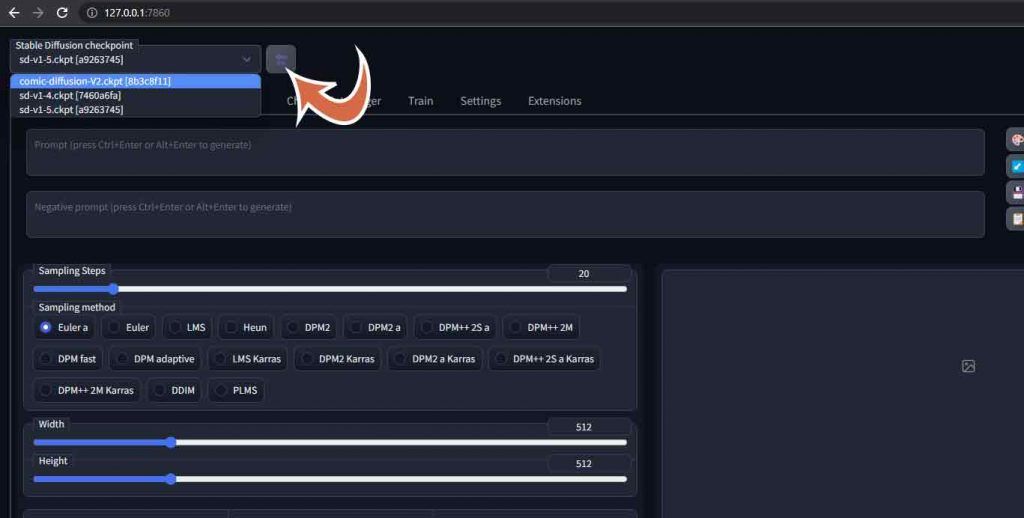
Each model generally has a different token that you will need to use inside the prompt to activate it. For example, if you are using Robo Diffusion, you’ll want to use the word nousr robot toward the beginning of your prompt.
Visit our Stable Diffusion section for more guides.




