How to Post a TikTok Video to Twitter
Looking to share your latest TikTok video with your Twitter followers? Here’s a quick guide on how to post a TikTok video to Twitter.

TikTok is a powerful platform for sharing videos. If you have multiple social media accounts, there will probably come a time when you want to share a TikTok video on another platform. This guide will show you how to post a TikTok video on Twitter. This can be your own video or a video you found that you want to share with your Twitter followers.
How to Post a TikTok Video to Twitter
To post a TikTok video on Twitter, you can use TikTok’s share feature and post directly to Twitter, or you can save the video and reupload it manually in a tweet.
Method 1: Sharing a TikTok Video to Twitter
To share a TikTok video directly to Twitter:
- Launch TikTok on your mobile device.
- Find a video you want to share on Twitter.
- Tap on the Share button.
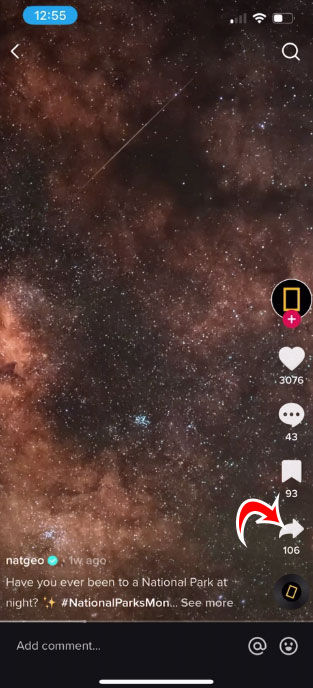
- Tap on the Twitter button.
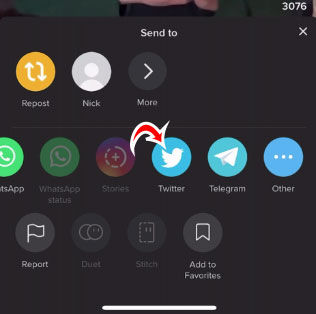
- Edit and post your tweet.
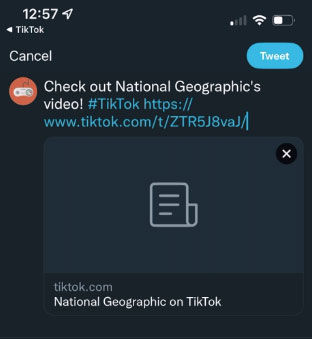
TikTok’s send to Twitter share feature quickly formats a tweet with a direct link to the video. Twitter embeds the TikTok video into your tweet, so users can watch it on Twitter without visiting the TikTok website.
Method 2: Saving a TikTok Video and Attaching it to a Tweet
The second method to post a TikTok video to Twitter involves saving the video to your device and attaching it to a tweet on Twitter.
Learn how to download a TikTok video to help improve your experience.
Here’s how to save a TikTok video and upload it to Twitter:
- Launch TikTok on your mobile device.
- Find a video you want to share.
- Tap the Share button.
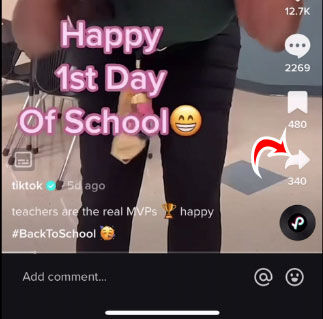
- Tap on Save video.
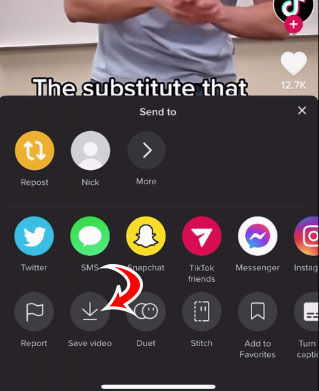
- Open Twitter and tap the + button to compose a new tweet.
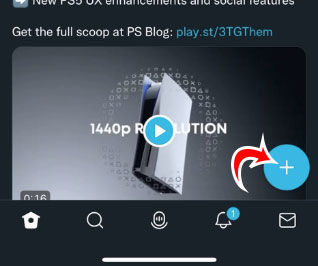
- Write your tweet and tap the photo button.
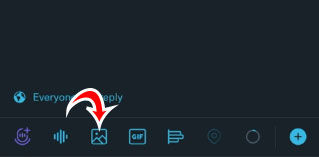
- Tap on All Photos and find your saved TikTok video.
- Edit the video to your liking, and tap Done to attach it to the tweet.

- Tap on Tweet to post the video to your Twitter followers.
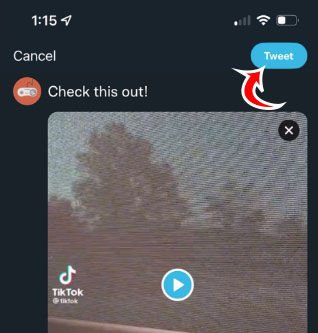
Those are the two methods you can use to post a TikTok video on Twitter. Both are fairly straightforward, and the first method of using TikTok’s share feature will save you some time.




