How to Download TikTok Videos
Here’s how to download TikTok videos to your phone or PC in a few simple steps.
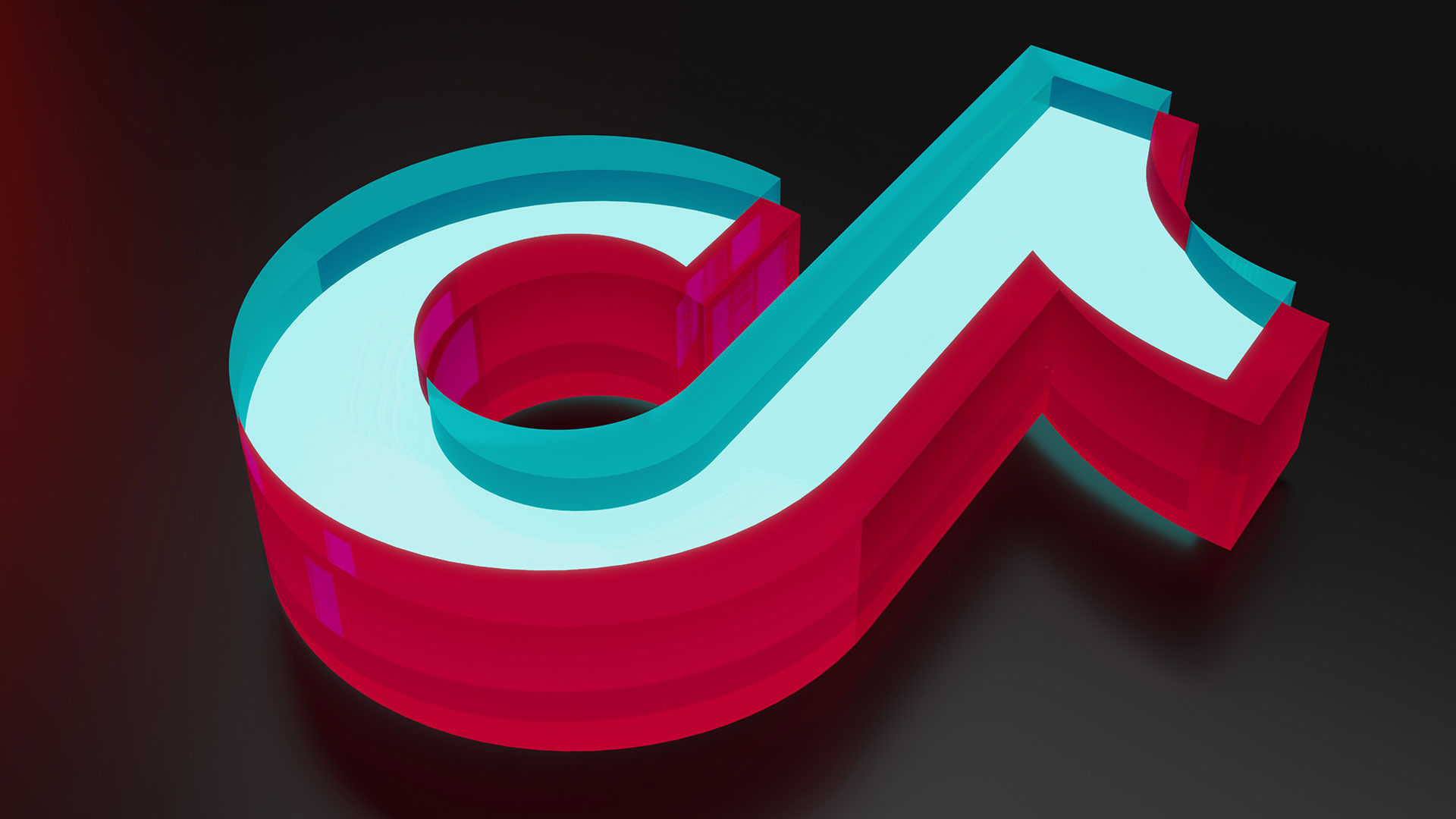
TikTok is home to millions of user-generated videos that are uploaded daily. If you come across a video you love, you may want to download it to your phone to send it to your friends. In this guide, we’ll show you how to download TikTok videos.
How to Download TikTok Videos
To download TikTok videos:
- Launch TikTok on your mobile device.
- Find a video you want to download.
- Long press on the screen and select ‘Save video.’
- Select where you want to save your video.
- The saved video will be under your videos or photo roll by default.
Downloading a video from TikTok using this method is extremely simple. The only downfall is that the video will have a TikTok watermark on it. There are online video downloaders that are capable of removing the TikTok watermark.
You can also use video downloaders to download TikTok videos for you.
Popular TikTok Video Downloaders
Here are some popular TikTok video downloaders:
- SaveTok by Senthil Odayappan (App Store)
- SSSTik – Save & Repost Videos on the (App Store)
- Video Downloader for TikTok by KN4Dev (Google Play)
To use tools to download TikTok videos for you, you’ll need to copy the TikTok video link and paste it into the downloader. Reviews on these applications are mixed, and while most do what they say, some can have ads that can be frustrating. We recommend downloading videos directly from TikTok. After all, removing the watermark likely means that you’re trying to claim it as your own.




