How to Pin a Window on Top in Windows 10
Looking for a way to keep a window on top of all your other open windows? Check out this quick and easy guide on how to pin a window on top.

If you’re like me, you’re always looking for ways to optimize your productivity. One way to do that is to ensure essential windows are always where you can see them. You may also want just to keep a video or chat window on the top while you work. In this post, we’ll show you how to pin a window on top in Windows so you can keep your eye on it while working on something else.
How to Pin a Window on Top in Windows
To pin a window on top, download Microsoft PowerToys, enable Always on Top, then hit Windows+Ctrl+T to pin a window. Third party apps like DeskPins are also available to keep your windows pinned on top.
Using Microsoft PowerToys to Pin a Window on Top
To pin a window on top using Microsoft PowerToys:
- Download and install Microsoft PowerToys.
-
Open the application and click Always On Top on the left.
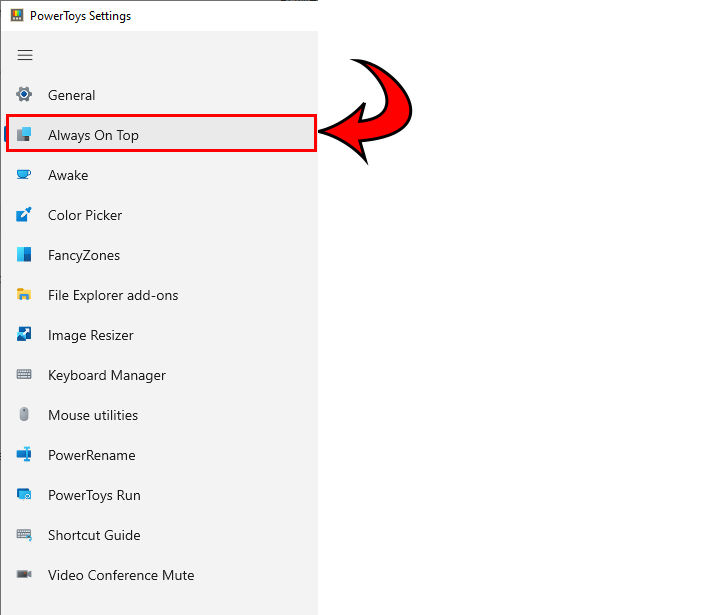
-
Toggle the Enable Always On Top option to On. You may exit the window.
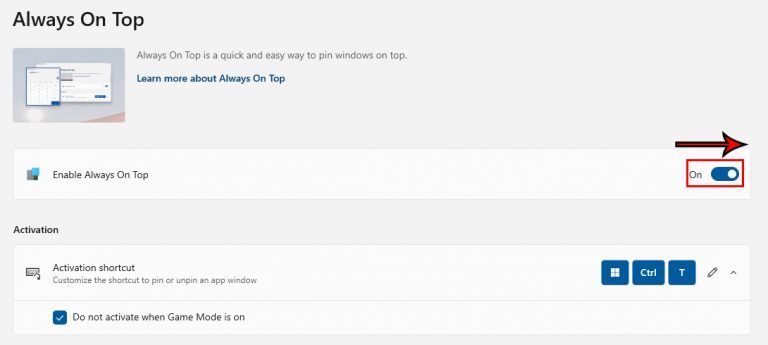
- Click the window you want pin to the top.
-
Hit the Windows Key+CTRL+T to pin the window.
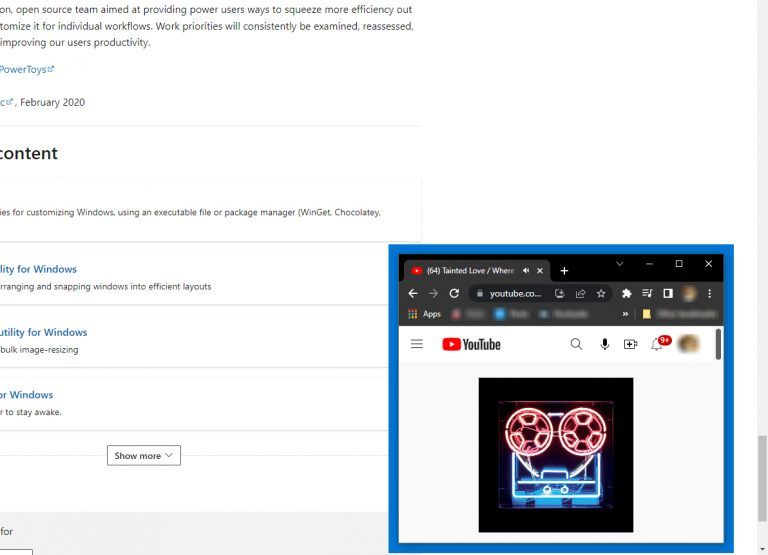
A blue border will surround the window pinned on top. You can hover over the edges of the window to change its size. This is a great option that doesn’t have any malware or adware. In addition, PowerToys has other uses, like enabling Key Remapping and Fullscreen Gaming on Ultrawide Monitors.
If you don’t use Windows or don’t want to install PowerToys, continue reading.
Using 3rd Party Apps to Pin a Window on Top
We are not affiliated with and do not ensure that these 3rd party apps will remain working and safe. However, if you do not want to use PowerToys, which we recommend, there are other apps that specifically enable you to pin your window to the top.
Some of the most popular apps to pin a window to the top include:
- Deskpins
- Turbotop
- Windowtop
- Afloat
And there you have it! With these tools, you should be able to pin a window to the top easily.
For more tech guides, see our Tech Section.




