How to Fix Instagram Not Showing Last Active

Is your Instagram not showing the last active status of your friends? It’s a very common Instagram feature, so you’re not alone in trying to figure it out. There’s a reason it’s happening, and we have the potential fix for you to try out. Here are some things you can try to fix Instagram not showing last active.
How to See When Someone Was Last Active on Instagram
To see when someone was last active on Instagram, you can check for the timestamp next to their profile picture or check your direct message inbox. You can see when someone you follow or message was last active when you both have the Activity Status setting enabled.
Here’s how to see when someone you messaged was last active:
- Tap on the Home button at the bottom left.
- Tap the Messenger icon at the top right.
- Look for the Active text under the user’s name.
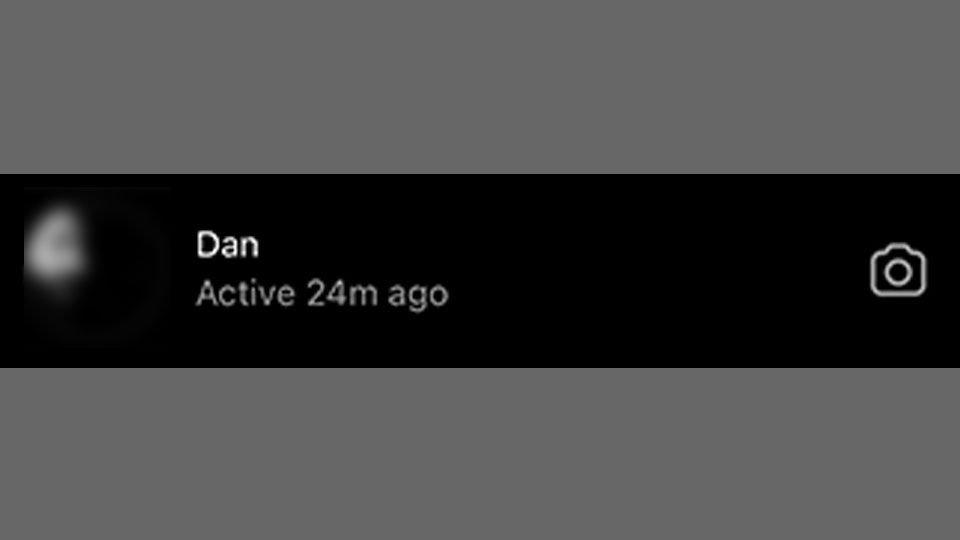
How to Fix Instagram Not Showing Last Active
If Instagram is not showing your friends’ last active status, check to ensure the Show Activity Status option is enabled inside the Activity Status options on the Privacy Settings page.
Here’s how to enable Activity Status on Instagram:
- Launch Instagram on your device and go to your Profile.
- Tap the three lines (☰) at the top right and go to Settings.
- Tap on Privacy to open up the Privacy Settings page.
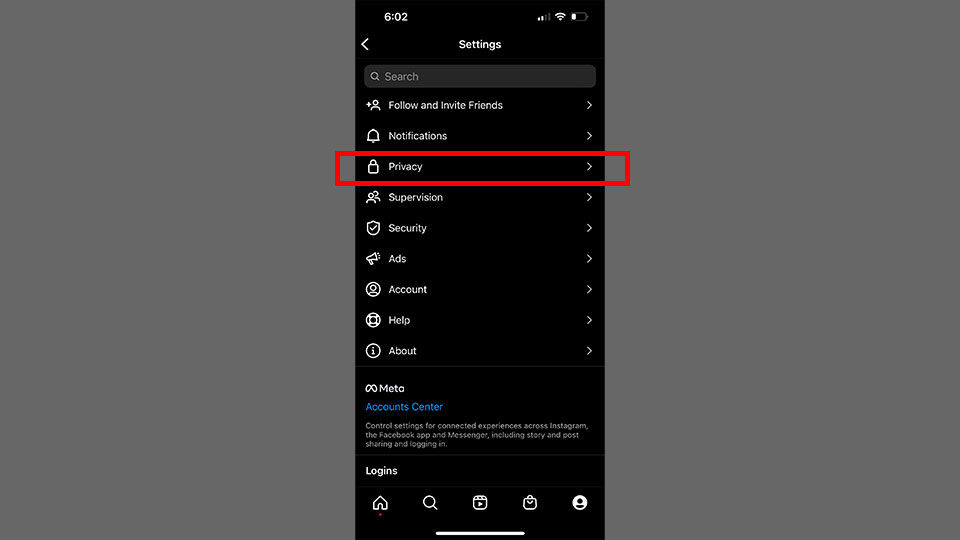
- Scroll down and tap on Activity Status.
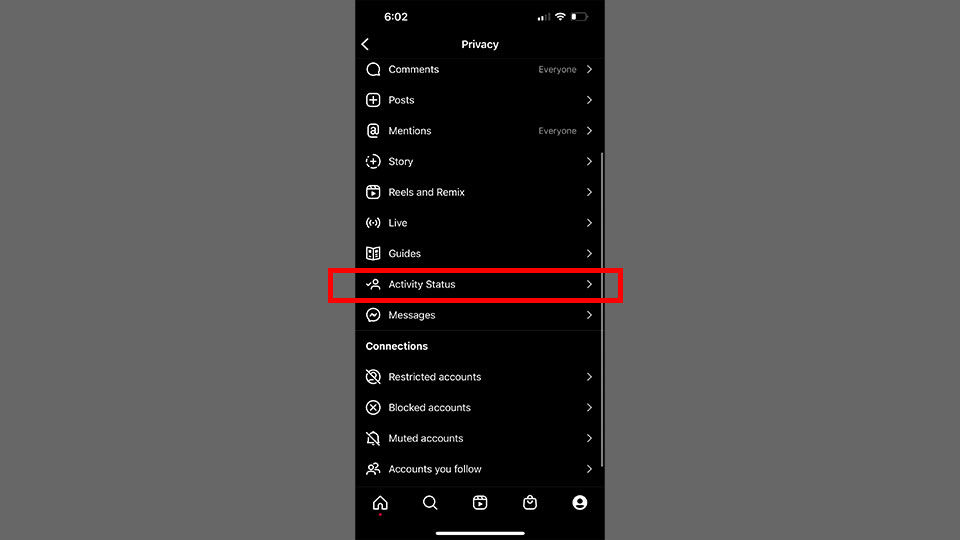
- Toggle on Show Activity Status and Show When You’re Active Together.
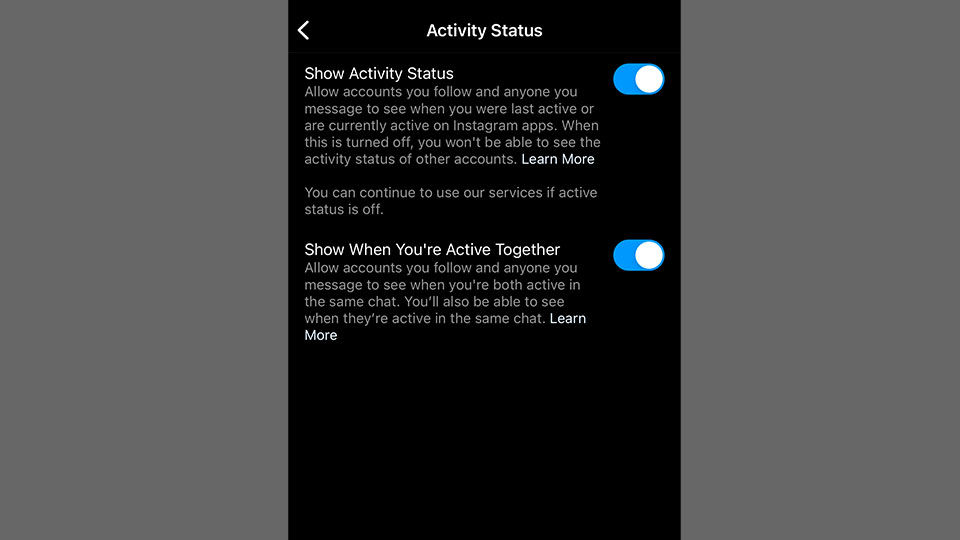
Here’s what both of these options do:
- Show Activity Status: Allows accounts you follow and anyone you message to see when you were last active and currently active on Instagram. When turned off, you will not be able to see the activity status of other accounts.
- Show When You’re Active Together: Allows accounts you follow and anyone you message to see when you’re both active in the same chat. You will also be able to see when they are active in the same chat.
Other Reasons Why Instagram is Not Showing Last Active
Here are some reasons why you may not be able to see when someone was last active on Instagram:
- The user’s Show Activity setting is disabled.
- You haven’t had a conversation with the person.
- The user restricted your Profile or blocked you.
- You have more than 25 active conversations.
- Your Instagram is out of date.
As mentioned, if you or a user’s Show Activity status is disabled, you will not be able to see when they’re active. Similarly, you may not have had a conversation with the person before, or their message may have been buried in your inbox.
Another reason could be that the user blocked you or restricted your account. When that happens, you will have limited access to their Profile and will not be able to see their status. Another thing to note is that you can only check the active status of 25 conversations.
If you haven’t recently messaged someone but want to see their status, you can shoot them a message to bump up their conversation in your direct message inbox.
Lastly, check to ensure your Instagram is still up-to-date. When new releases are rolled out, features like this could become outdated. Open up Google Play or the App Store, search for Instagram, and check for the update button.
That’s how to see when someone was last active and how to fix your Instagram if it’s not showing you a user’s last active status.




