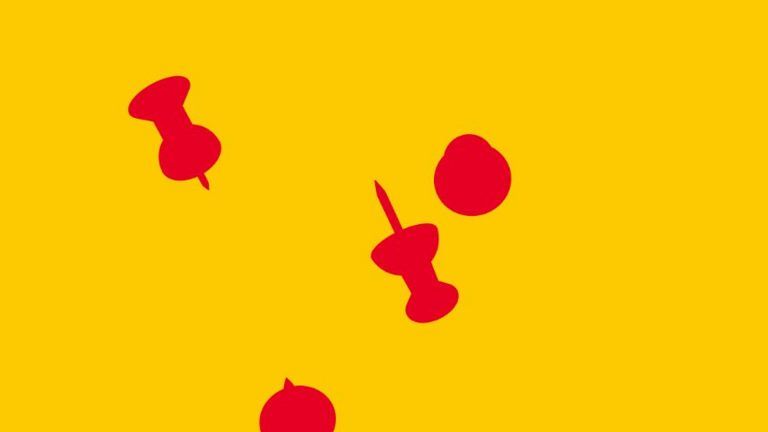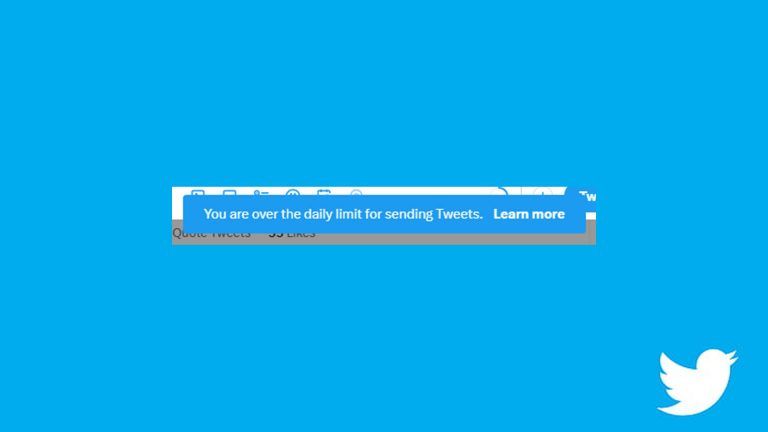How to Make a TikTok Sound Your Alarm on Android
Do you have a TikTok sound earworm? That’s pretty typical. Here’s how to make a TikTok sound your alarm on Android.
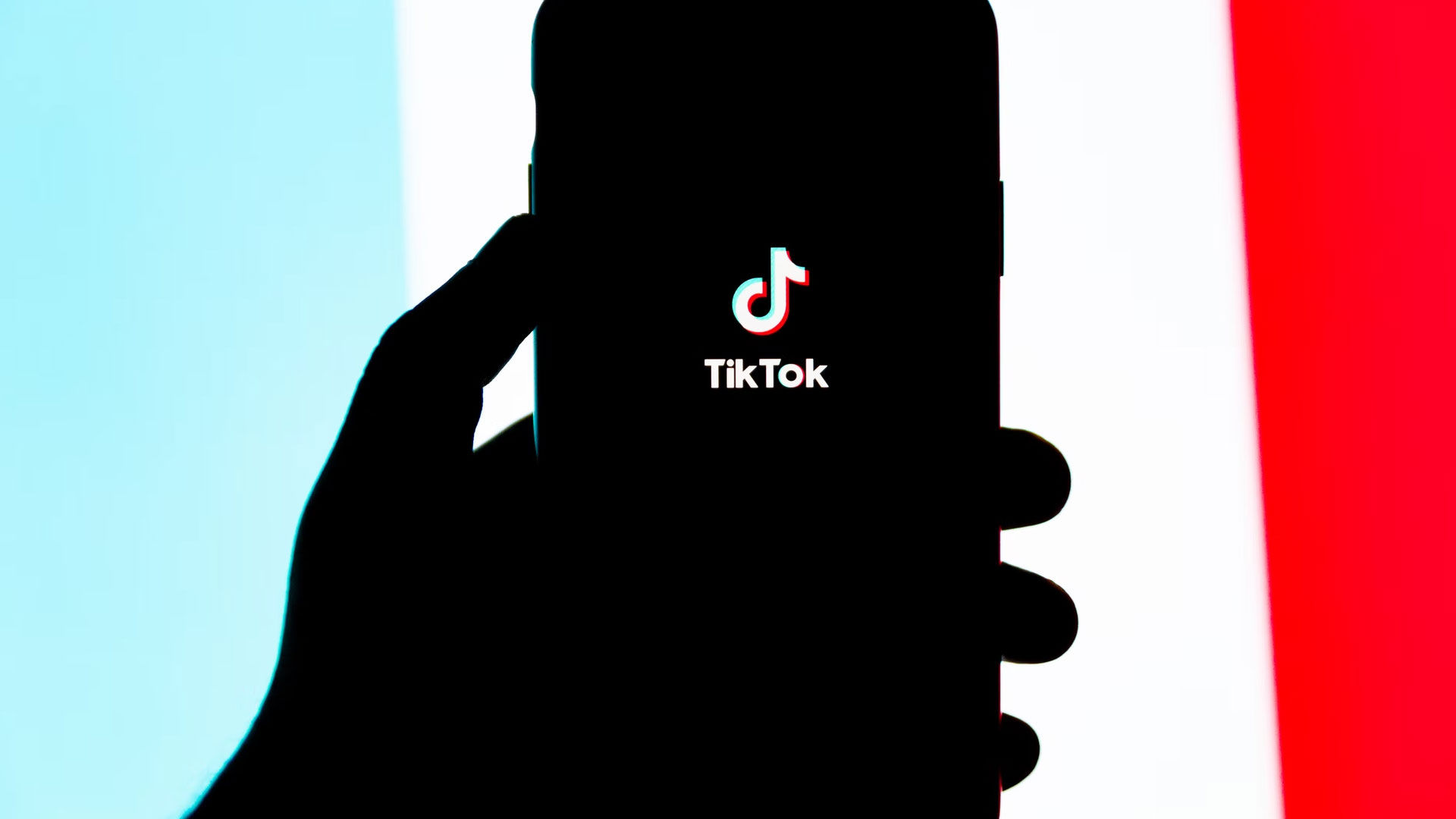
If you go on TikTok frequently, you’ll probably have seen a few videos where you absolutely love the music. Sometimes, you’ll even like the music so much that you want to hear it every time your alarm goes off. Read on to learn how to make a TikTok sound your alarm on Android.
To use this method, we’ll have to use 2 apps on your phone. The audio Recorder app, and the TikTok app. The goal will be to record the song or sound you want from TikTok, then set that sound file as your alarm.
How to Make a TikTok Sound Your Alarm on Android
Here’s how to make a TikTok sound your alarm on Android:
-
Search for “recorder” in your apps.
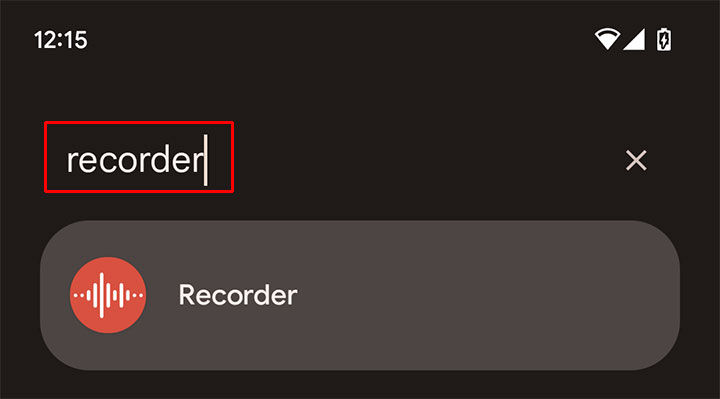
-
Tap the Recorder icon.

- Exit the screen but don’t close the application.
- Open TikTok.
-
Navigate to the video you want.
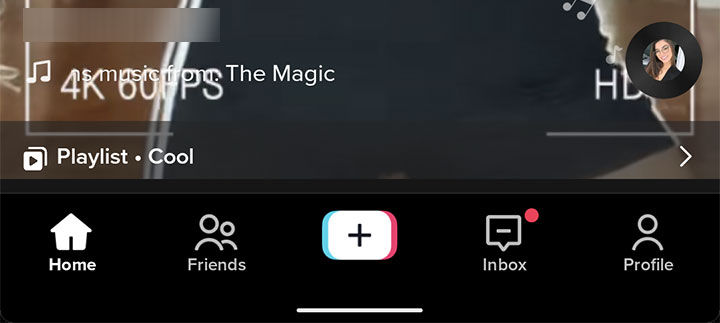
- Toggle back to the Recorder.
-
Tap the red button to start the recording.
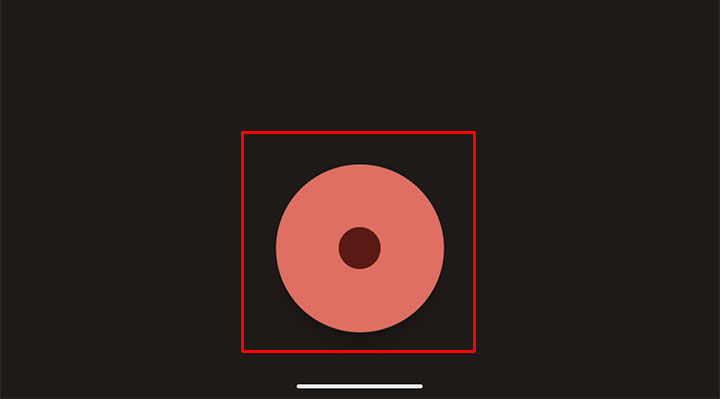
- Play the video on TikTok.
- Toggle back to the Recorder.
-
Hit the red button once the sound is over.
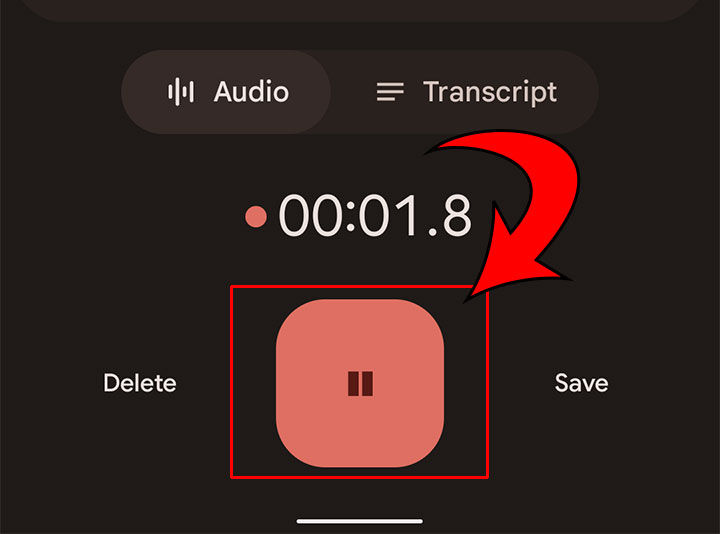
-
Save your audio file somewhere where you can find it.
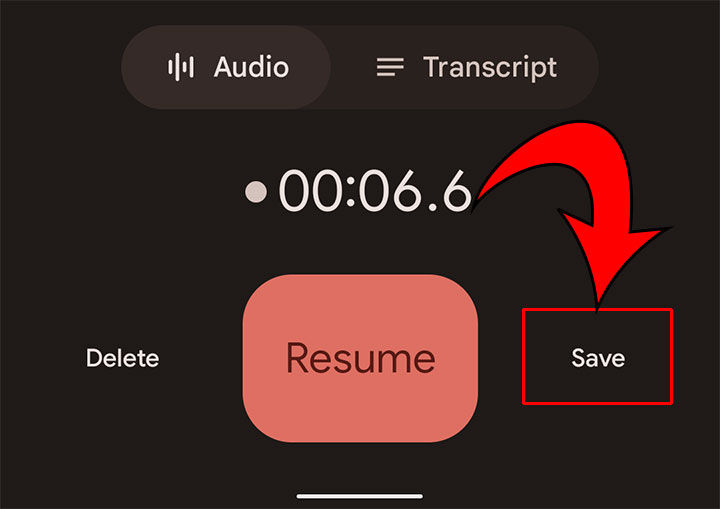
-
Go to your Clock app.
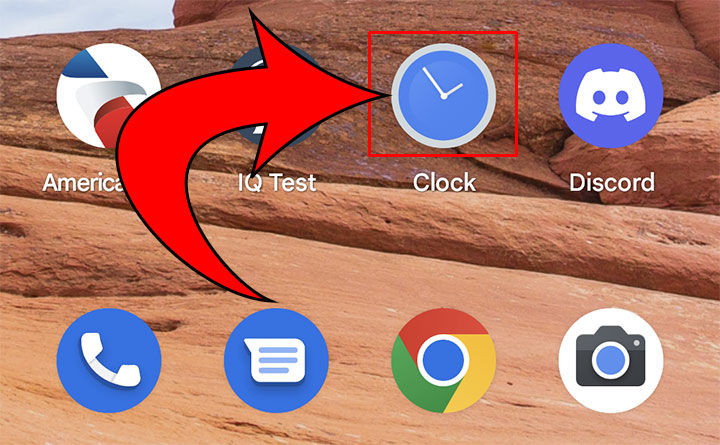
- Tap the alarm you want.
-
Tap the bell icon to change the alarm sound.
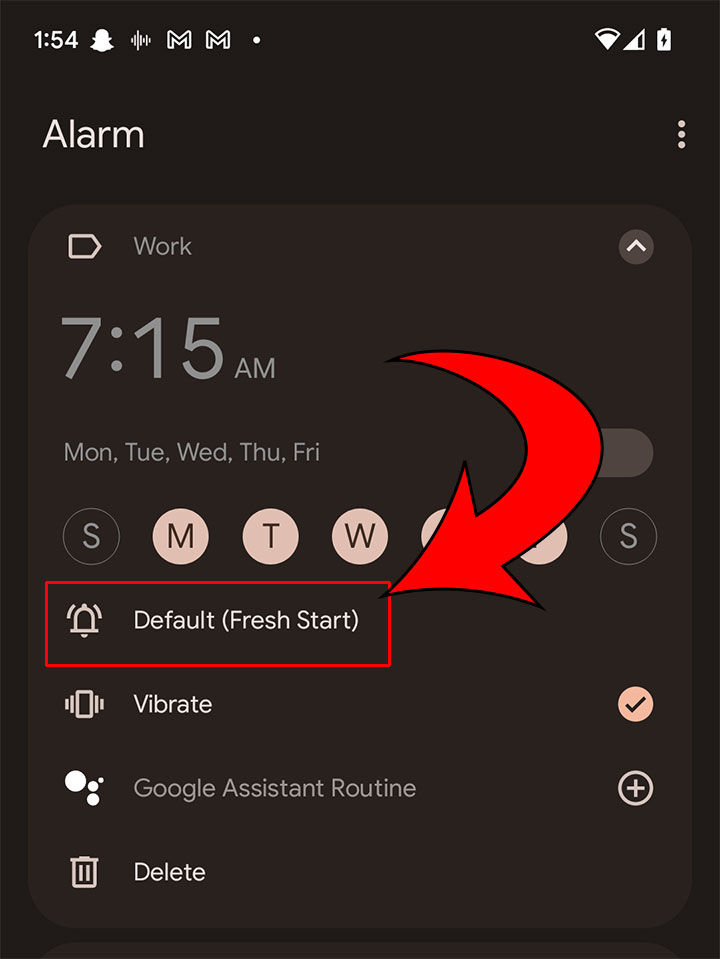
-
Hit Add New.
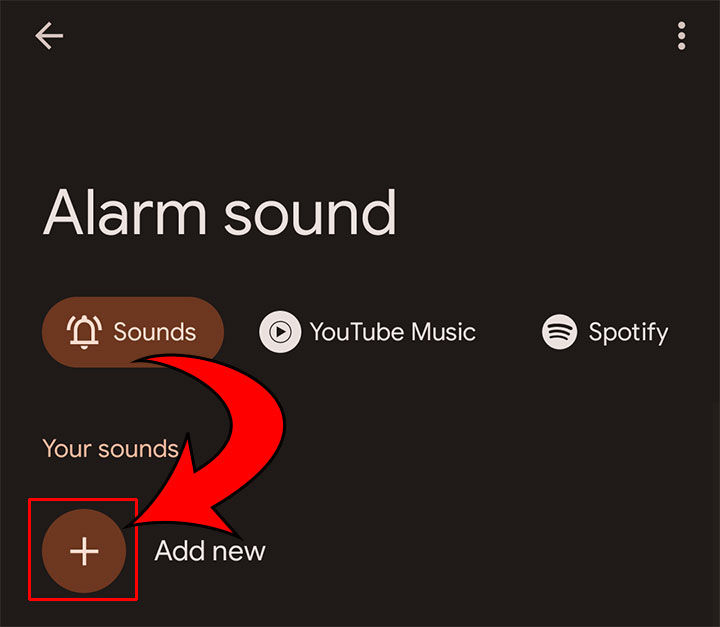
-
Select the file you recorded.
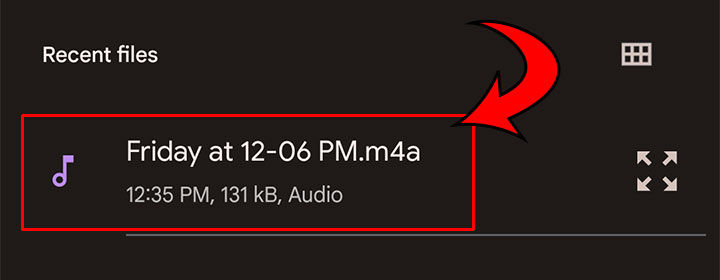
And there you have it! You’ve now set a custom TikTok sound as your alarm. But what if you couldn’t record the sound perfectly? Luckily, the Recorder app has settings that can help you edit and cut the clip, so it only captures the sound and not the dead air before you hit the record button.
Keep reading to learn how.
Editing Your TikTok Ringtone
If you want to tighten up the TikTok sound you recorded, you can use Android’s built-in Recorder app.
Follow these instructions to edit your TikTok Ringtone:
- Open the Recorder app.
- Hit the audio file you want to edit.
- Tap the Scissors icon at the top of the screen.
- Use the sliders to crop your sound clip.
- Click the Crop button.
- Click the Save copy link at the top right of the screen.
Now you’ll hear the TikTok sound of your preference instead of the default sounds that Android provides!
New Android OS also integrates with YouTube Music and Spotify, so if the TikTok sound is a song available on those platforms, you can use a higher-resolution audio file for your alarm. To do this, just select the YouTube or Spotify integration instead of choosing a custom-recorded sound.
TikTok can be downloaded on the Google Play Store.
To get more TikTok guides, visit our Tech Section.