How to Get a Link to Your Facebook Profile Page
Here’s a quick and easy way to get a link to your Facebook profile page using the mobile app or the full Facebook website.

Facebook has been around for many years now, but the app has evolved to include thousands of features. If you’re a casual user, you probably don’t even know how to do some of the advanced stuff, and there’s nothing wrong with that. One of the basic things you may want to know how to do is get a link to your Facebook profile page. It’s not so simple on a mobile device, so this guide will show you how to do it.
How to Get a Link to Your Facebook Profile Page on Mobile
To get your Facebook profile page link on a mobile device:
- Launch Facebook on your device.
- Tap on Menu at the bottom right corner.
- Tap on See your profile at the top of the Menu.
- Tap on the three dots to the right of the Edit Profile button.
- Your Profile link is at the bottom of the Profile settings link.
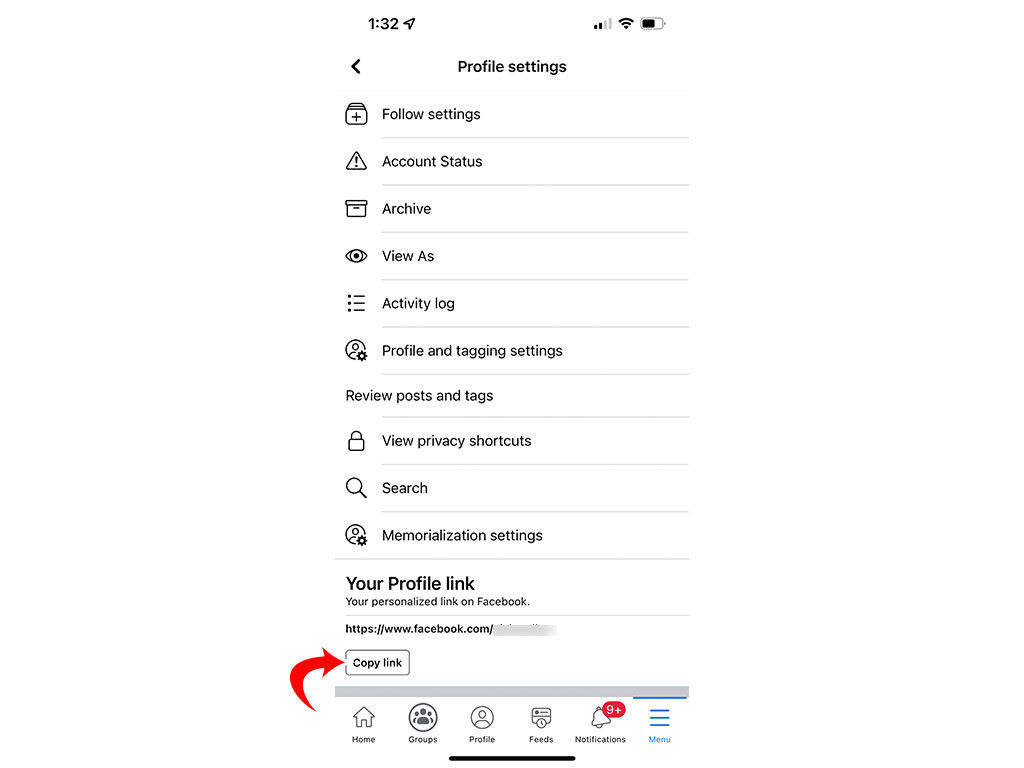
From your Facebook Profile settings page, scroll down to the bottom, and you’ll see a section called Your Profile link. You can simply tap on the Copy link button to copy a link to your Facebook profile to your clipboard. Send this to friends or family if you want them to add you on Facebook.
Of course, this process is much easier on Facebook’s desktop website. If you’re on a computer, visit the Facebook website and log in to your account. From your feed, tap on your name at the top left. The URL in your browser’s address bar will be a link to your Facebook profile page.
- See also: how to change Facebook to dark mode




