How to Delete a Snapchat Group
Tired of a Snapchat Group that you started? Here’s how to delete a Snapchat Group from the app.

Over talking to certain friends? Did you have a falling out or just don’t care or want to be notified whenever someone sends a new message? We get it; sometimes, you want to delete a Snapchat group that you created.
Unfortunately, Snapchat does not have a Delete Group button, but there is a way you can work around it. Sure, the Snapchat Group will exist even after you’re gone, but you don’t have to see it, and you won’t be associated with it anymore after following this guide.
How to Delete a Snapchat Group
To delete a Snapchat Group, first, delete your messages in that group by long-pressing them and hitting delete. Then, long-press on the group you want to delete and select Leave Group.
While this isn’t technically “deleting” the group, it removes any trace or message in the group and deletes it from your chat feed.
Step 1: Deleting Your Messages
To delete your Snapchat Messages:
- Click the chat icon at the bottom of the page.
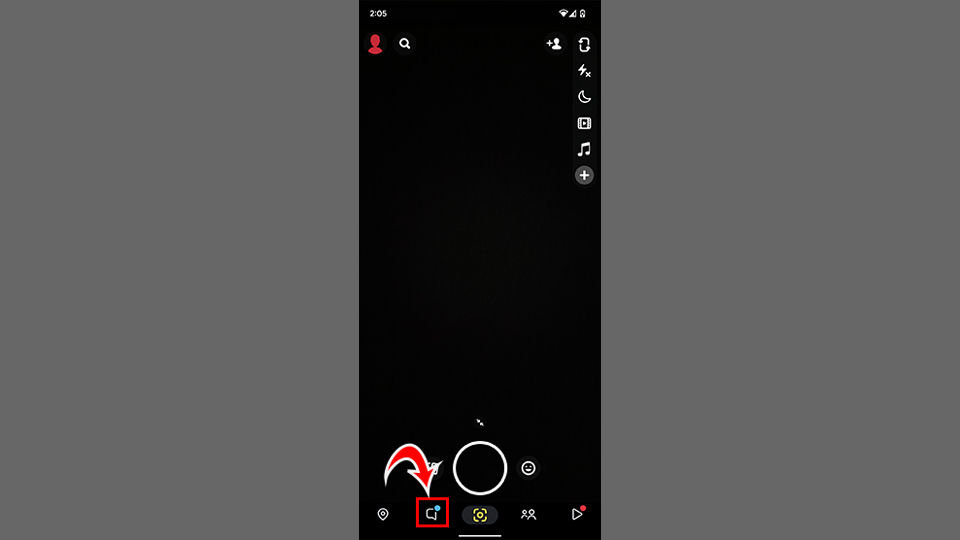
- Go into the group you want to delete the messages in.
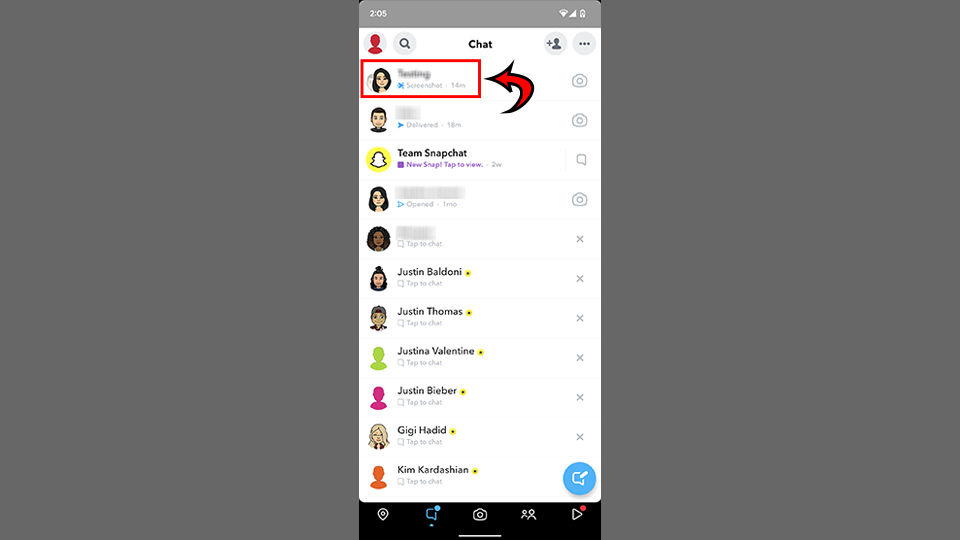
- Long press the message.
- Select 🗑️ Delete.
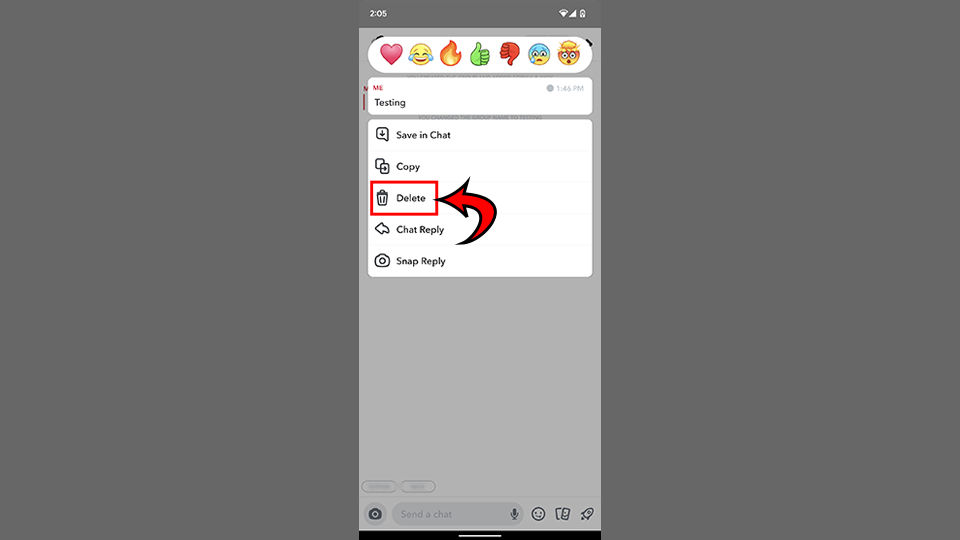
Step 2: Leaving the Group
To leave a Snapchat Group:
- Click the chat icon at the bottom of the page.
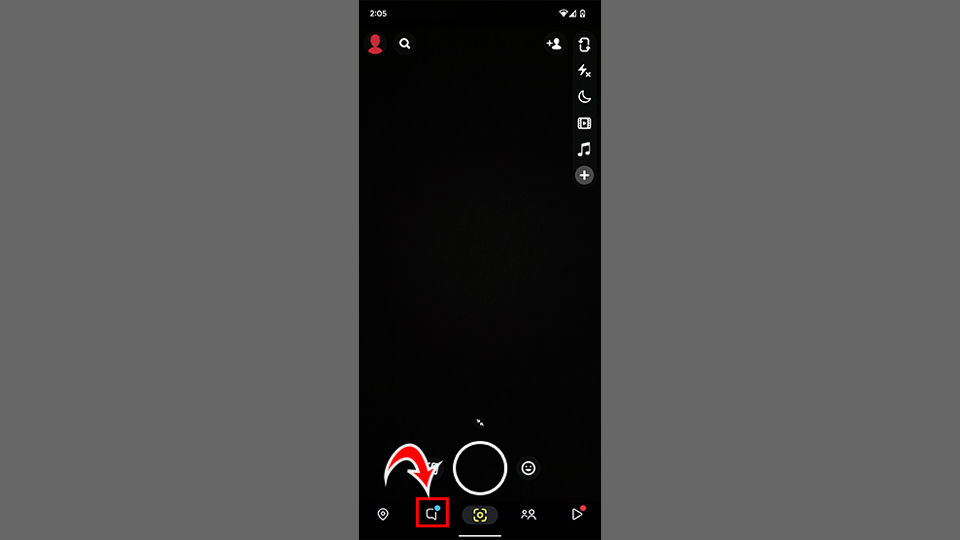
- Long-press the group that you want to leave.
- Tap More.
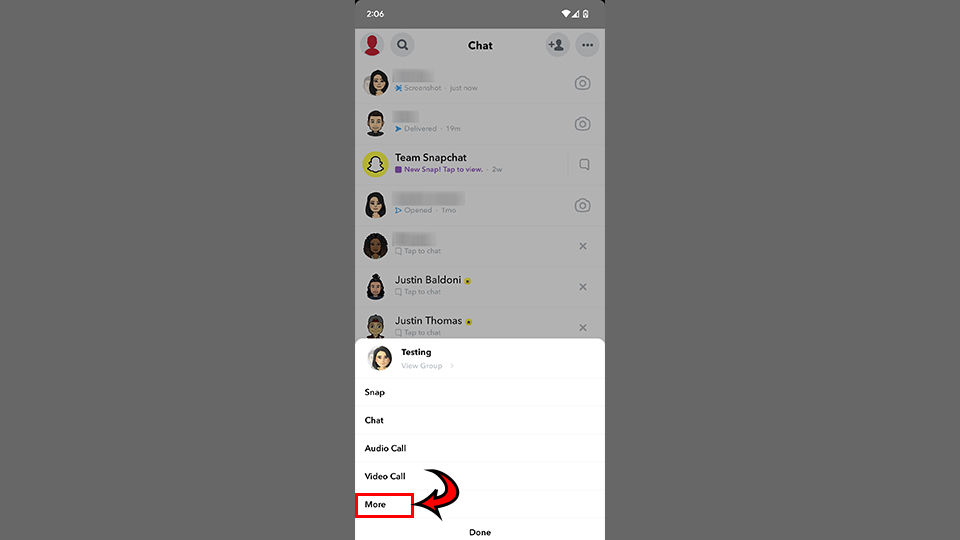
- Hit Leave Group.
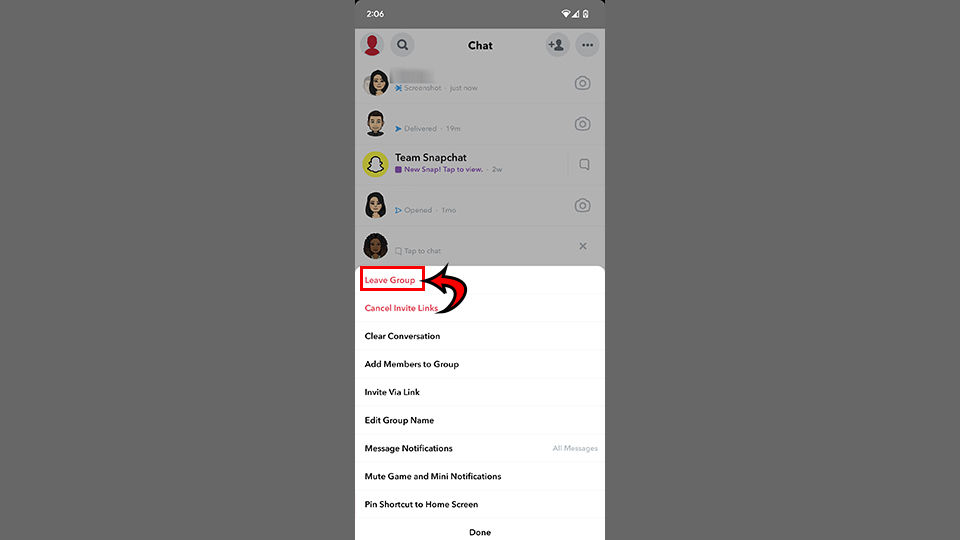
- Tap Leave.
And there you have it. You now know how to delete a Snapchat group, well–at least from your memory and the memory of anyone’s device. They will still see a “message deleted” message, but all of your comments should hopefully be scrubbed from the group.
Worse comes to worst; the messages will also auto-delete after 24 hours, per the way Snapchat works.
Are you new to Snapchat? For more Snapchat tips and tricks, remember to check out our Snapchat Section.




