How to Make a Group Chat on Snapchat (Updated 2022)
Trying to involve a group of friends in a Snapchat conversation? Here’s what you need to know about making a group chat on Snapchat.

Are you addicted to Snapchat? Us too. One of the cooler features in Snapchat is including a group of friends in a single chat and sharing Snaps and messages back and forth. However, the option to make a group chat on Snapchat might not be obvious. Continue reading to learn how.
How to Make a Group Chat on Snapchat
Here’s how to make a group chat on Snapchat:
- Open and log into the Snapchat app.
-
Press the 💬 icon on the bottom of the main Snapchat screen.
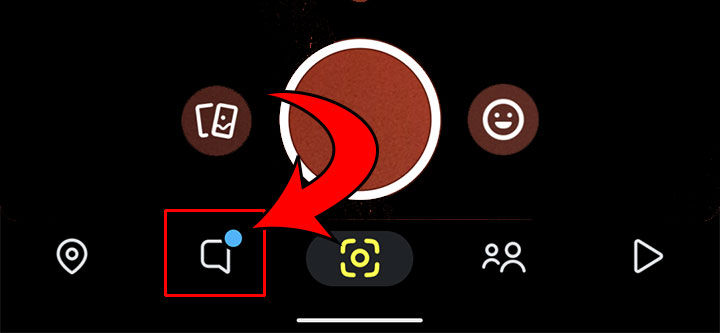
-
Tap the blue chat icon at the bottom of your Friends List.
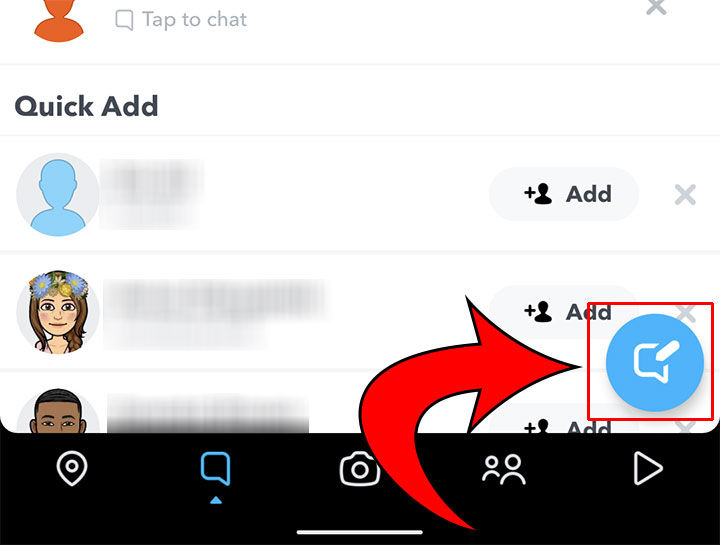
-
Tap the bubbles for the people you want in the chat.
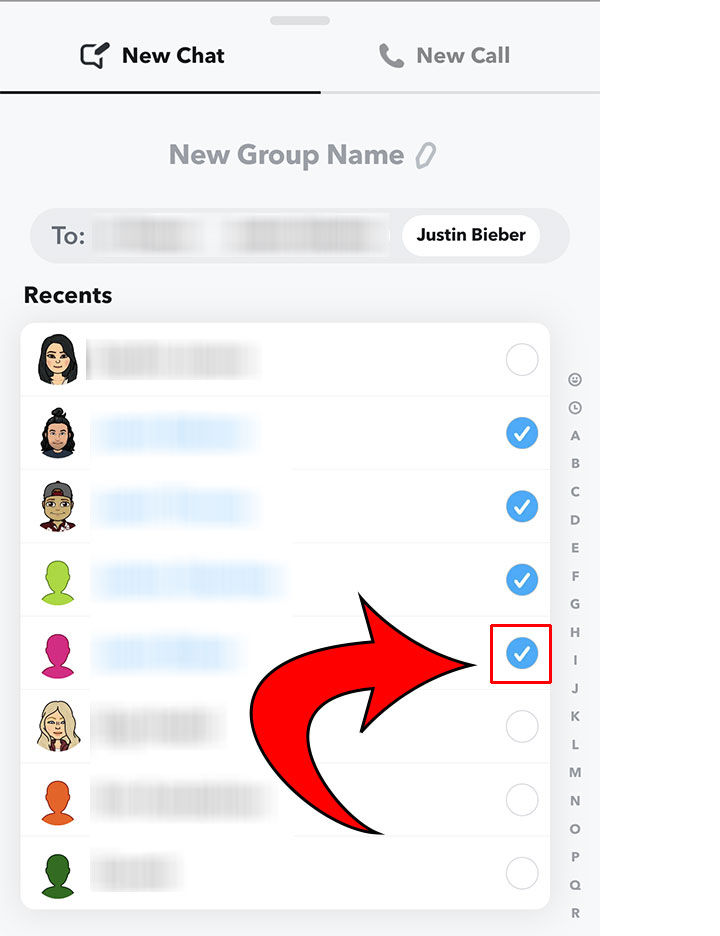
-
Type in your Group Name next to the 🖊️ icon at the top of the screen.
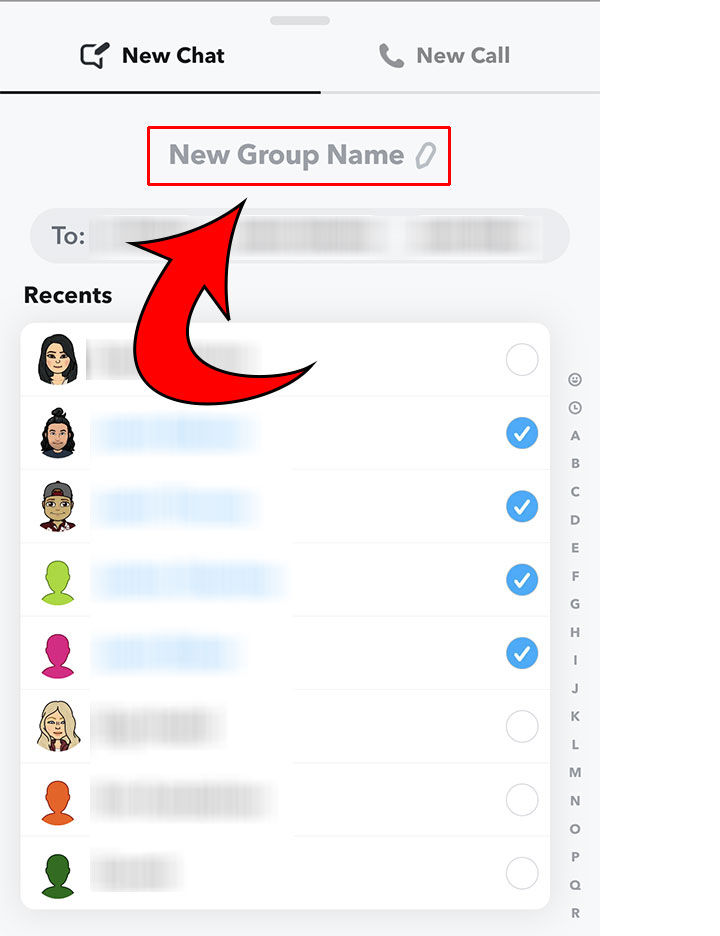
-
Click the Chat With Group button at the bottom of the page.
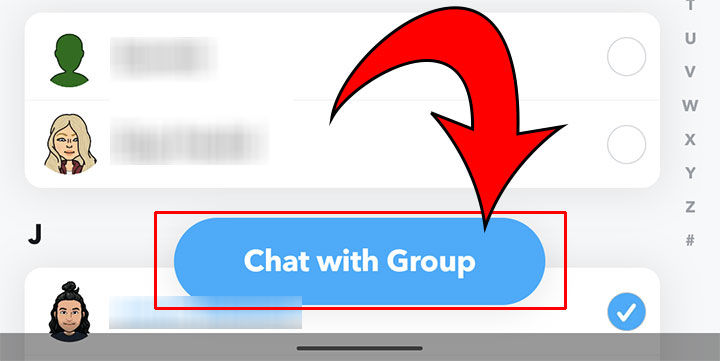
To start a group chat in Snapchat, open the Snapchat app, press the 💬 icon at the bottom of the main screen, then tap the blue chat icon at the bottom of your Friends List. Select the people you want to chat to, then hit the Chat With Group button.
And there you have it! You now can chat with multiple people inside of the Snapchat app.
Customizing Your Group Chat Options
Here’s how to customize your group chat options:
- Click the group chat profile icon in the top right of the group chat screen.
- From here, you can view members, add members, or invite members to the group chat via a link.
- Press the three dots in the top right corner to see more options.
- From here, you can set the following options:
- Cancel Invite Links
- Clear Conversation
- Add Members to Group
- Invite Via Link
- Edit Group Name
- Message Notifications
- Mute Game and Mini Notifications
And there you have it! You should now know how to make a group chat on Snapchat in 2022. You can also edit the options or clear the chat inside of your group chat. Now that you’re in the know, get out there and start some Snapstreaks with your friends!
Snapchat is available on the Google Play and iOS App Stores.
If you want more tips for the Snapchat app, head to our Snapchat Section to learn more.




