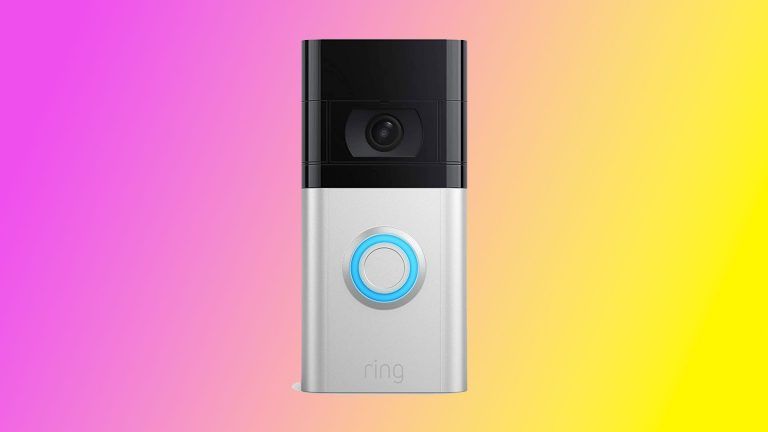How to Change Samsung Tablet Screen Timeout Settings

Samsung is one of the most popular tablet manufacturers globally, second to Apple, with around 24% market share. If you got your hands on a new tablet, there are a few settings you may want to adjust to your liking. By default, the screen timeout settings are very low. That means your screen will automatically turn off after a few seconds, which could become a nuisance depending on how you use your tablet.
This guide will show you how to change the Samsung tablet screen timeout settings. Effectively, this setting allows you to adjust how long the screen will remain on while you’re not actively using it. The lower the setting is, the better the device will be at saving power. However, if you find the screen turns off a bit too quickly, you can fix that in a few simple steps.
How to Change Samsung Tablet Screen Timeout Settings
Here is how to change the timeout settings on a Samsung tablet:
- Go into the Settings menu
- Navigate to the Display tab
- Find the Screen timeout option
- Change the Screen timeout to whatever you prefer
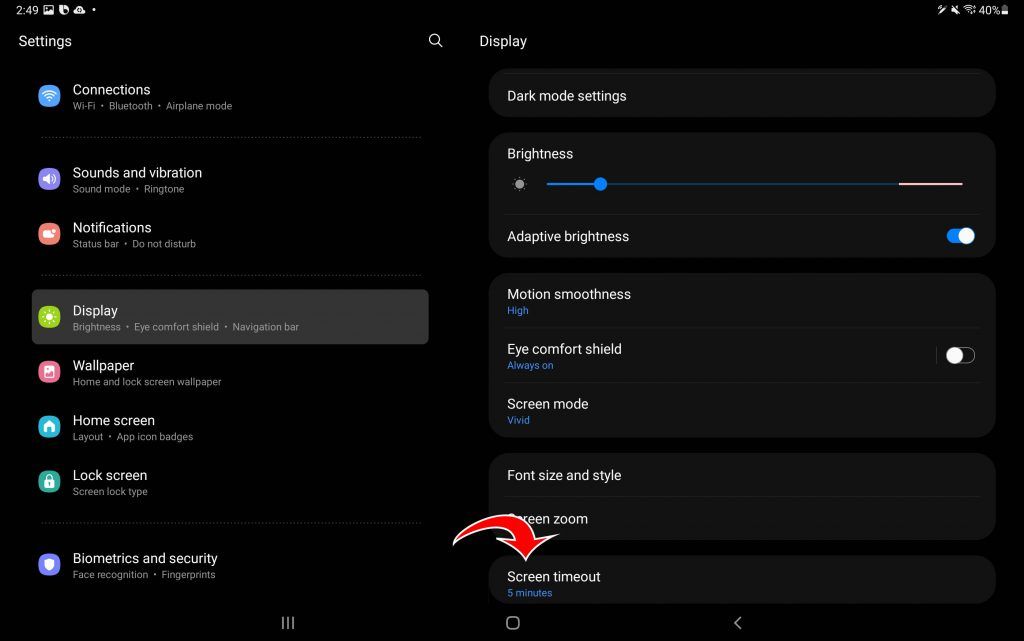
The first step is to go into the Settings on your Samsung tablet. An easy way to do this is by dragging your finger down from the top of the screen to open the dropdown. From there, tap on the cogwheel icon on the top right of the dropdown.
When you open the Settings menu, you will see a list of options on the lefthand menu. The fourth one should read Display. The Display setting menu has options for Brightness, Eye comfort shield, Navigation bar, and more.
You can find Screen timeout in the Display settings on the right menu. The Screen timeout option is about nine options down from the top. Tap on Screen timeout, and you will see the following settings:
- 15 seconds
- 30 seconds
- 1 minute
- 2 minutes
- 5 minutes
- 10 minutes
By default, the screen timeout settings are less than one minute. If you prefer a higher timeout setting, remember to manually turn off your screen when you finish using it to conserve some battery!
That’s everything you need to know about changing the screen timeout settings on your Samsung tablet.