Xbox How to Delete Profile
Tired of Xbox? You may want to delete your account. Here’s how you can delete your Xbox profile in the matter of 2-3 minutes.

If you share your Xbox with a lot of people, there might be a day when you want to delete your profile off the console. Doing so is easy as long as you know what you’re doing. We also have a solution if you’d like to delete your Xbox profile from the internet. Keep reading to learn how to delete your Xbox profile.
Xbox How to Delete Profile
To delete an Xbox profile:
- Press the Xbox button in the center of your controller.
- Select Profile & System.
- Select Settings.
- Hit Account.
- Hit Remove Accounts.
- Hover over the profile you want to remove and hit the Remove button.
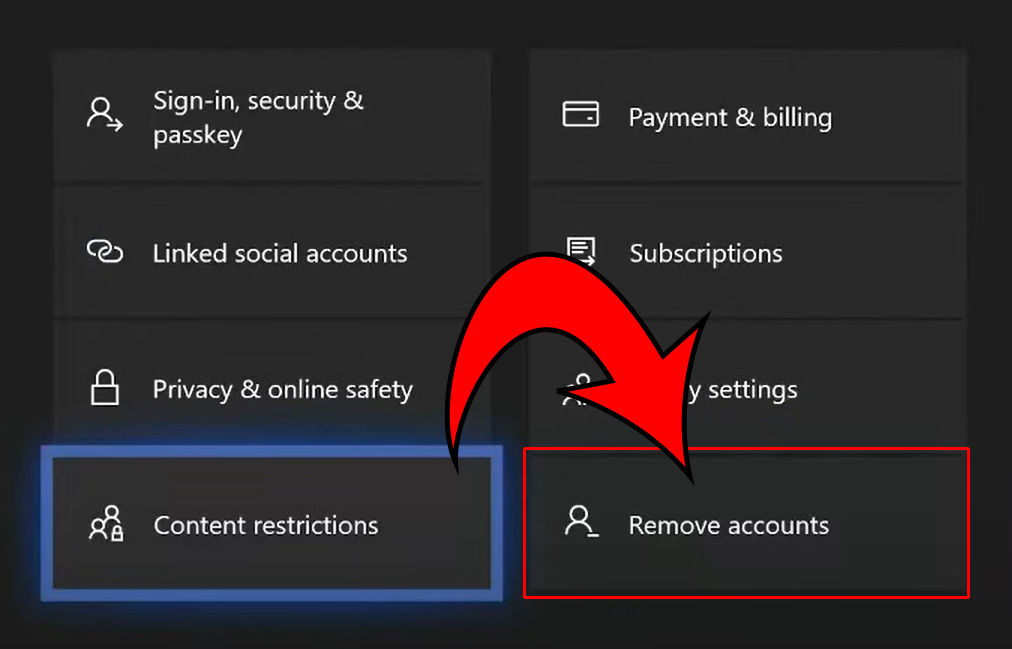
And there you have it! You’ve now deleted your Xbox profile from your console. After you delete the account off the Xbox, it’s not deleted from the Microsoft servers; you just won’t be able to select the account on the Xbox anymore.
But what if you want to purge your account details forever with Microsoft? Keep reading to learn how.
Remove Xbox Account from Microsoft Servers
To remove your Xbox account permanently:
- Visit the official Microsoft cancellation website and log in using the email address you used to sign up.
- Hit Next and follow the prompts to delete your account completely.
- Remember that this will wipe your account out entirely from the Microsoft servers.
And there you go! Now your data will be completely deleted forever from the Microsoft servers. Microsoft will keep your data for 30 or 60 days, depending on your selection.
FAQ
Why can’t I remove a Microsoft account?
If you are using Windows 8, Windows 8.1, or Windows 10, you may not be able to remove a Microsoft account if it’s the only account on your PC that you’ve used to sign in and you’ve never set up a password for that account. You can, however, add a new Microsoft account and use it to sign in to Windows.
How do I delete an Xbox account from my phone app?
To delete your account, go to the Settings tab and select the Delete Account option.
What happens if I remove my account from my Xbox One?
Unless you’ve been backing your save files and other game data, removing your account from your Xbox One will remove your games and downloaded content. Your account will still exist on the Microsoft servers.
Where is profile and system on Xbox?
The Profile and System tabs pop up when you press the Xbox button in the center of your controller.
How do I delete my Xbox Live account without deleting my Microsoft account?
You can’t delete your Xbox Live account without deleting your Microsoft account.
For more tech guides, see our Tech Section.




