Where to Find Saved Videos on TikTok
Here’s how to save videos on TikTok and where to find them on your phone.

TikTok is a social media app and home to millions of short-form videos, some of which you may want to save to view later. If you come across a video you want to share with friends or have permanently, you can save it. The process for saving videos on TikTok is pretty easy, but you may be wondering how to find them.
In the guide below, we’ll show you how to save TikTok videos and where to find them on your phone after you save them. The process varies depending on your operating system.
How to Save Videos on TikTok
To save videos on TikTok using Android or iOS:
- Open TikTok on your device.
- Find and play a TikTok video you want to save.
- Long-press on the screen while the video is playing.
-
Tap on the Save video option.
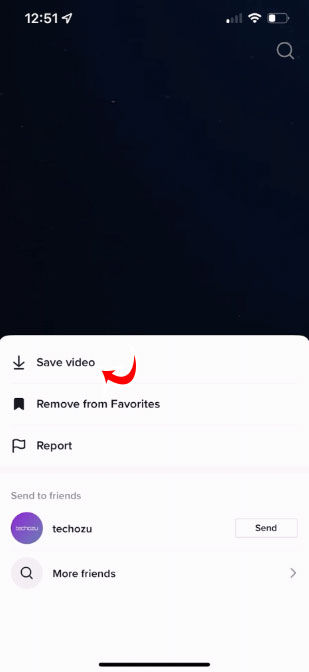
Another way to save TikTok videos is by tapping on the share button on the right side of the video while it’s playing. From the share menu, you have the option to quickly share it with others, as well as save the video to your phone.
To save TikTok videos using the website:
- Go to the TikTok website.
- Find and play a video you want to save.
- Right-click the video.
- Click on ‘Save video as.’
- Choose where you want to save the video.
But after you save a TikTok video, where does it go? Keep reading to find out.
How to Find Saved Videos on TikTok
Saved TikTok videos go to your phone’s storage or camera roll. On iOS devices, your saved TikTok videos will be in your Recents or Videos album. On Android devices, your saved TikTok videos will be in your Google Photos (or similar) app.
Saving a video directly from TikTok allows you to view the video offline at any time from your device. There is no way to view saved videos inside of TikTok. However, you can favorite a TikTok video and view it from your profile’s bookmarks tab. TikTok does not notify you when someone saves your videos.
Check out our TikTok Section for more guides and walkthroughs.




