How to See How Many TikToks You’ve Watched

There’s no doubt TikTok is one of the fastest-growing social media services as of late. Because of the short-form videos, it’s easy to get lost in a neverending stream of content. You may be wondering how to see how many TikToks you have watched so far, and are unable to find an option.
Unfortunately, there is no easy way to view how many TikToks you have watched in the past. If you are willing to put in a little effort, though, it is possible to find some information to help you answer that question. This guide will explain how to check your previously viewed TikTok videos on your iPhone and Android devices.
How to see how many TikToks you have viewed on an iPhone
To view your TikTok watch history on an iPhone, you can follow along with these steps:
- Launch the TikTok application.
- Tap on the Profile icon on the bottom right.
- Tap on the three horizontal lines on the top right.
- Select the option “Watch History” if it is available.
The “Watch History” option has a full list of your TikTok video history, including every video you have ever watched on TikTok. Unfortunately, this setting is not available to all user accounts. If this option is not available to you, there’s something else you can try.
You can also view your TikTok watch history by downloading your activity file. To download your TikTok activity file on iOS, follow these steps:
- Launch the TikTok application.
- Tap on the Profile icon on the bottom right.
- Tap on the three horizontal lines on the top right.
- Go to Settings.
- Select the Privacy option.
- Select Personalization and Data.
- Tap on the Download Your Data option.
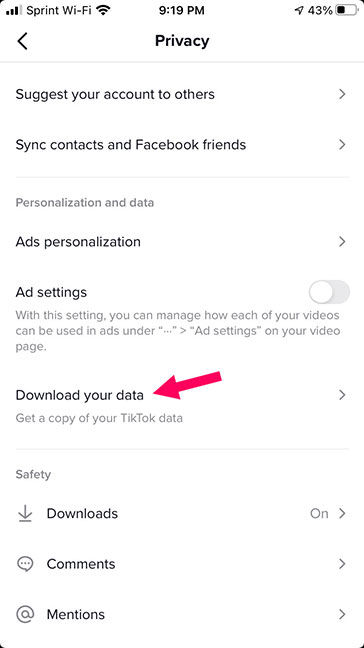
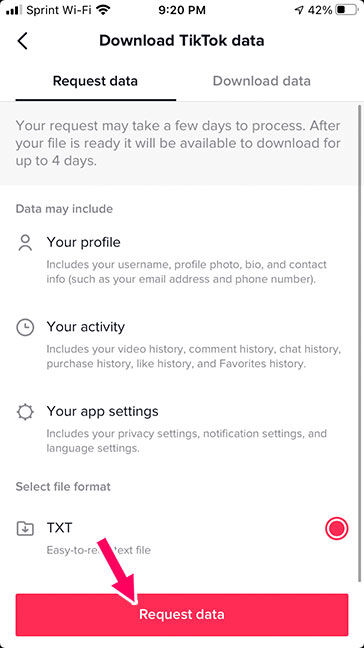
The option to download your TikTok data includes the following information:
- Profile – includes your username, profile photo, bio, contact info.
- Activity – includes your video history, comment history, chat history, purchase history, like history, favorites history.
- App Settings – includes your privacy settings, notification settings, and language settings.
You can choose to download the information in an easy-to-read text file by selecting the “TXT” option or a machine-readable file by choosing the JSON file. Tap on the red Request data button to begin the process. It may take up to four days to receive the information.
You can navigate to the Download data tab to check the status of the file download. The initial request will show the download in “pending” mode and then change to “download” when ready for download. The TikTok data file will show up under the Files folder on your iPhone. Transfer the file to your computer for easier reading, or if you are unable to open the .zip file.
The file that contains your TikTok video watch history is called:
VideoBrowsingHistory.txt
Inside the text file, you can see a complete list of all your previously watched videos. The list includes links to all of the videos, as well as a time and date. You will need to count all of the videos manually to get an accurate tally of how many TikToks you have watched in the past.
How to see how many TikToks you have viewed on an Android
To view your TikTok watch history on an Android, you can follow along with these steps:
- Launch the TikTok application.
- Tap on the Profile icon on the bottom right.
- Tap on the three horizontal lines on the top right.
- Select the option “Watch History” if it is available.
If you have the Watch History option available, you will be able to see a complete list of all your previously viewed TikTok videos. However, this option is not available for all TikTok users. In that case, you will need to try another process.
You can alternatively download all of your TikTok data from inside the application. To do this, follow these steps:
- Launch the TikTok application.
- Tap on the Profile icon on the bottom right.
- Tap on the three horizontal lines on the top right.
- Go to Settings.
- Select the Privacy option.
- Select Personalization and Data.
- Tap on the Download Your Data option.
From the Download Your Data screen, you can request a full activity log of everything you’ve ever done inside TikTok. The options include:
- Profile – includes your username, profile photo, bio, contact info.
- Activity – includes your video history, comment history, chat history, purchase history, like history, favorites history.
- App Settings – includes your privacy settings, notification settings, and language settings.
You can choose to download your data in an easy-to-read text file format (TXT) or a machine-readable format (JSON). After hitting request data, the file may take four days to download. You can track the status by tabbing over to the Download data tab in the Download TikTok data screen. When the file is ready for download, the status will switch from Pending to Download.
The file downloads in a .zip format, so you can transfer it to your computer if your phone is unable to open it. Inside the .zip file, you will want to find the following file:
VideoBrowsingHistory.txt
The file has your history of all previous TikToks watched, with links to the videos and timestamps. Unfortunately, you will need to manually count the videos to get an accurate number of how many TikToks you have watched in the past. However, you can open it in spreadsheet software like Excel or Google Sheets and do a COUNT function to automate the process.
Those are the steps you can take if you want to see how many TikToks you have watched on your account. For more helpful guides on rapidly changing technology, you can visit our site’s social media section.




