How to Download a Twitter Video
Have you found a fantastic video on Twitter that you want to save forever? We’ll show you how you can download a Twitter video.

Twitter is one of the world’s most popular and widely used social media platforms. While known mainly for commentary, Twitter also has a lot of hilarious and exciting videos on it. If you’ve ever stumbled across a video but weren’t sure how to save it so you could view it later, we’ve got your solution. Here’s how you can download a Twitter video.
For this tutorial, we’ll be using Twitter Video Downloader. This website opens up a new tab in your browser that streams the raw video. From there, you can click and download the video.
We have not verified any other similar third-party apps, so please use them at your own caution if you plan to use different software. Make sure to follow this tutorial exactly or you may accidentally click on fake ad buttons.
How to Download a Twitter Video
Here’s how to download a Twitter video:
- Click the post that has the video you want to save.
-
Tap or click the share button on the bottom right of the post.
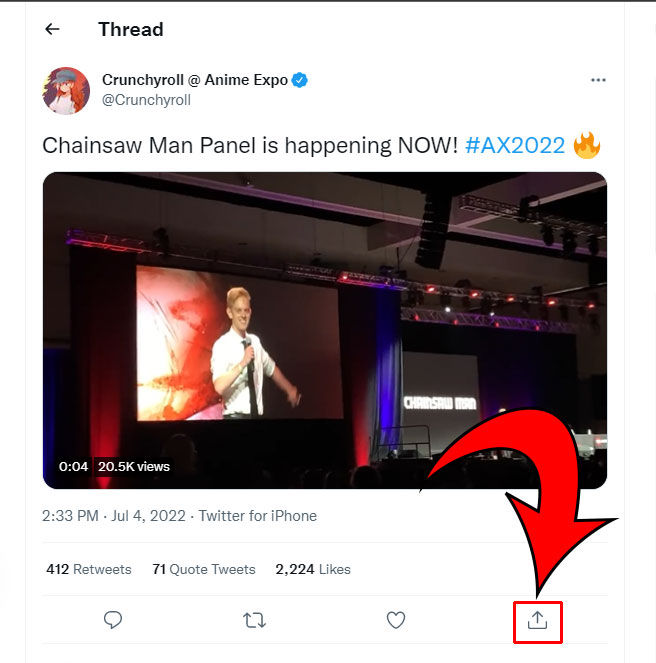
-
Click or tap Copy link to Tweet.
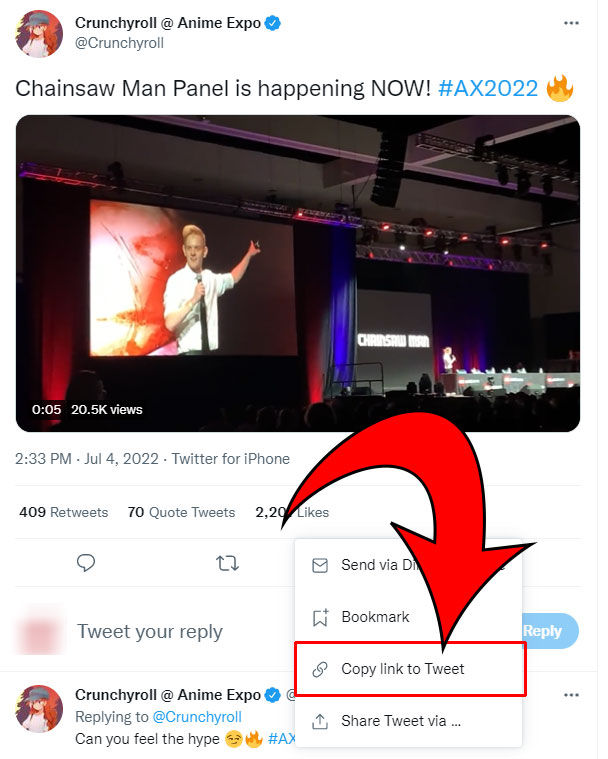
- Go to Twitter Video Downloader.
-
Paste the tweet into the URL field.
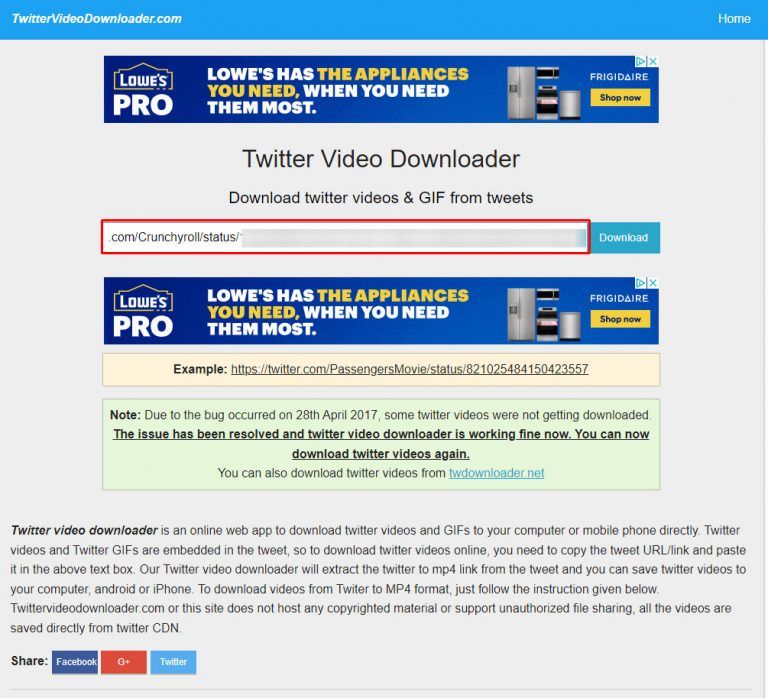
-
Hit Download.
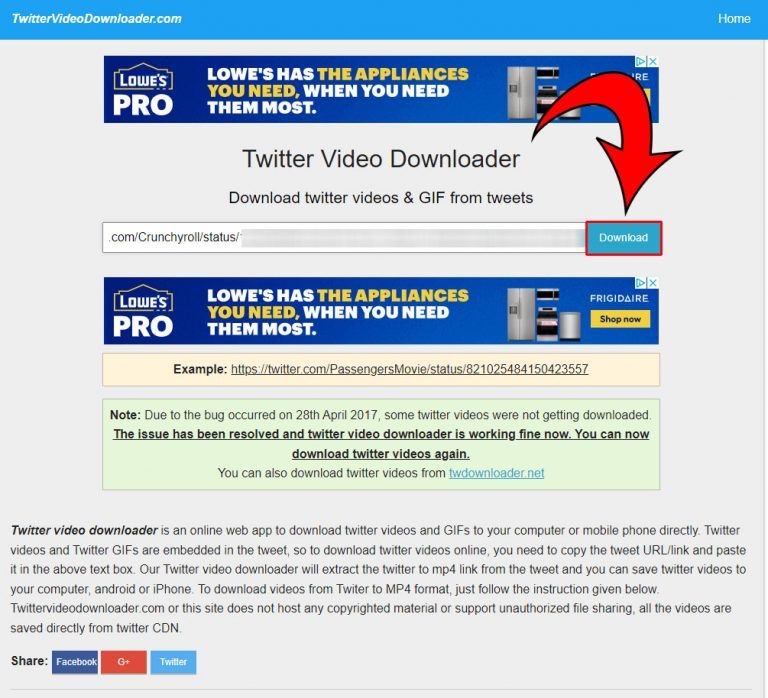
-
Select the video quality you want and tap or click the blue Download Video button.
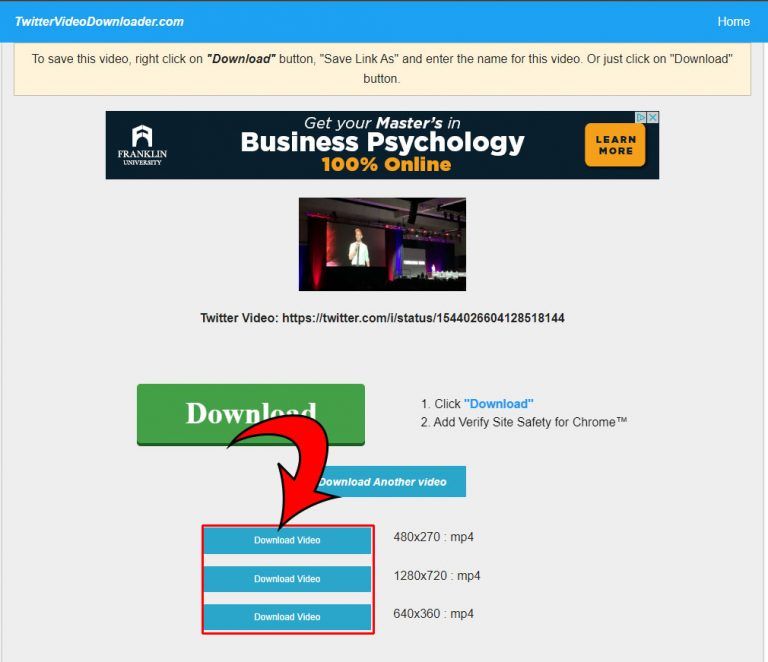
-
Right-click the video that appears and click Save video as…
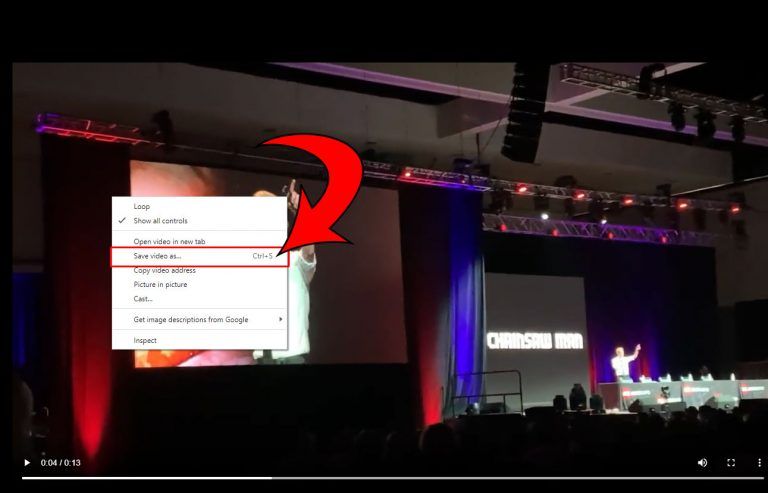
- Name and save your video.
To download a Twitter video copy the URL of the tweet, use Twitter Video Downloader to find the video’s raw URL, then save the file onto your hard drive.
The nice thing about Twitter Video Downloader is that you don’t have to download directly onto your hard drive. Instead, it gives you a new window in your browser that you can use to preview your video. So, you don’t have to worry about downloading malicious software onto your computer or accidentally clicking the wrong link and having a malicious file in your download history.
Keep in mind that you can only download a video for as long as the Tweet exists. So, ensure you download the file before the person potentially deletes the Tweet.
And that’s it! It’s straightforward to download a Twitter video thanks to some ingenious engineering by some great folks.
For more tech guides, head over to our Tech Section.




