Twitter: Cannot Add Members to Lists, Explained
If you’re trying to add members to your Twitter List and are met with an error message, here’s what it means.

Lists are a popular Twitter feature that allows users to segment their feed or TweetDeck view into different categories. Perhaps you want to make a list of food-related Twitter accounts. In that case, creating a “Foodie” list filled with relevant tweeters may be a good option. However, you may run into an issue if you’re trying to add too many users too quickly.
What does the message “You aren’t allowed to add this member to this List” mean on Twitter?
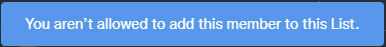
You aren’t allowed to add this member to this List
The Twitter message “You aren’t allowed to add this member to this List” will show up if you attempt to add more than 150 users in 24 hours to a Twitter List. It means your account was rate limited, so you are now limited in the number of users you can add to your Twitter list. It is an anti-spam mechanism, which likely helps the Twitter servers remain stable.
So, what can you do when you can no longer add users to your Twitter list? The best thing you can do is slow down and wait. There are rate limits for a reason, and constantly hitting the limit can mark your account as spam. Wait 24 hours and try adding a few people to your Twitter List again. You should eventually be able to start adding people after a short time.
You can read more about Twitter List rate limits on the Twitter Community Forum. In short, there was a change back in March to the number of List additions users can make in a day on Twitter. The limit applies to the API, website, and app. That means there’s no way around it outside of waiting an entire day and trying again.
Remember to check out our Social Media Section for more social media tips and tricks.




