How to Start a Podcast on Spotify
Are you excited to get your podcast on one of the biggest platforms? Here’s everything you need to know on how to start a podcast on Spotify.

If you’re an aspiring podcaster, Spotify is a great platform to get your show out there and grow your audience. If you aren’t on it already, you probably should consider it, as it’s one of the largest podcast streaming platforms, with almost 200 million premium subscribers in 2022, according to Statista. Here’s how you can start a podcast on Spotify.
How to Start a Podcast on Spotify
Here’s how to start a podcast on Spotify:
- Copy the URL for your Podcast’s RSS feed.
- Click this link to submit your podcast to Spotify.
- Click the Get Started button.
- Paste the link to your RSS feed into the field.
- View the preview of your podcast to the right of your screen. Make sure all your information is correct.
- Click the Next button.
- Verify your email by entering the security code they provide.
-
Click the Submit button.
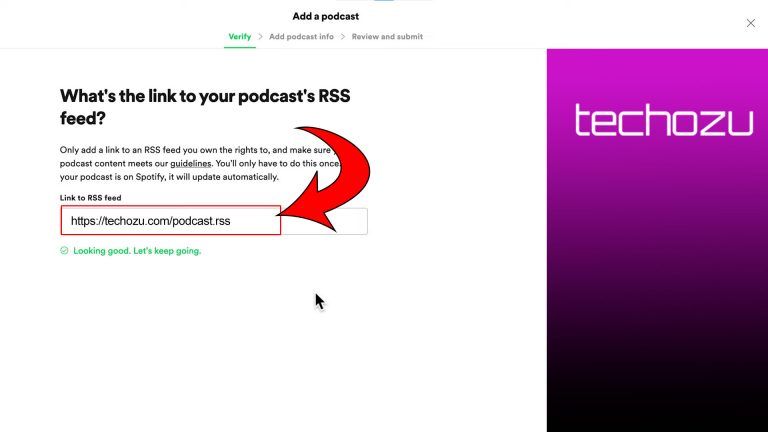
To start a podcast on Spotify, get the URL for your podcast’s RSS feed, submit your podcast to Spotify, verify your email, and submit it to Spotify.
Every time you create and publish a new podcast episode, it will be automatically updated to Spotify! There’s no need to manually do another upload on Spotify as long as you do it this way.
Some podcast hosting platforms also have their integrations to plug into the Spotify API. Check your host to see if any alternative options are available, even though this option is straightforward and shouldn’t take you more than 5-10 minutes to set up.
If you haven’t uploaded your first podcast episode yet, keep reading.
Make Sure Your Podcast Meets the Requirements
Spotify outlines specific requirements for its podcasts. If your podcast was rejected, see the below requirements.
Here’s a breakdown of what you need to start a podcast on Spotify:
- Active and valid RSS Feed
- Audio: High bitrate (128kbps+) MP3 (only MP3 is supported for passthrough) or MP4 with AAC-LC. A maximum duration of 12 hours (roughly 2GB @ 320 Kbps) is recommended/supported.
- Images: Podcast images need to have a fully squared (1:1) aspect ratio. Preferably they should always be delivered in the highest resolution available to allow for all Spotify screen sizes. Accepted formats in order of preference are: TIFF, PNG or JPEG.
- Metadata: The expected podcast metadata input is a case sensitive XML 1.0 formatted text file encoded in UTF-8. A limited set of RSS 2.0, Apple iTunes, Dublin Core Metadata, and MRSS 1.5 elements are supported as detailed by the following section. HTML ampersand characters shall always be escaped (e.g. never use: News & Politics, instead use: News & Politics).
- Episode Descriptions: As a general rule, with the exception of podcast and episode descriptions, the consumer-facing elements should not exceed 20 characters to ensure a good fit in all Spotify clients. For any element exceeding the display size the text will be truncated at the point of the maximum length possible to display for the specific device.
If you don’t meet the above requirements, go back and tweak your podcast, so it meets the standards for Spotify.
Finding a Podcast Host
Before you start a podcast on Spotify, you need to get an RSS feed for your podcast. If you don’t have an RSS feed already or haven’t even recorded your first episode, there are various platforms you can use to create your first episode. While we haven’t tested all of these ourselves, these are the most popular platforms for hosting your podcast:
Now you know everything you need to know about starting your podcast on Spotify. Remember, regularly uploading quality content is the way to grow your audience. Stay consistent, and your audience will also stay consistent!
For more guides, see our Tech Guides Section.




