How to Get Your Spotify Pie Chart
Learn how to get your Spotify Pie Chart so you can take a look at your listening habits and discover new music.

Widely-used applications have provided their users with year-end recaps for some time, giving insight into the past year’s activities. From Facebook’s Year in Review to Twitch’s Recap, looking back on the past year can be an eye-opening experience. One of the more interesting sectors to take this up is music, and Spotify is leading the charge as the most widely used music app.
Spotify Wrapped is a general year-in-review playlist showing many different data points for its users. It highlights stats such as time listened, artists listened to, and top artists and songs. One independent developer took it a step further, though, and it’s become a bit of a trend. Spotify Pie is a web app created by Darren Huang, a student at UCLA. The app analyzes your songs and data and turns them into a pie chart. It’s sort of like Spotify Wrapped, but simpler and accessible anytime.
What is Spotify Pie?
Spotify Pie is a web app hosted on GitHub and created by Darren Huang. The app analyzes your listening data from Spotify and makes a pie chart for your most listened to artists and genres. The app hooks into Spotify’s API and requires you to sign in and authorize it, but it only uses your listening history to gather the data and create your pie chart.
How to Get Your Spotify Pie Chart
To get your Spotify Pie Chart:
- Visit Spotify Pie on GitHub.
- Click on the ‘Login to Spotify‘ button.
- Agree to link spotifyapp2 to your Spotify account.
- Wait for the app to collect and analyze your listening data.
The process is very simple, and all you really need to do is visit the website, log in to Spotify, and link your account. The app does the heavy-lifting on the backend, providing a clean result that’s easy to read and gather insights.
One of the more exciting aspects is that Spotify Pie Chart breaks your listening data down into genres and subgenres of music. This opens the door to discovering types of music you might have otherwise had no idea existed. From there, you can take those genres and search for some similar artists on your own.
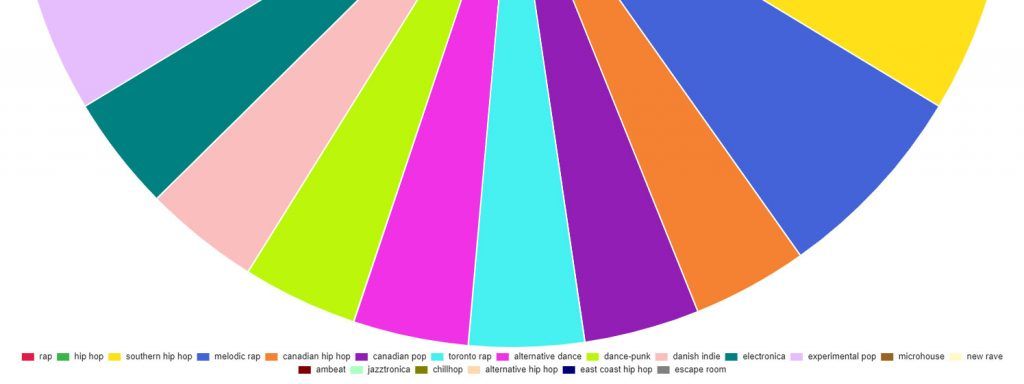
Click on the Spotify Pie Chart to hide specific data points if you were listening to podcasts that skewed the data, for example.
There you have it; that’s how to get your Spotify Pie Chart. Hopefully, you can discover some fantastic new artists and songs using this unique third-party Spotify app!




