How to Return a Gift on Amazon
Have you received a gift you really don’t want? No worries, continue reading to learn how to return a gift on Amazon.

Receiving gifts is great unless it’s something you really didn’t want in the first place. Luckily, if the gift-giver got your item from Amazon and marked it as a “gift,” you can return it to Amazon to get something else. Here’s how to return a gift on Amazon.
How to Return a Gift on Amazon
Here’s how to return a gift on Amazon:
- Visit the Amazon Gift Returns page.
-
Enter the 17-digit Order number into the field. You can find the Order ID on your Amazon receipt.
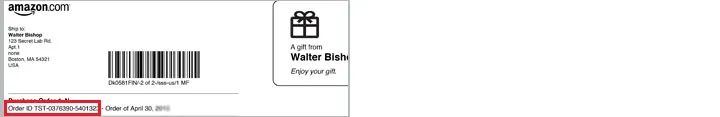
-
Click the Search button.
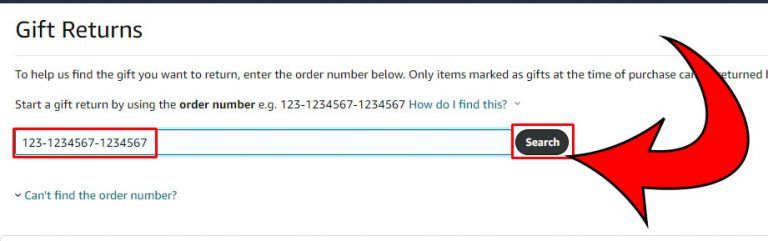
-
Select the items you want and why you wish to return them.
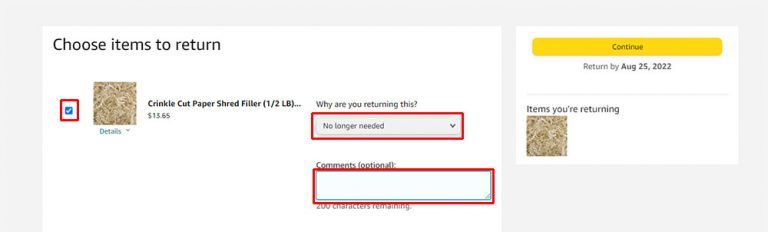
-
Click Continue.
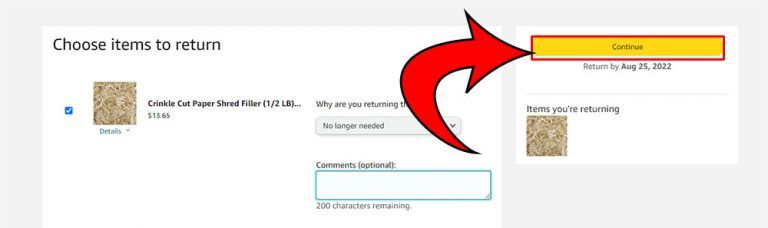
- Select your preferred return method.
- Print the Return Label provided by Amazon in your email.
- Affix the Return Label to the item’s box.
- Drop your package off at the desired shipping location.
To return a gift on Amazon, visit the Amazon Gift Returns page, enter the Order number into the field and click the Search button. Select the items you wish to return and the shipping method, then attach the return label to the shipment and ship the box back. If you don’t have an Amazon account, you’ll need to create one before you can return a gift item.
And there you go! If you use certain return methods, you may be able to request a pickup of your item, depending on where you live and the service you are using. If you choose to return your item through an Amazon Hub Locker, Amazon will prompt you to choose the one closest to you.
Other things to keep in mind when returning a gift on Amazon:
- You might have to get a refund directly from the manufacturer if a 3rd party sold the item on Amazon.
- If the gift-giver did not mark the item as “gift” you can contact Amazon Customer Support to get your refund.
- Items over $2,000 can only be refunded via the original payment method.
- You can track the status of your return in the Returns Center.
- Returned items must be in the same condition that it was received.
How to Return a Gift from an Amazon Custom Gift List
If you created a custom gift list for a wedding, graduation, or another event, you can return those items too.
To return a gift from an Amazon Custom Gift List follow these steps:
- Visit your Custom Gift List.
- Click Thank You List.
- Find the item in question and click Return or replace gift.
- Select your preferred return method.
- Print the Return Label provided by Amazon in your email.
- Affix the Return Label to the item’s box.
- Drop your package off at the desired shipping location.
To return a gift on Amazon from a custom gift list, visit the Thank You List for the Amazon Custom Gift List, then select the Return or Replace gift option for the item you want to return. Select your preferred shipping method for returning the item, then print out the label Amazon provides and drop it off.
And there you have it! Instead of being stuck with a gift you don’t want, you can return the item and get something you like.
For more guides, see our Tech Section.




