How to Remove URL Embed in Discord
The link embed widget can get annoying sometimes. Here is how to remove URL embed in Discord.

When you post a link inside Discord, an embed card will appear with details about the link, including a featured image, title, author, and more. Although this isn’t an issue for most users, if you are writing a bot URL, embed widgets may unnecessarily clutter a channel. Here is how to remove URL embed in Discord when posting messages.
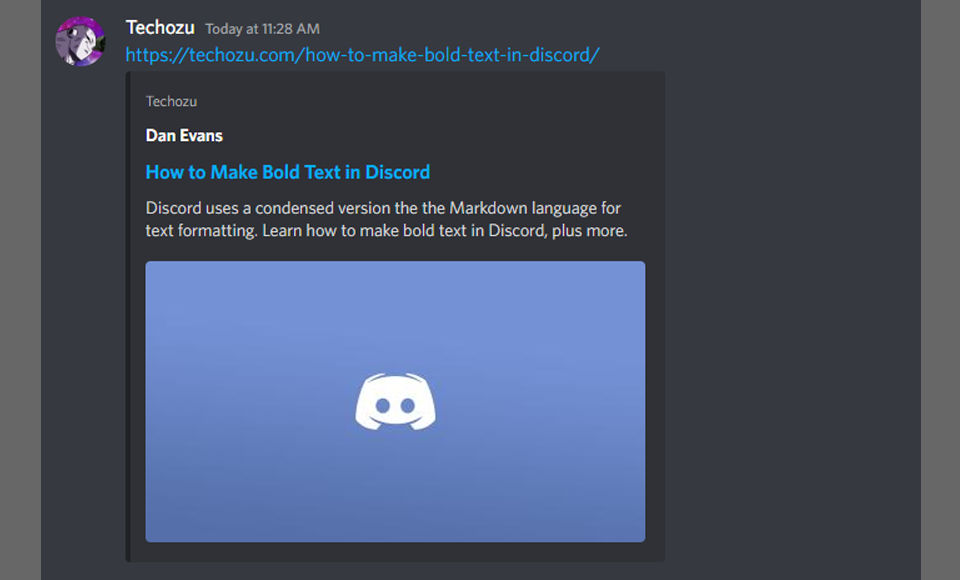
Related: How to Make a Spoiler Image in Discord
How to Remove URL Embed in Discord
To remove a URL embed in Discord, wrap your URL in less than < and greater than > symbols before posting the image.
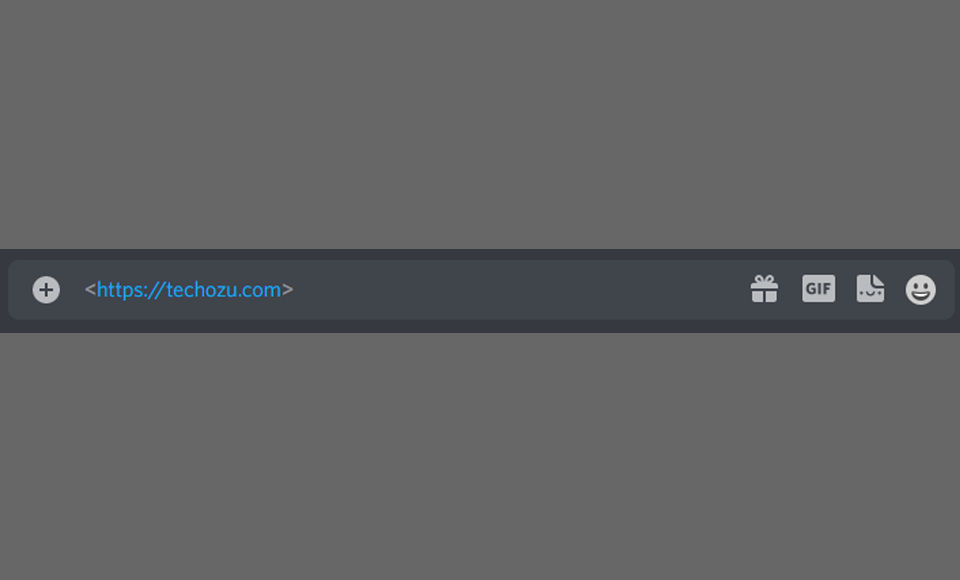
When are URL is wrapped in the less than and greater than symbols, the Discord message parser will not post the URL embed widget, but the displayed URL will remain clickable.
Formatting URLs in this manner is more useful when writing Discord bots. If you’re using packages such as Discord.js or Discord.py, you may not want each link your bot posts to also add a URL embed. This could quickly clutter a channel if the bot is doing a lot of posts with URLs. Here is a could example in node with the Discord.js library.
YourDiscordChannel.send('Here is a special link <https://techozu.com>')
Related: Discord Text Color Guide
How to Remove URL Embed and Make URL Unclickable in Discord
To remove the URL embed and make the URL unclickable, wrap your URL in the backtick symbols `.
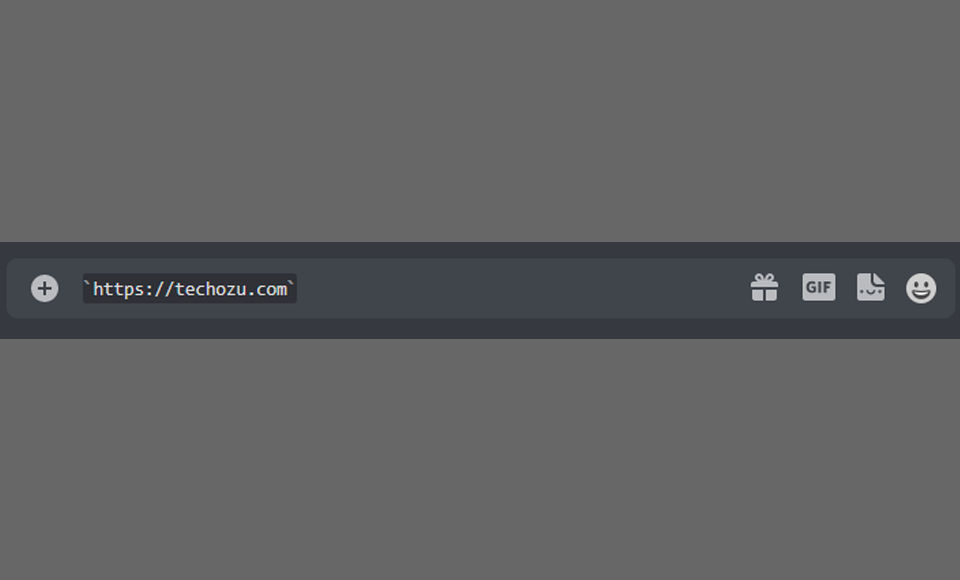
Wrapping any message in Discord with the backtick symbol will make the parser interpret your message as a code block. Links within code blocks are read as pure text and will not be clickable. However, people can still copy and paste the URLs into their browsers.
Related: How to Make Bold Text in Discord
That’s all there is to clean up your messages and remove the URL embed from links in Discord.
Check out our Discord Section for tons more guides, tips, and tricks for Discord.




