How to Search on Pinterest Without a Login
Here’s how to search through Pinterest without a login, no account required.
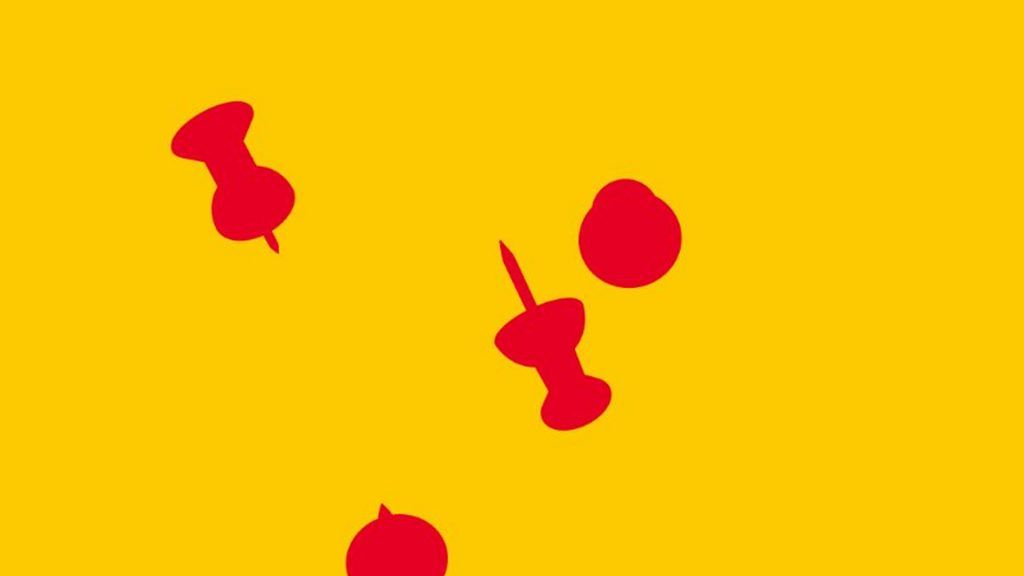
Trying to figure out how to do a Pinterest search without logging into your account? Maybe you forgot your account login information, or maybe you just need to find something quickly and don’t want to go through the trouble of logging into your account. Whatever the reason, it’s easy enough to do, and we’ll show you how.
How to Search on Pinterest Without a Login
To search on Pinterest without an account, open up your browser, visit pinterest.com/ideas, and type whatever you want to search for in the search box. You can do this on a mobile device or a computer without logging into Pinterest.
Another way to search Pinterest without logging in is by using Google. Go to the Google homepage, and search for this:
site:pinterest.com recipes
Replace “recipes” with anything you want to search for, and Google will return a list of Pinterest pins and boards that match your query. You nearly have full functionality on Pinterest without logging into your account. The only things you can’t do is pin things to your boards and interact with other users.
You may have been looking this up because the Pinterest website tries to get you to download their app whenever you hit the website on mobile. The trick is that if you scroll down a bit and tap explore, you can still search through the entire site without logging in or downloading the app.
So there you have it, that’s how to search on Pinterest without a login. You can check out our social media section for more tips and tricks, as well as our Pinterest section for more guides.




