How to Make a Private Story on Snapchat
Trying to keep things confidential on Snapchat? Well, you don’t have to be public. Here’s how to make a private Story on Snapchat.

Snapchat is a great social media app you can use to show glimpses into your life without the fear of it being on the internet forever. If you use Snapchat, there might be a time when you want to limit who sees your videos. Luckily, doing so is easy and only takes a few simple button presses. Continue reading to learn how to make a private story on Snapchat.
Maybe you’re a really private person and want all your Snaps and Stories to be private. Well, we’ll show you how to do that too.
Make a Private Story on Snapchat
Here’s how to make a private story on Snapchat:
- Open the Snapchat app.
-
Tap on your Bitmoji or Profile Picture in the top left.
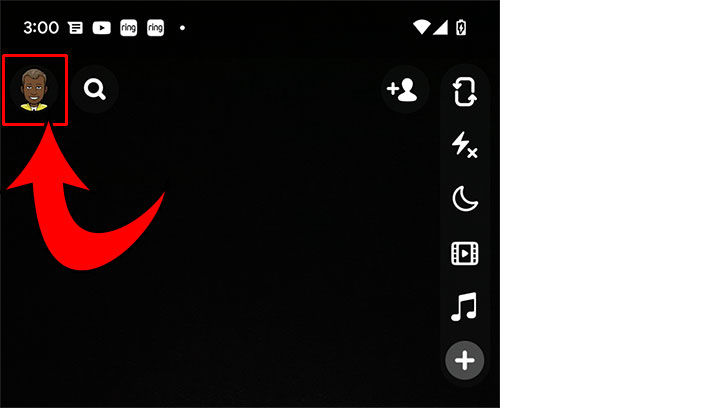
-
Tap on +New Story.
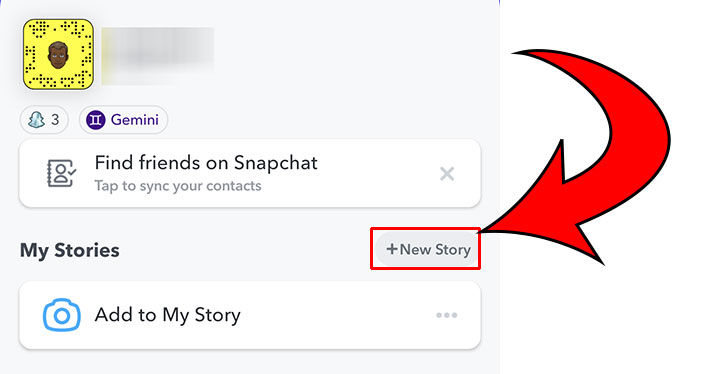
-
Hit New Private Story.
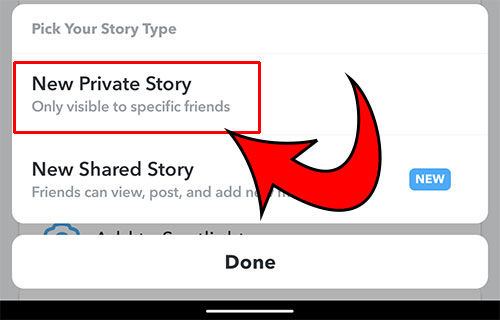
-
Select the users you want to see the story.
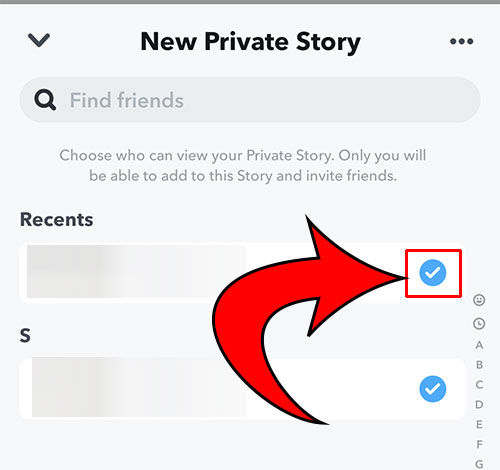
-
Tap the Create Story button at the bottom of the screen.
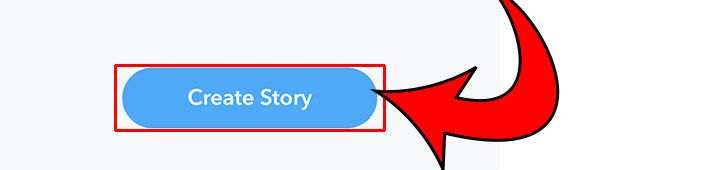
To make a private story on Snapchat, hit your profile picture, tap +New Story, select the users you want to see the Story, then tap the Create Story button at the bottom of the screen.
And there you have it! Keep reading to learn how to edit your Private Story and how to make all your Stories private on Snapchat.
Edit your Private Story on Snapchat
To edit your private story on Snapchat, click the three dots next to your private story. From here, you can select the following options.
- Delete Story
- Add to Story
- Rename Story
- Edit Viewers
- Auto-Save the story to Memories.
Make All Snapchat Stories Private
Here’s how to make all Snapchat Stories private:
- Open Snapchat.
- Tap the Profile or Bitmoji icon in the top left.
- Click the ⚙️ in the top right of the app.
- Scroll down and tap View my Story under Privacy Control.
- Tap Custom.
- Select the specific people you’d like to be able to view your Story.
To make all your Snapchat stories private, open Snapchat, tap your Bitmoji, click the ⚙️Gear Icon, scroll down and tap View my Story under the Privacy Control Section. Then, tap Custom and select the people you want to be able to view your Snapchat Story.
And there you have it! Now when you publish a new story, it won’t be visible to everyone.
Snapchat is available in the Google Play and iOS App stores.
For more tech guides, see our Tech Section.




