How to Install Netflix Mobile Games
Looking to install Netflix mobile games on your phone or tablet? They can be a little tricky to find. Here’s a quick guide on how to do it.

You may have heard that Netflix is entering the gaming world, but we understand if you’re having issues accessing all the titles they offer. If you have limited space on your phone, or maybe you don’t want the official Netflix app, we get that too. Luckily, we know exactly how to install Netflix mobile games on your device with the Netflix app or by searching the app store.
How to Install Netflix Mobile Games
To install Netflix Mobile Games, tap Games at the bottom of the Netflix app, or search for “Netflix” in the Google Play or iOS App Store, then click the Netflix, Inc. link, browse and tap the title you want, then hit Install.
We will provide steps to both methods in the guide below.
Installing Netflix Mobile Games Without the Netflix App
To install Netflix Mobile Games without the Netflix app:
- Tap the Google Play or iOS App Store icon on your device.
- Search “Netflix” in the search bar.
-
Hit the Netflix app, then tap the Netflix, Inc. link below the app title.
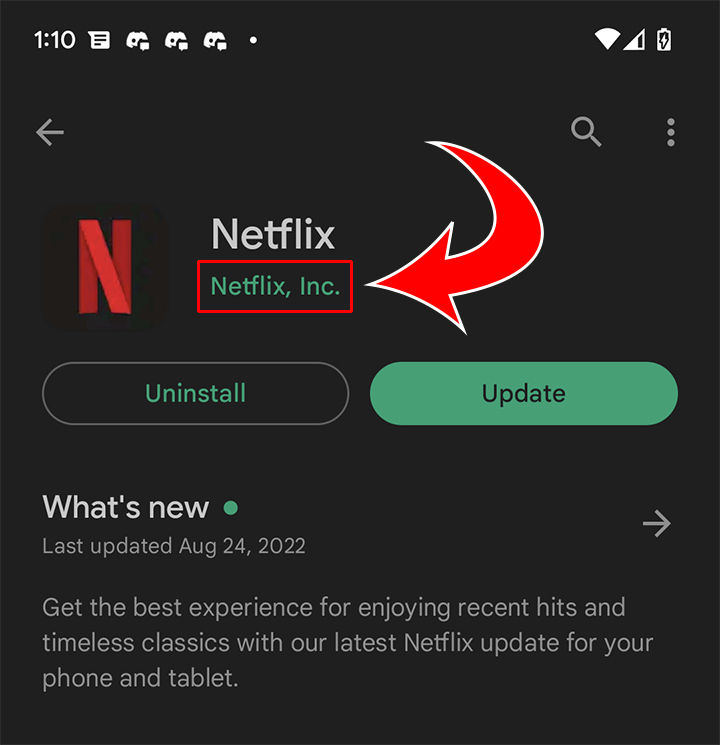
- Tap on the game you want to install.
-
Hit the Install button.
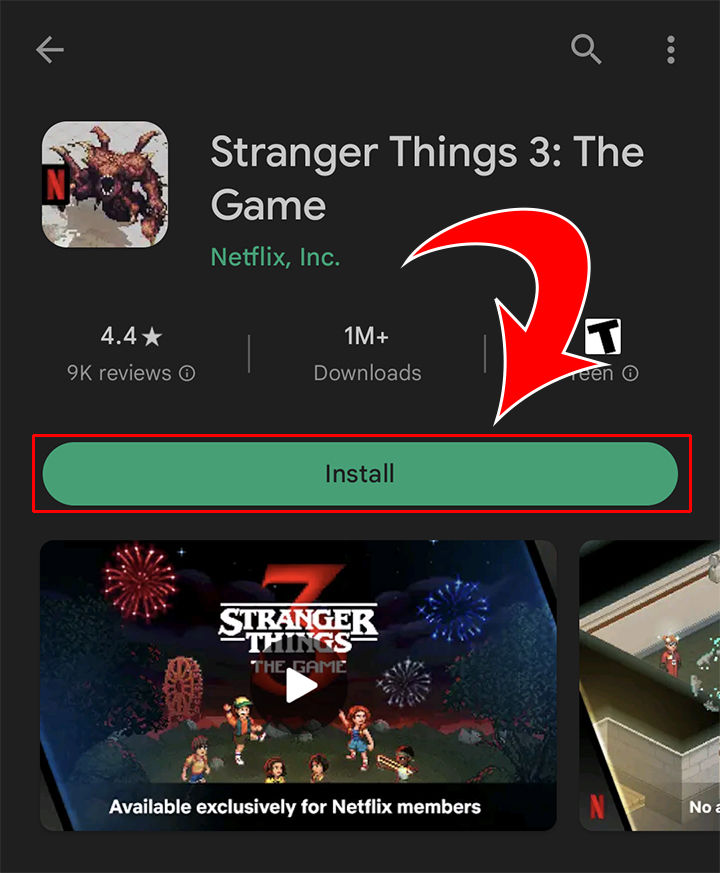
Your games should now be installed without ever having to download or open the Netflix app itself. If you’d prefer to use the Netflix app to get your games, keep reading.
Installing Netflix Mobile Games in the Netflix App
- Download the Netflix app from the Google Play or iOS App Stores.
- Open the Netflix app.
- Sign into your Netflix profile.
- Tap the profile you want to use.
- Tap the 🎮 Games icon at the bottom of the screen.
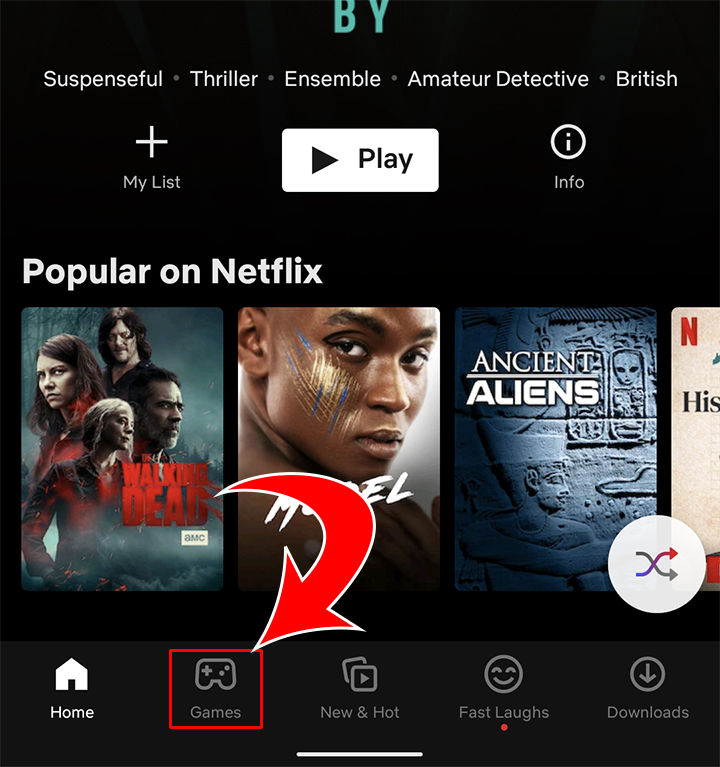
- Browse for the games you want under All Mobile Games and tap the game you want to install.
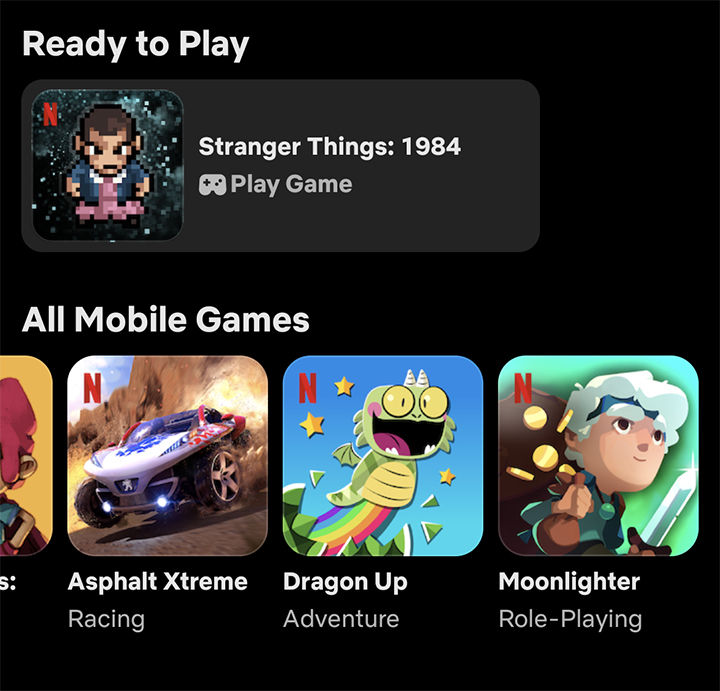
- Tap the Get Game button.
- Hit Install.
There you have it! You now know how to install Netflix Games from both the Netflix app and from the app store on your phone.




