Instagram Got Hacked – Recover Your Instagram Account
If you’ve lost access to your IG account, you may be asking yourself “What do I do if my Instagram got hacked?” Luckily, we have the answers.

Having any website credentials compromised is an incredibly tense and stressful situation. This is especially true for social media platforms like Instagram, where your whole life might be on display. If your Instagram got hacked, you should read on to learn how to potentially recover your account.
How to Secure Your Account if You Can Still Login
Verify that Your Instagram Got Hacked
The first step if your Instagram got hacked is to confirm whether someone else has already logged into your account. Luckily, Instagram has a feature in “Settings” called “Login Activity” that will show you the geolocation of successful login attempts.
If you notice suspicious behavior on your account, like DMs or comments you didn’t post yourself, click the “This wasn’t me” link in “Login Activity” and log out the device(s) you think are suspicious.
Change Your Instagram Password if Your Instagram Got Hacked
The best way to thwart a hacker is to lock them out of your account by changing the password before they can change your account information.
- Click or tap your profile picture.
- Tap or click “Settings.”
- Click or tap “Change Password”
If you can do this in time, you can lock your hacker out of your account.
Look for an Official Email from Instagram
The official email address for Instagram notifications is [email protected]. Check your spam folder if you don’t see an email in your inbox.
Instagram will send an automated message to your email if someone tries to change your account credentials. Clicking the link to “Secure your Account Here” will bring you to a new page that you can use to secure your account.
What Do I Do if I’m Locked Out of My Instagram Account?
If the hacker successfully changes the credentials to your account, all hope is not lost. First, try the above steps to ensure that you can’t access your account or revert your account credentials from being changed.
If that doesn’t work, try these steps:
Get a Login Link from Instagram If Your Account Was Hacked
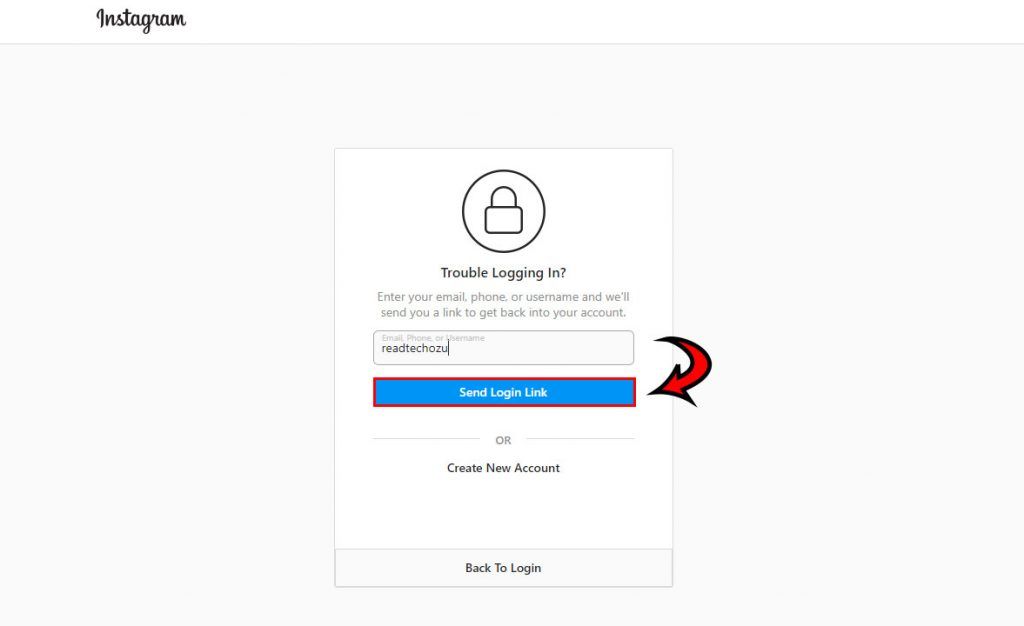
- On the standard Instagram login screen, click “Get Help Logging In” for Android/Windows users or “Forgot Password?” for iOS users.
- Enter your email, phone number, or username.
- Click or tap the “Send Login Link” button.
- Navigate to your email and click the link provided to change your password.
Requesting Help from Instagram Support on Hacked Instagram Accounts
If the Login Link method doesn’t work, try putting in a ticket to get Instagram’s attention. Here are the quick steps to recover your Instagram account if it was hacked on Android or iOS phones.
How to Submit an Instagram Support Ticket if Your Instagram Got Hacked
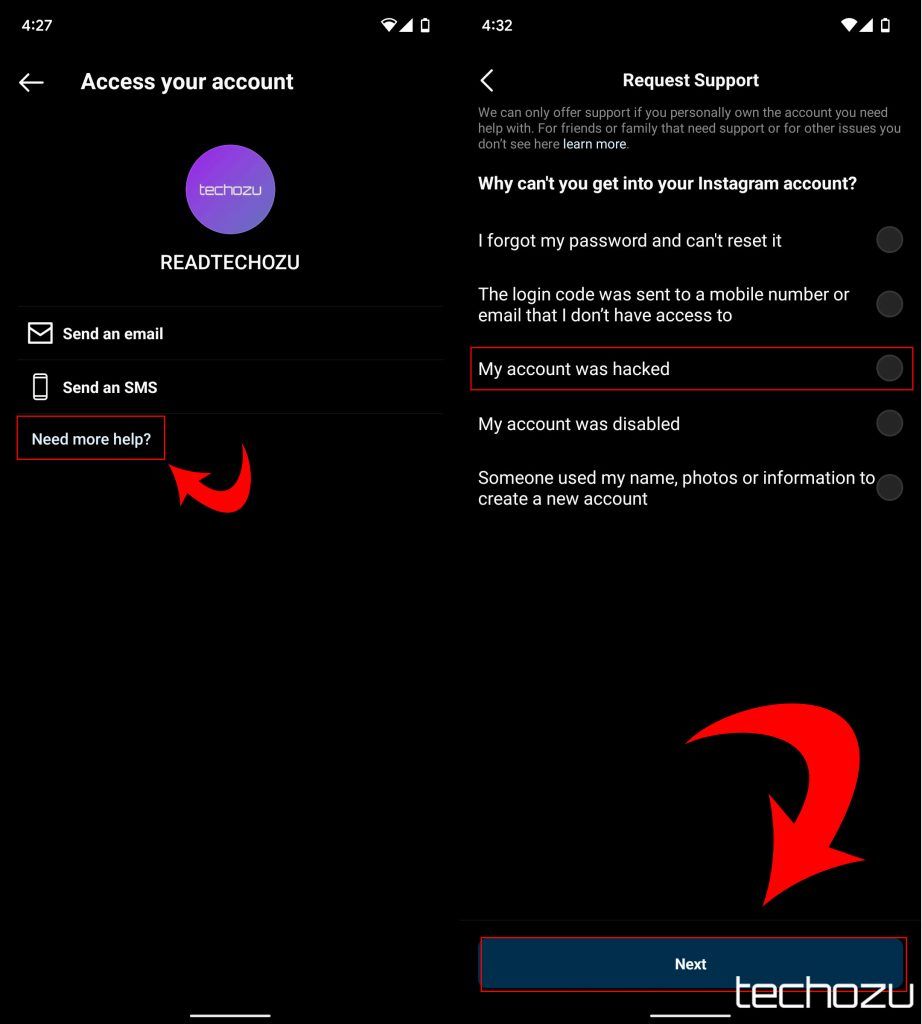
- Tap “Get help logging in” below the login menu once you open the app.
- Tap the “Need More Help?” link.
- Tap “Try Another Way” at the bottom of the screen.
- Select “My Account Got Hacked” and tap “Next.”
- Follow the on-screen prompts to submit your IT support ticket.
Once you submit your ticket, you should receive an email from Instagram regarding your issue and the next steps on how you can potentially secure your account.
If this method doesn’t work for you, and you’re still trying to deal with your Instagram Account getting hacked, try submitting a request.
Keep in mind that you may be requested to show proof of identification to prove that you’re the genuine account holder. This might include taking a video selfie of yourself. An Instagram employee will review these manually to verify your identity.
If you followed the above steps, you should hopefully be able to restore your account access. At Techozu, we always recommend setting up Two-factor Authentication (2FA) on every account, so you can better secure your account and identity.
Check out our Instagram section for more related guides and walkthroughs.




