How to Increase Speed of a Clip on Instagram Reels
Looking to add some extra zip to your Instagram clips? Check out this quick guide on how to increase the speed of a clip on Reels!

Instagram Reels is a great way to share short & fun video clips with family, friends, and followers. But what if you want to speed up the action in your clip? After all, Reels are meant to be short, sweet, and to the point. In this quick guide, we’ll show you how to increase the speed of a clip on Instagram Reels.
How to Increase Speed of a Clip on Instagram Reels
To increase the speed of a clip on Instagram Reels, create a new Reel, then click the Speed setting on the left side of the screen. Choose the 2x or 3x options to speed up your clip. Keep reading for a step-by-step guide on how to do this.
To increase the speed of a clip on Instagram Reels:
- Open the Instagram App.
- Tap the + icon to create a new post.
- Tap Reel at the bottom of the screen.
- Press the record button to start taking your Reel.
- Tap 1x Speed on the left side of your screen.
-
Choose the 2x or 3x options to increase the speed of your Instagram Reel.
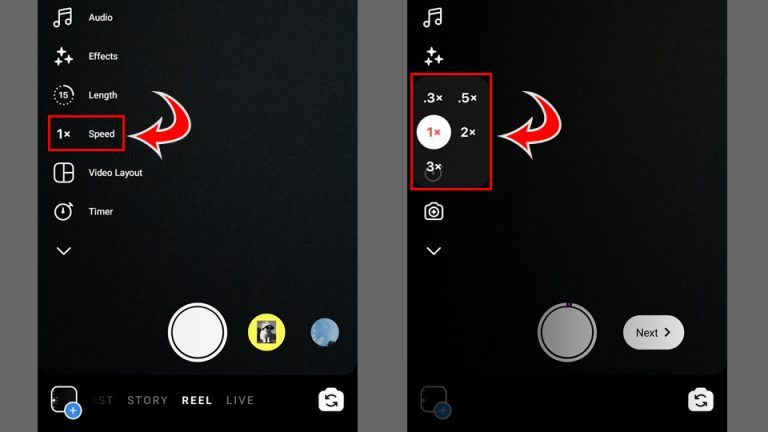
If you do not see the speed option on Instagram Reels, open the Google Play or iOS App Stores on your phone, search for “Instagram” and ensure you have the latest version.
Continue reading if you want to speed up a pre-recorded clip on Instagram Reels.
How to Increase Speed of a Pre-recorded Clip on Instagram Reels
But what if you wanted to increase the speed of a pre-recorded video? Unfortunately, Instagram no longer provides a feature to increase the speed of a clip uploaded from your phone library. However, you can slow down the video using a 3rd party app, then upload it to your Instagram Reel.
While we haven’t tested these ourselves, here are a few of the most popular apps used for video editing on your phone:
Open the video clip in question in the software, then look for a Speed setting, usually found somewhere under the video clip or in the clip’s settings menu. You can then increase the speed of the clip there to your liking, go back to your Instagram app, and upload that video as part of your Reel.
Techozu is not associated or affiliated with any of the above apps, and we cannot verify the integrity of the software.




