How to Undo a Repost on TikTok
Here’s how to undo a repost on TikTok, in case you accidentally shared someone’s video and want to remove it from your page.

TikTok is constantly improving upon its app and releasing new features. One of the newer features is the ability to repost someone’s TikTok video to your following. It makes it so you don’t have to download it and reupload it, saving users lots of time. However, you may have accidentally reposted something and want to know how to get rid of it. Here’s how to undo a report on TikTok.
First, we’ll explain how to repost a TikTok video. To repost someone’s TikTok video, go to a video and tap on the share button. Tap on the Repost button, and then press Repost. By reposting, you can introduce a video you find interesting to other people. People you know can see that you reposted it, and you can add a public comment to the Repost.
How to Undo a Repost on TikTok
To undo a repost on TikTok:
- Go to the video you reposted on TikTok.
- Tap on the Share button.
- Tap Remove repost.
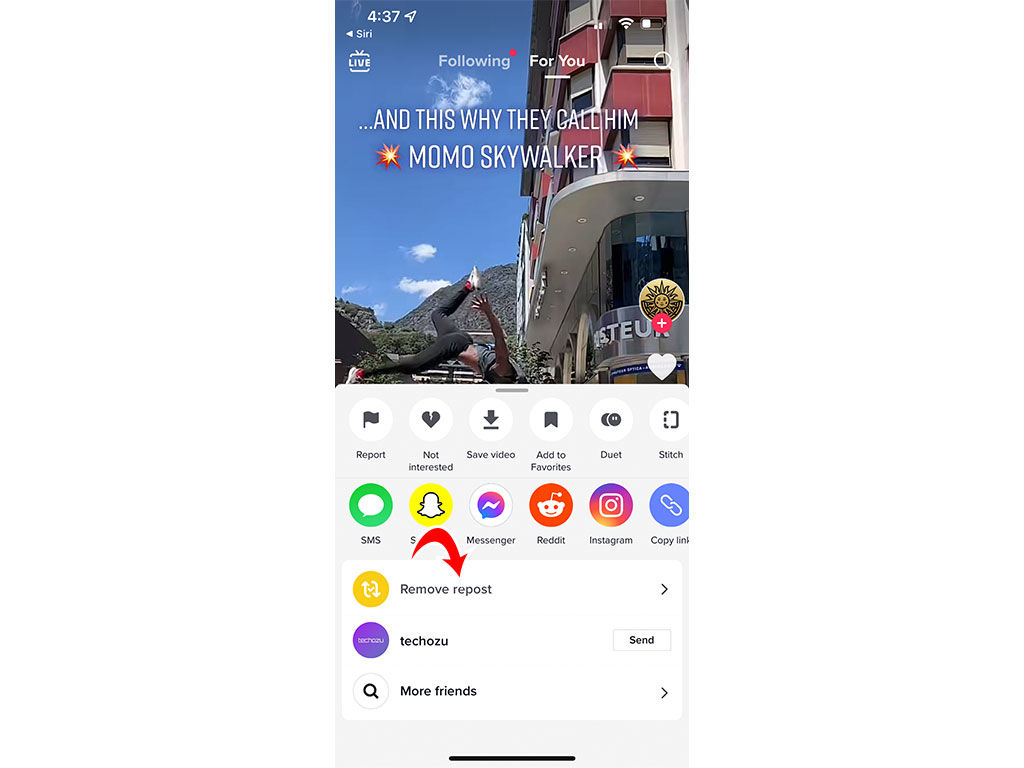
It’s that simple. Press the Remove repost button to undo a repost on TikTok. Luckily, it’s straightforward to do, and that’s a good thing because it’s entirely possible to repost someone’s video accidentally. This can save you from an embarrassing situation or let you retract a repost from an account you don’t want to share.
FAQ
What happens when I repost a TikTok?
When you repost a TikTok, the original video is shared with your followers. The original creator is credited, and their username is featured in the video.
Where do reposted TikToks go?
When you repost a TikTok, it goes to the same place as the original TikTok. However, the video will now also be available to your followers on your page.
For more Tech Guides, visit our Tech Section.




