How to Turn off Read Receipts on Instagram
Trying to keep your DMing reading history private? We get it. Here’s how to turn off read receipts on Instagram.

Are you a private person? Are you trying to stay aloof with your new IG crush? Don’t let IG get in the way of your flirting strategy. Here’s how to turn off read receipts on Instagram.
While Instagram doesn’t have a direct setting on your profile to completely turn off read receipts, there is a simple way to prevent the Seen message from popping up for the person messaging you. Read on to learn how.
How to Turn off Read Receipts on Instagram
To turn off read receipts on Instagram, all you need to do is view the messages while your phone is disconnected from the internet.
Here’s how to turn off read receipts on Instagram:
- Open your Instagram app.
- Turn off your phone’s WiFi.
-
Put your phone into airplane mode.
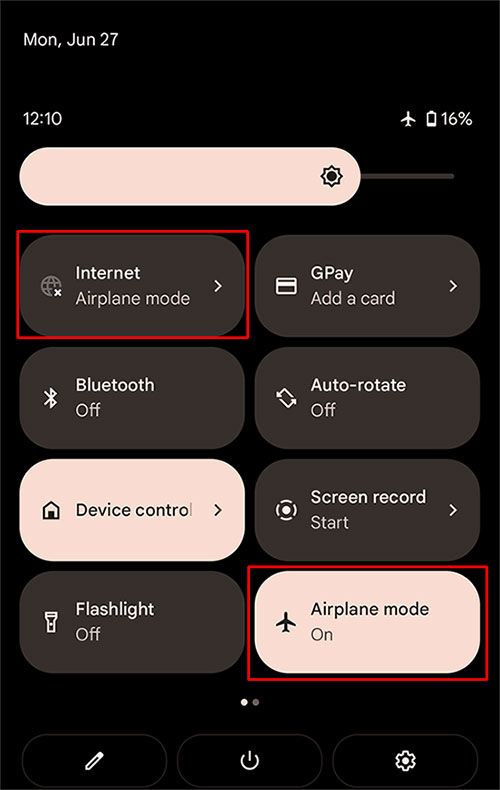
-
Read your messages.
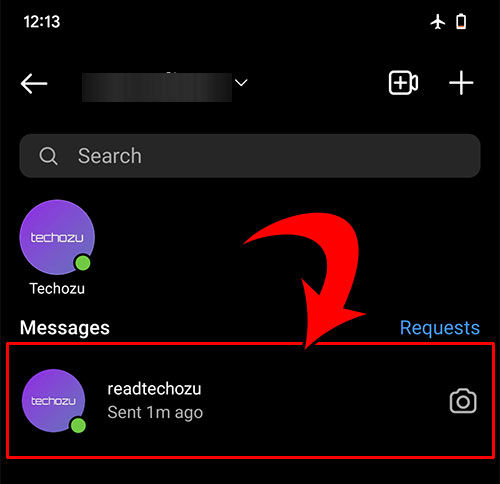
Now you’ll be able to read all messages without a read receipt. Now, when that annoying friend asks you something, you can say, “I didn’t see the message.” Congrats, you’re a champion at social avoidance.
Remember that you will leave a read receipt if you read messages from your notifications. There’s no way to turn this off–so your best bet is to disable notifications for your Instagram app so that you don’t accidentally open it. Doing this with airplane mode is the real way to how to turn off read receipts on Instagram. Read on to learn how to do that.
Turning Off Instagram Notifications
Here’s how to turn off Instagram Notifications:
- Open Instagram.
- Tap your profile picture in the bottom right.
- Hit the 3 lines in the top right.
- Tap Settings.
- Tap Notifications.
- Hit Messages and Calls.
- Turn off Messages and Message Requests.
And there you go! Now you won’t ever accidentally hit a popup notification and leave evidence that you saw a message. Maybe in the future, Instagram will upgrade and make it part of the settings, but it isn’t very likely.
For more app guides and walkthroughs, head over to our Tech Section.




