How to Stream Netflix on Discord
We love Netflix, and we love Discord. So wouldn’t it be nice if we can watch Netflix shows and movies with some of our buddies on Discord? Well, luckily we can! Watching Netflix over Discord is a really easy process anyone can do. Here is how to stream Netflix on Discord.
How to Stream Netflix on Discord
With this process, we can not only stream Netflix, but we can also stream any of the other streaming services, including Hulu, Disney+, and Amazon Prime. In this process, we will be using the Discord desktop app, but the process is the same if you are using the Web App or mobile app. However, we recommend using Discord’s desktop app whenever possible for its rich feature set and stability.
- Open Netflix
Open and login to Netflix in your preferred browser.

- Open up Discord
Open up Discord and connect to your preferred server.
- Join a Voice Channel
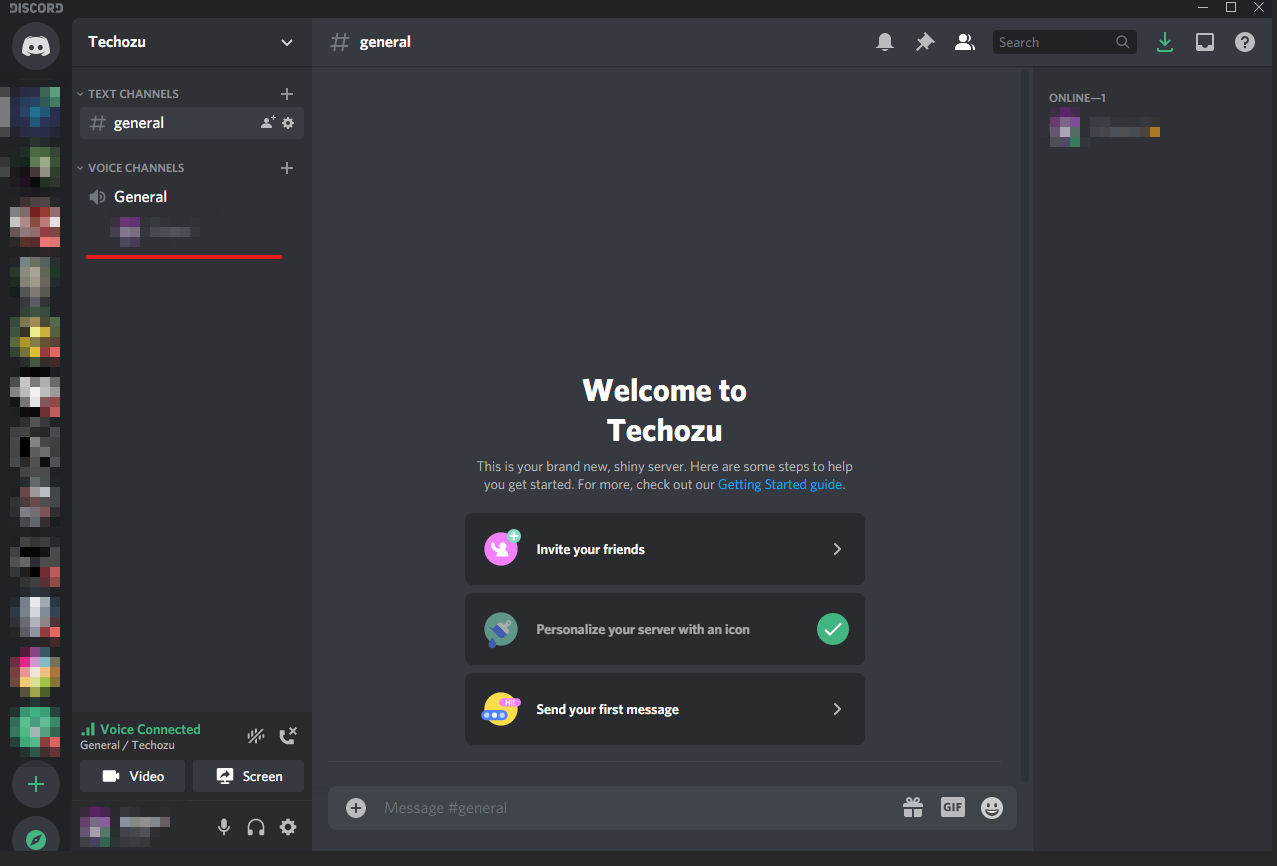
- Click on “Screen”
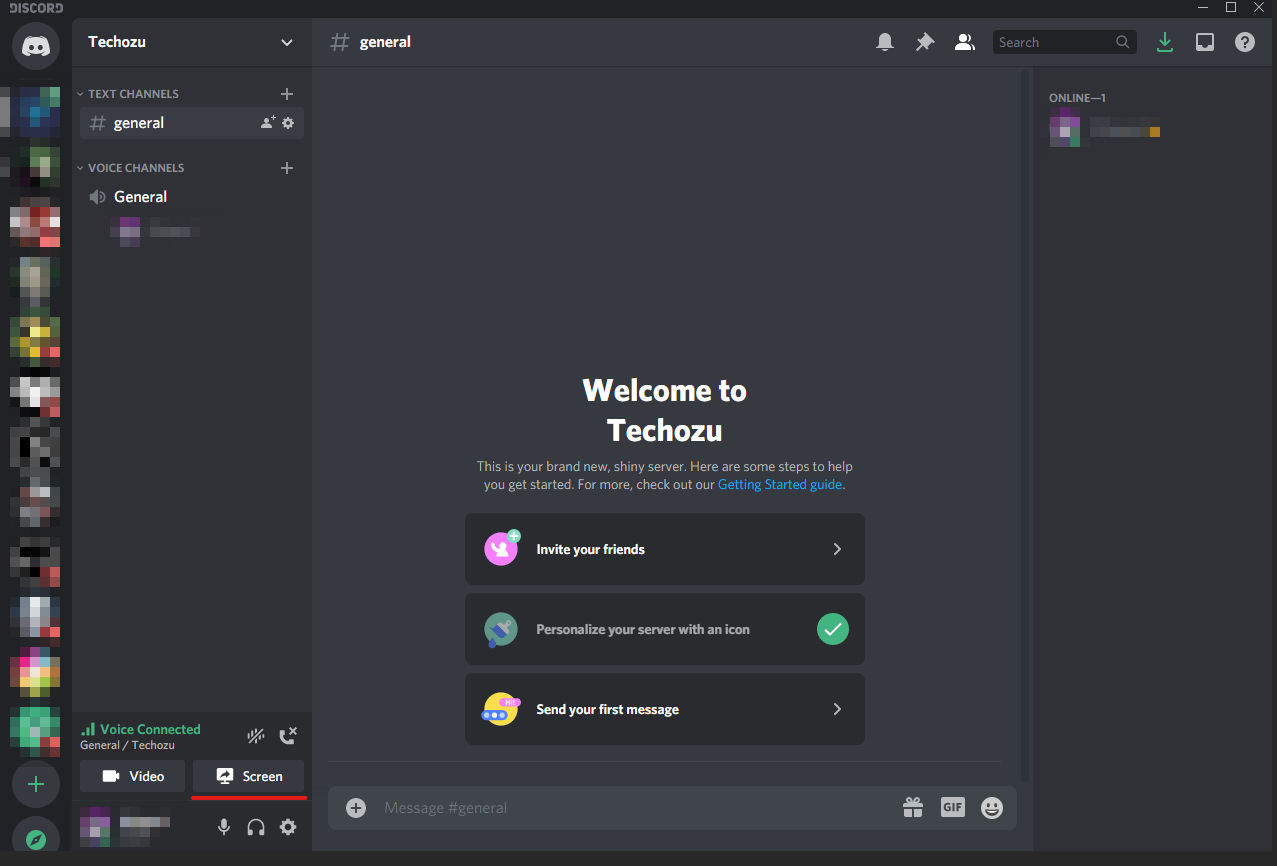
- Choose Netflix
Under the Applications tab, find the Netflix window you opened earlier and click it.
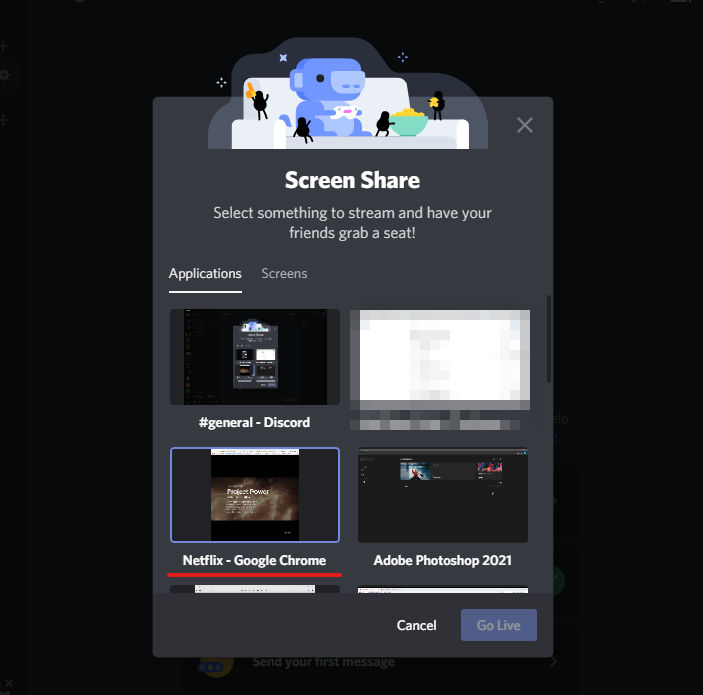
- Adjust your Screen Share Settings
On this screen, you will be able to adjust the settings for your screen share. Set the resolution to the highest you can. For most servers, that will be 720p. In order to stream at 1080p or Source, you will need to subscribe to Discord Nitro.
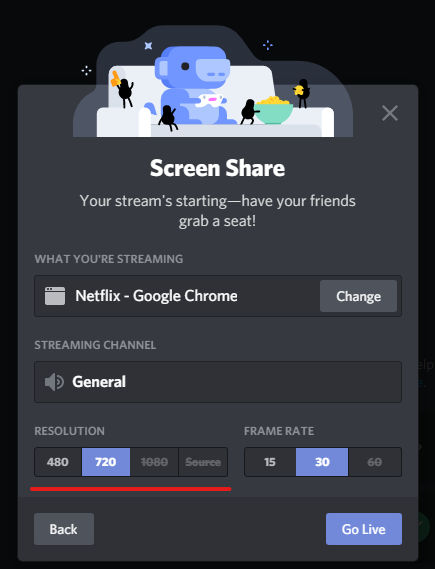
- Click “Go Live”
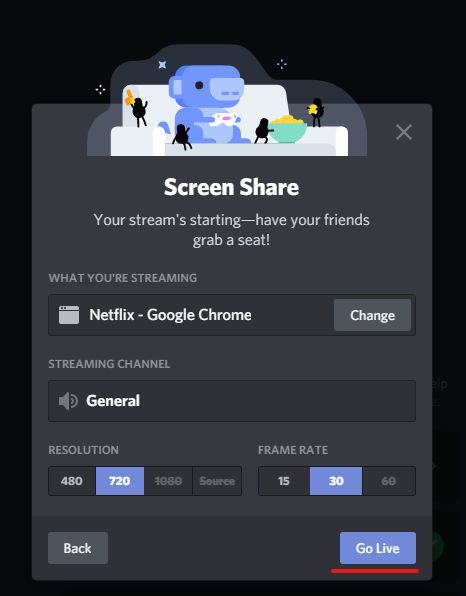
Once you “Go Live,” you will be screen sharing your Netflix stream to your friends on Discord. The nice thing about this process is that you can repeat it for any streaming platform you like, including Disney+, Hulu, and Amazon Prime. Just change to your desired streaming service on step five, and you’re all set.
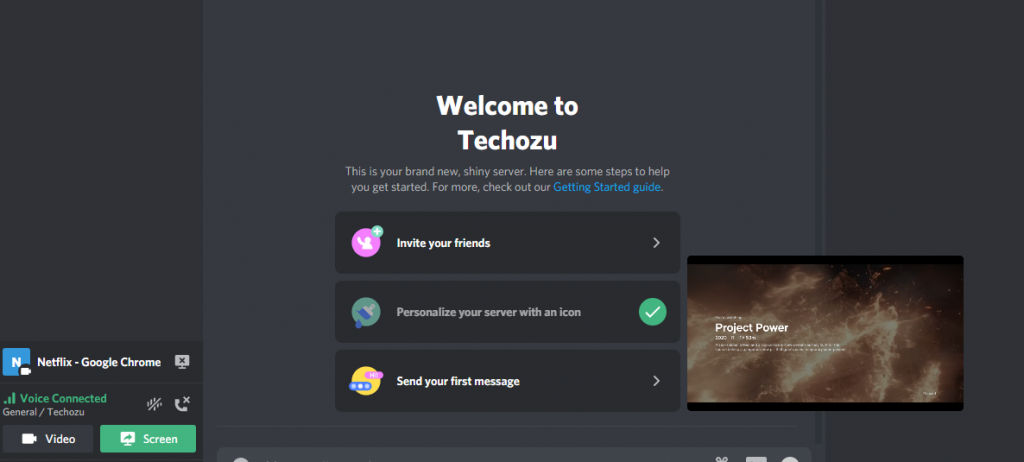
Is it Legal to Stream Netflix on Discord?
Although Netflix or the other major services have not mentioned restreaming on Discord specifically, they do note that streaming content to members outside of your home is a violation of their Terms & Conditions. The degree of trouble a user would get into for streaming Netflix over Discord is unclear, so please use your own discretion.
We hope you found this guide helpful and you know how to stream Netflix on Discord. Enjoy those Netflix watch parties!




