How to Send Confetti in iMessage
Here’s how to send confetti with your text messages in iMessage on an iPhone.

The iPhone has several built-in hidden features included with iMessage, the native messaging application for iOS. One such feature is the ability to add screen effects to your text messages. If you want to send some confetti on your iPhone, it’s a fairly simple process as long as you know what to tap. Here’s a guide on how to send confetti in iMessage.
How to Send Confetti in iMessage
To send confetti in iMessage:
- Open up an iMessage on your iOS device.
- Write a message, and long press the send button to open the Send with effect option.
- Tap on the Screen button.
- Scroll to the right to the fourth option to Send with Confetti.
- Tap on the Send button to send your message.
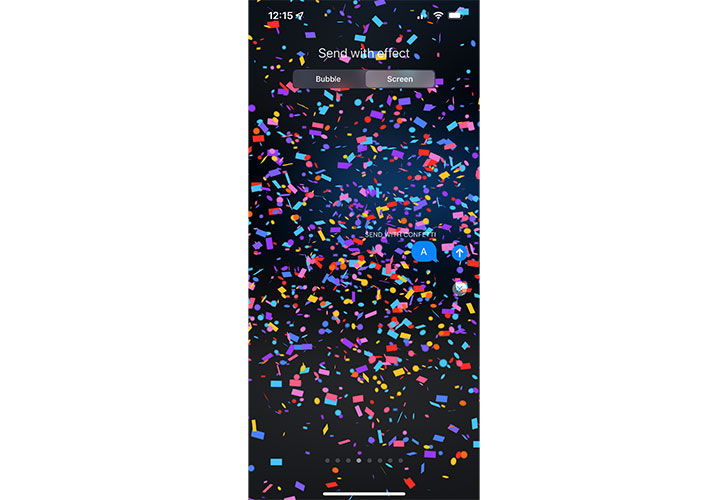
There are many other screen effects to choose from in iMessage, which can make for some eye-catching texts. The screen effects in iMessage include:
- Echo
- Spotlight
- Balloons
- Confetti
- Love
- Lasers
- Fireworks
- Celebration
Another way to send confetti in iMessage is by texting the word ‘Congratulations’ or ‘Selamat.’ Texts sent with either of these words will automatically add the confetti screen effect when the recipient opens the text.
FAQ
How do you do special effects on iMessage?
To do special effects in iMessage, open up an iMessage with the person with whom you want to send a message. Tap and hold the blue up arrow to the right of the text box. Tap on the Bubble or Screen option, depending on what you want to send. Pick your special effect, and then hit the send button.
What words trigger iPhone effects?
The following words sent in a text message can trigger iPhone effects:
- Congratulations – confetti.
- Happy Birthday – balloons.
- Happy Chinese New Year – red explosion.
- Happy New Year – fireworks.
- Pew Pew – lasers light show.
- Selamat – confetti.
How do you send love effects on iPhone?
To send love effects on an iPhone, open up an iMessage and long press on the blue up arrow to the right of the text box. Go to the Screen Effects option, and scroll to the right until you get to the Love option. Tap the send message button to include the Love screen effect with your text.
For more guides and walkthroughs, check out our Tech Guides Section.




