How to See What Your Friends Are Listening To On Spotify
Do you want to see what all your friends are listening to on Spotify? Read below to learn how.

One of the most fantastic features of Spotify is seeing what your friends are listening to. However, if you don’t have the correct settings enabled, you won’t be able to access this information. With a few simple clicks on your settings, you can change this. Here’s how to see what your friends are listening to on Spotify.
How to See What Your Friends Are Listening To On Spotify
To see what your friends are listening to on Spotify:
- Log into Spotify.
- Click your profile on the top of the screen.
-
Select Settings.
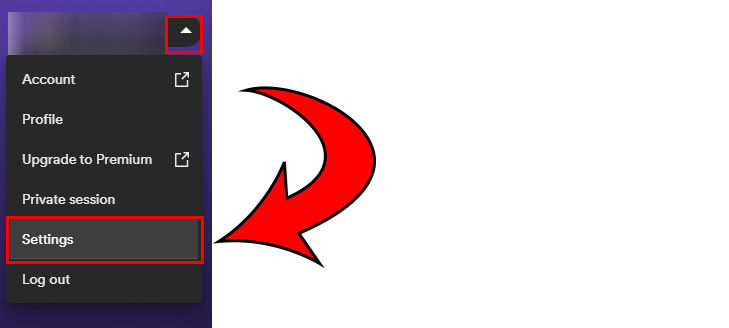
- Scroll down to Display.
-
Turn on See what your friends are playing.
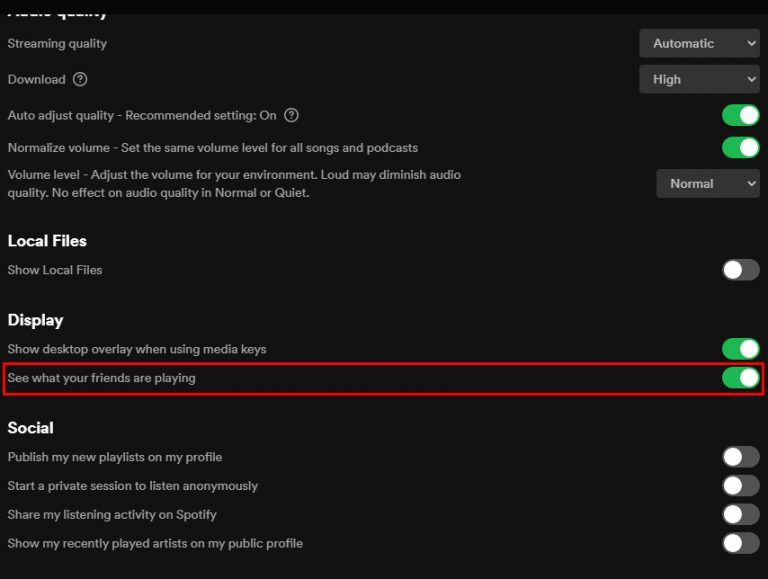
And there you go! As long as your friends have social sharing set to active on their profiles, you’ll be able to view what your friends are currently listening to.
Connecting Your Spotify to Your Facebook to Add Friends
If you still don’t see any activity, it could be because you haven’t added anyone on Spotify. In order to see the activity of friends, they need to have an active Spotify account and have sharing enabled. Here’s how to find your friends via Facebook sharing.
- Click the + icon on the top right of the screen.
- Click the Connect with Facebook icon.
- Log into your Facebook account.
- Add friends by hitting the + next to their name.
- Once they add you back, you’ll see them in your Friend activity feed.
- Click on their name to view their streaming history.
Some users will even make playlists you can check out once this feature is enabled.
Turning On Your Social Sharing
If you want to show your friends what you’re listening to, read below.
- Log into Spotify.
- Click your profile on the top of the screen.
- Select Settings.
- Scroll down to Social and turn on Share my listening activity on Spotify.
And there you have it! Now you’ll be able to see everything your friends on Spotify are listening to. This could give you some inspiration on what musicians you should check out next!
Craving more Tech? Check out our Tech Section.
Download Spotify for Windows, Android, and Apple devices on their store page.




