How to Raid on Twitch
If you want to support your fellow content creators, raiding on Twitch is a great option. Here’s how to raid on Twitch.

Raiding another channel on Twitch sends everyone watching your channel to another Twitch streamer’s channel. It’s a great way to wrap up a successful stream and helps your fellow streamers gain some viewership, followers, and even subscribers. As a bonus, the more you raid other streamers, the more likely they will raid you back. We’ve got your back if you’ve been scratching your head at where to find this function. Here’s how to raid on Twitch.
How to Raid on Twitch
To raid another channel on Twitch, you can use the /raid username command in your chat or click the Raid Channel button inside Twitch Stream Manager. We’ll go over each method step-by-step below.
Raiding on Twitch with Twitch Chat
To raid on Twitch using Twitch chat:
- Make sure you’re live and have active users.
-
Type
/raid usernamewhere the username is the channel you want to raid.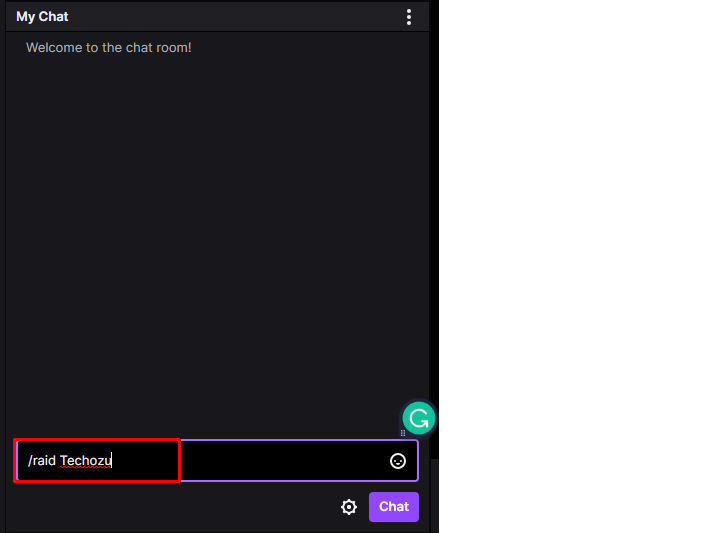
- Hit the Enter key.
For example, if we wanted to raid the Techozu channel, we’d type /raid Techozu in the chat. This is probably the quickest solution to raid someone on Twitch, but you can also raid via the Twitch Stream Manager window. If you always have this window open or don’t quite remember the account you want to raid, this is a perfect solution. Keep reading.
Raiding on Twitch using Twitch Stream Manager
To raid on Twitch using Twitch Stream Manager:
- Visit and log into Twitch.
- Click your profile picture.
- Click Creator Dashboard.
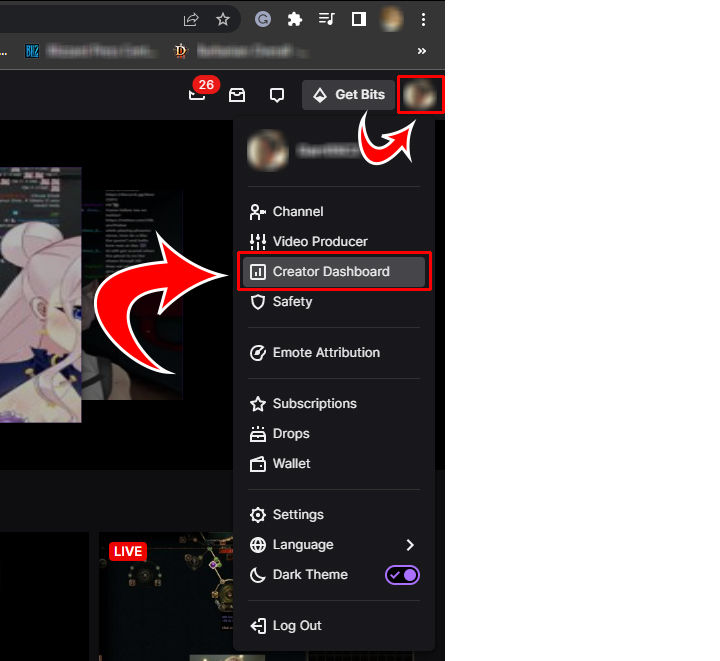
- Hit Stream Manager on the left.
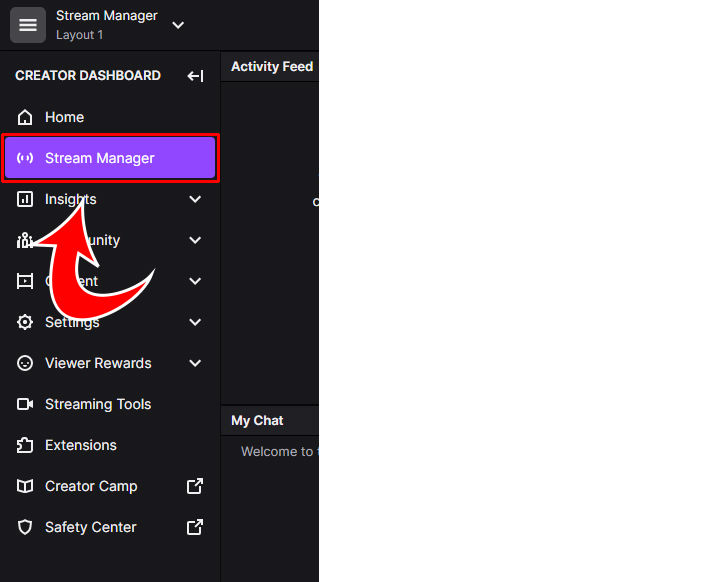
- Click the Raid Channel button on the right.
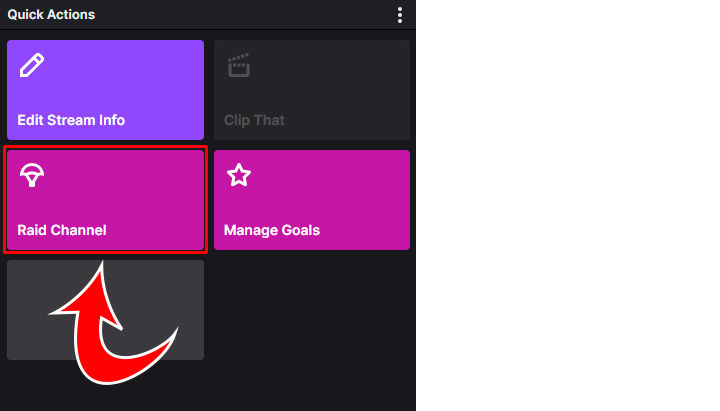
- Pick a channel from the list or search for the channel you want to raid.
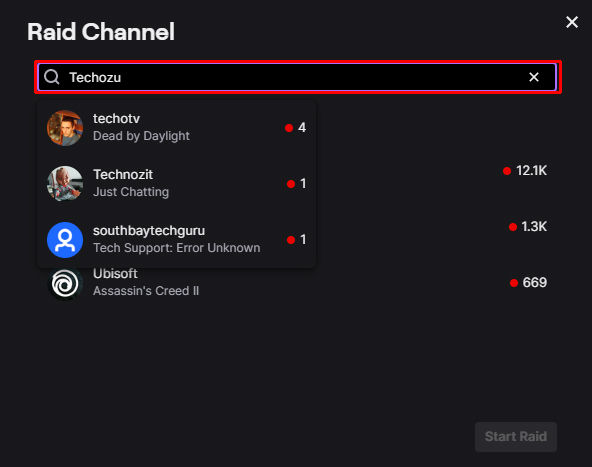
- Click the Start Raid button.
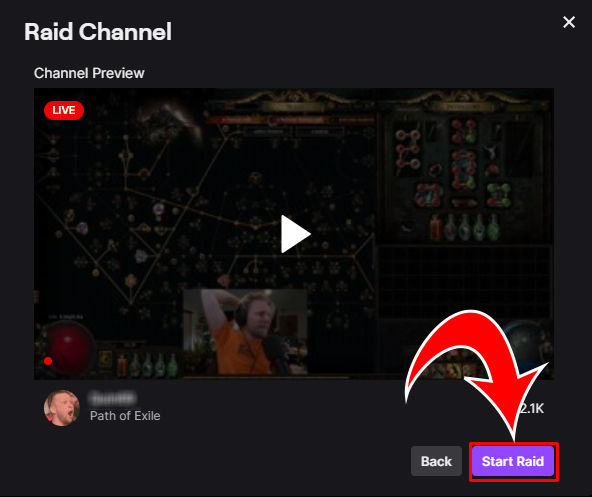
The Raid Channel button will also show you the channels for everyone you Follow, so it’s a quick way to raid your favorite fellow streamer. Now you know how to raid a Twitch channel using two different methods.
But what if you want to view all the channels you’ve raided in the past? Keep reading.
Viewing Your Past Twitch Raids
Now that you know how to raid, there may come a day when you want to look back at the good work you’ve done. Luckily, accessing this info is simple.
To view past Twitch raids:
- Click the ⚙️ icon in your chat.
- Scroll down and click Review Recent Raids.
- You can also manage your channel’s Raid Settings from this area.
Now you can better keep track of all the other creators you’re helping build and support!




