How to Make Bold Text in Discord
Want to learn how to make bold text in Discord? Follow these simple steps.

Discord is one of the fastest-growing and most popular chat and communication tools out there. It’s quickly leaving the world of just gamer chat and finding a home in countless communities. Not many users are aware that you can easily change the formatting of your messages with just a few simple commands. Let’s look at how to make bold text in Discord along with other text formats.
Discord uses a condensed version of the Markdown language for its basic text formatting functionality.
How to Make Bold Text in Discord
To make text bold in Discord, surround the text with double asterisks.
the last word is **bold**
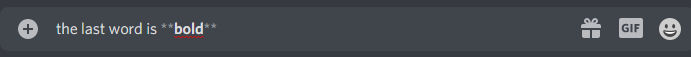
When you hit enter to submit your message, the word inside the asterisks will be bold.
the last word is bold
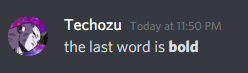
That’s all there is to make any amount of words bold in Discord.
Additional Text Formatting Commands in Discord
Besides making things bold, you can also perform italics, bold italics, underline, strikethrough, and more. Here are just a few of the commands
- Italics is *this is in italics*
- Bold is **this is now bold**
- Bold Italics is ***this is bold italics***
- Underline is __this is underlined__
- Underline italics is __*this is underlined and italics*__
- Underline bold is __**this is underlined and bold**__
- Underline bold italics is __***this underline and bold italics***__
Strikethroughis ~~this is strikethrough~~
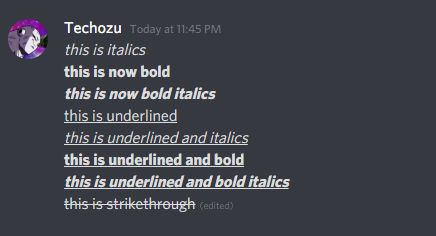
Not only that, but you can also have Blockquotes and Code Blocks in Discord.
- Code Block is `this is a codeblock` (those are backticks `)
- Multiline Code Block is “`this would be a multiline codeblock“`
- Blockquotes are > this is a blockquote
- Multiline Blockquotes are >>> this is multiline blockquote
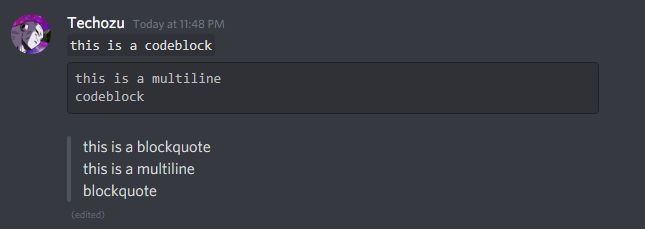
There you have it. You know now how to make bold text in Discord along with many other text formats. Discord is constantly being updated, so check back for more commands bound to find their way into everyone’s favorite chat app.




