How to Highlight a Whole Column in Google Sheets
Are you struggling with Google Sheets? Can’t find the highlight tool? Here’s how to highlight a whole column in Google Sheets.

Do you need to highlight a column in Google Sheets but don’t know how? Excel has a valuable highlight function that Sheets lacks, but it doesn’t mean you can’t do the same thing. Here’s how to highlight a whole column in Google Sheets.
How to Highlight a Whole Column in Google Sheets
In Google Sheets, you can highlight an entire column in 2 main ways. One way includes highlighting all cells in a column with a background color. The other way includes using conditional formatting. This guide will walk you through both methods.
Highlighting a Whole Column in Google Sheets with Background Color
-
Left-click the column header you want to highlight.
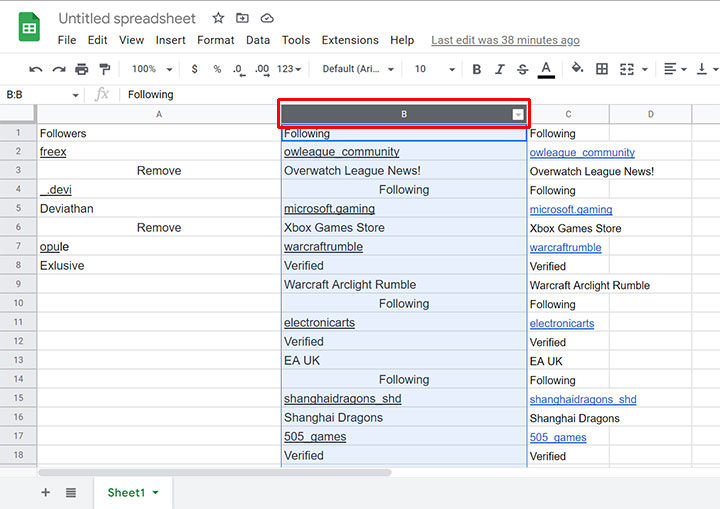
-
Click Fill Color or the paint bucket tool.
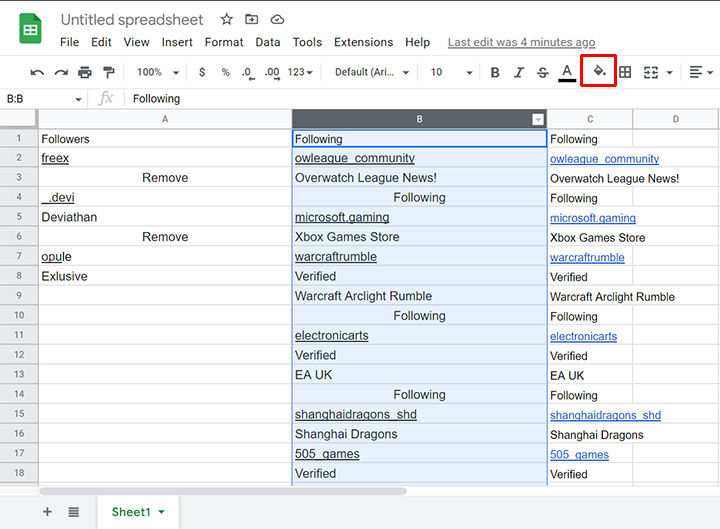
-
Select the color you want to highlight.
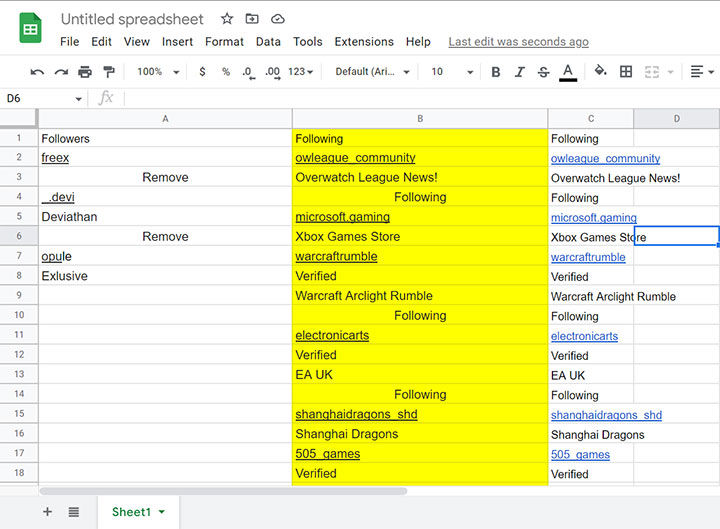
And there you go. In 3 easy steps, you’ve highlighted an entire column in Google Sheets. To take off the highlight, change the Fill Color to white.
But what if you want to highlight specific cells within that column? Read more to see how to highlight a column using conditional formatting.
How to Highlight a Column in Using Conditional Formatting
- Left-click the column header you want to highlight.
- Click Format.
- Click Conditional Formatting.
- Set the parameters you want in the dropdown menu.
- Select your highlight color.
- Click the Done button.
And there you have it! 2 ways to highlight a whole column in Google Sheets. Using Conditional Formatting is the more legitimate way to highlight specific cells in excel, but changing the fill color is a quick way to demonstrate what you’re trying to get across.
If you notice that some cells are colored randomly, make sure that your conditional formatting parameters aren’t accidentally highlighting cells you don’t want them to. Also, remember that if someone comments on a document, it will also highlight that cell.
Read our Tech Section for more tech guides and how-to’s.




