How to Fix This Channel Can’t Be Displayed in Telegram
Here’s why your Telegram says “This Channel Can’t Be Displayed,” and how to potentially fix it.

Telegram is a widely used cross-platform instant messaging service. It’s useful for sending end-to-end encrypted chats and video chatting. Like any popular service, users are bound to experience the occasional issue. If you’re trying to fix the Telegram error “this channel can’t be displayed,” there are a few potential solutions.
If you’re trying to figure out why the “This channel can’t be displayed” message keeps popping up, we’ve got you covered. Continue reading below to figure out why you can no longer see a Telegram channel and some potential fixes for the problem.
This Channel Can’t Be Displayed
One possible reason for the “This channel cannot be displayed” in Telegram is that the channel has been taken down. When a channel is taken down, the channel members will no longer be able to view it. A Telegram channel can be taken down for a variety of reasons, including:
- Violating the Telegram terms of service
- Violating local laws
- Spreading explicit content
- Country Limitations
Depending on the reason why a Telegram channel is blocked or removed, you may still be able to access it by tweaking some settings.
Telegram Channel Can’t Be Displayed Because of Sensitive Content
When a Telegram channel is used for spreading sensitive content, such as pirated software, hateful messages, or explicit content, Telegram may hide it from the public or ban the channel. Telegram users can disable sensitive content filtering to potentially see the channel.
To disable sensitive content filtering on Telegram:
- Go to the Telegram website.
- Log in to Telegram by QR code or by phone number.
- Tap the three lines on the top left and go to Settings.
- Go to the Privacy and Security section.
- Scroll down to the Sensitive Content section, and tick the Disable filtering box.
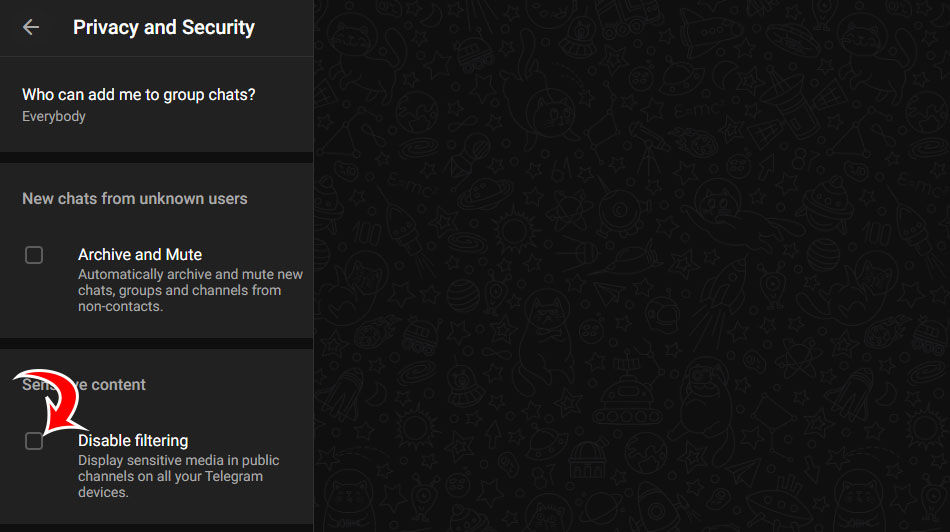
The option to disable sensitive content on Telegram is only accessible via the Telegram website. You will not see this option inside the Telegram app, so keep that in mind if you’re trying to disable filtering. Disabling filtering on Telegram allows users to display sensitive media in public channels on all their Telegram devices.




