How to Find Hex Code in Illustrator
If you’re looking for how to find the hex code in Illustrator, look no further! Here is how to easily find and use the hex code in Illustrator.

Hex codes are alphanumeric representations of colors that you can repeatedly use to always ensure you have the correct color. If you’re creating a design in Adobe Illustrator, you may need to find a hex code for a specific color. Luckily for us, finding the hex code is very easy to do! Here’s a quick guide on how to find a hex code in Illustrator.
How to Find Hex Code in Illustrator
To Find the hex color code in Adobe Illustrator, use the eyedropper and color picker tools.
- Select the eyedropper from the left toolbar
- Hover over and click the color you want to get the hex code for
- Click on the color picker from the left toolbar
- Your hex color code can be found below the RGB values in the # text box
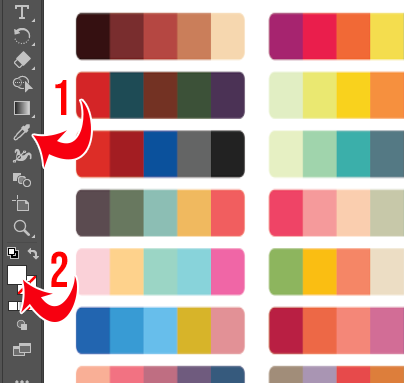
FAQ
How do you convert RGB to hex?
To convert RGB to hex, use the following formula: Hex = (Red * 16^2) + (Green * 16^1) + (Blue * 16^0)For example, if you want to convert the color red (255, 0, 0) to hex, you would use the following calculation:
Hex = (255 * 16^2) + (0 * 16^1) + (0 * 16^0)Hex = (255 * 256) + (0 * 16) + (0 * 1)Hex = 255 + 0 + 0Hex = 255
What is the difference between RGB and hex?
RGB stands for red, green, and blue. Hex stands for hexadecimal; a 16-digit number used to represent color.
How can I get the hex code for any color on my screen?
There are a few ways to do this. One way is to use the color picker in your graphics editing software. Another way is to use a color picker tool like ColorZilla for Firefox.
What is a hex code?
A hex code is a six-digit alphanumeric code that is used to represent a color.
How do you find the hex code of a color on a website?
If you are using Google Chrome, you can find the hex code of a color on a website by doing the following: Right-click on the element on the website that you want to find the hex code for. Hover over the “Inspect” option in the drop-down menu that appears. Click on the “Inspect” option. The HTML code for the element will appear in the Chrome Developer Tools pane. Find the code for the color property (e.g., “color: #000000;”) and the hex code will be after the “#” symbol.
How do I find the hex code of a color in paint?
There is no hex code for colors in MS paint.
For more Illustrator walkthroughs, see our Illustrator Section.




