How to Enable AMOLED Optimized Mode in Discord
Follow these steps to learn how to enable AMOLED optimized mode in Discord on a supported Android device.
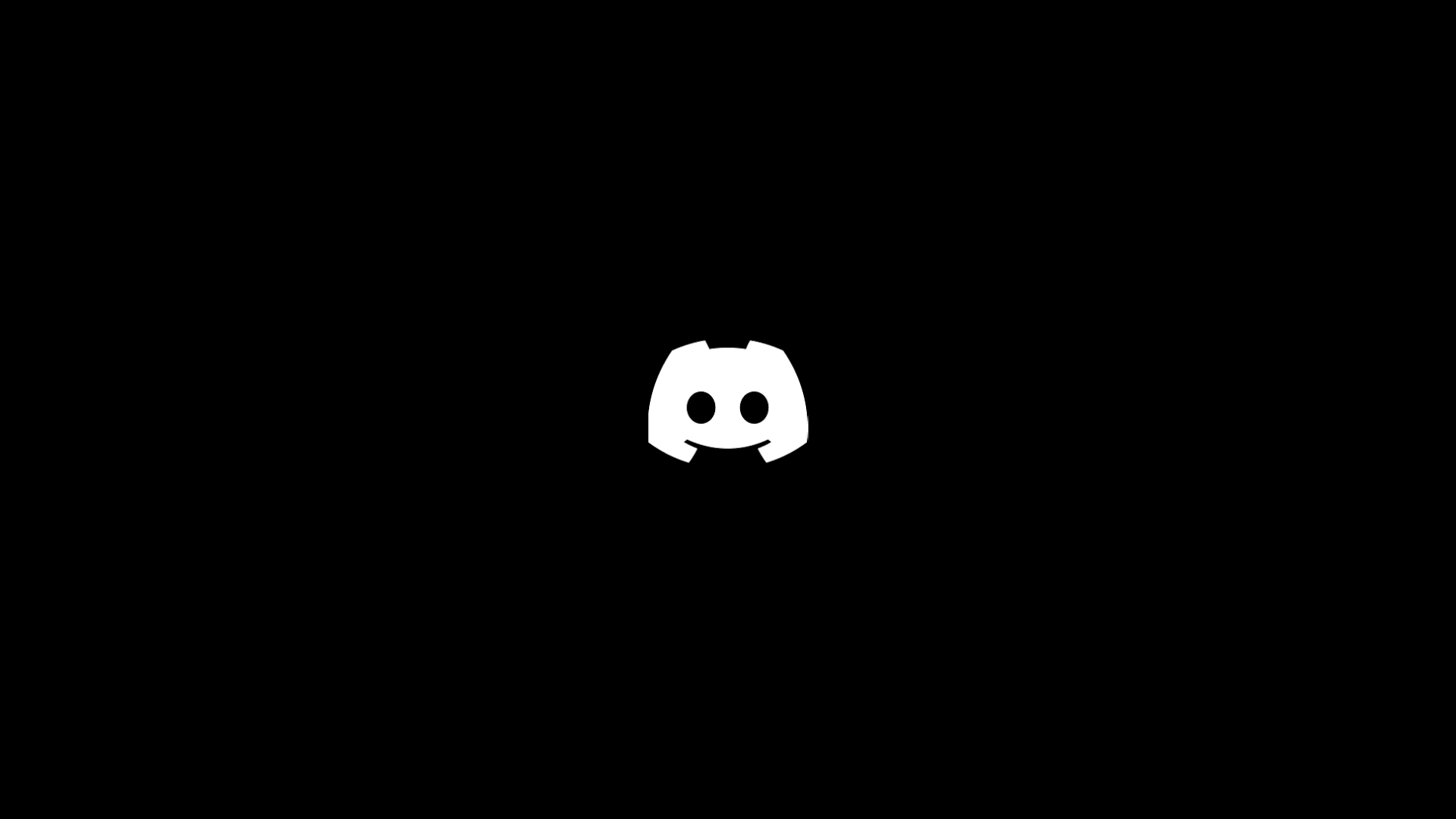
Discord is a popular messaging application primarily used by the gaming community. Gamers use the software to plan events and chat amongst friends and clan members. There are some hidden settings built into the app that many people may not know about, and one of them is AMOLED optimized mode. If you prefer a dark theme and use an Android, this may be right up your alley. In this guide, we’ll explain how to enable AMOLED optimized mode in Discord and give an overview of how it works.
What is AMOLED optimized mode in Discord?
AMOLED (active-matrix organic light-emitting diode) optimized mode is a Discord mode that changes the theme’s appearance to dark black (obsidian). One advantage to AMOLED mode is saving power, as black pixels are completely shut off, consuming less overall power on the phone.
How to Enable AMOLED Optimized Mode in Discord
To enable AMOLED optimized mode in Discord:
- Launch the Discord app.
- Tap your profile icon.
- Go to the Appearance tab.
- Tap on the “Dark” theme option 10 times.
- Enable “AMOLED optimized mode (experimental).
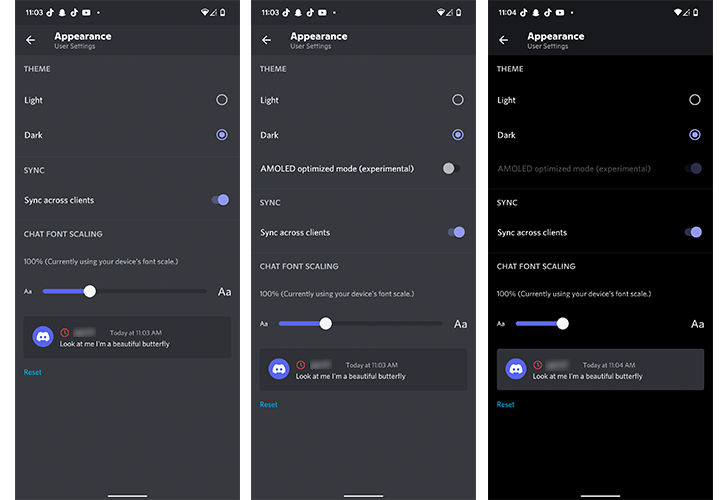
Follow the instructions above to enable AMOLED optimized mode for Discord on an Android device. On the fifth tap, you will see a message that reads, “you hear a rumble! Knock X more times…” After the option is available, a message saying, “brave one, the path to darkness opens,” at which point you can enable it.
Users seeing the message “in the darkness evil lies alone” are on an Android device incompatible with AMOLED optimized mode. Devices displaying this message are unsupported and cannot enable AMOLED optimized mode.
At the time of writing, the steps above may only work on Android devices. Even though models including and after the iPhone X have OLED screens, the option is not yet officially available in the iOS version of Discord.
For more related guides, check out our site’s Discord Section.




