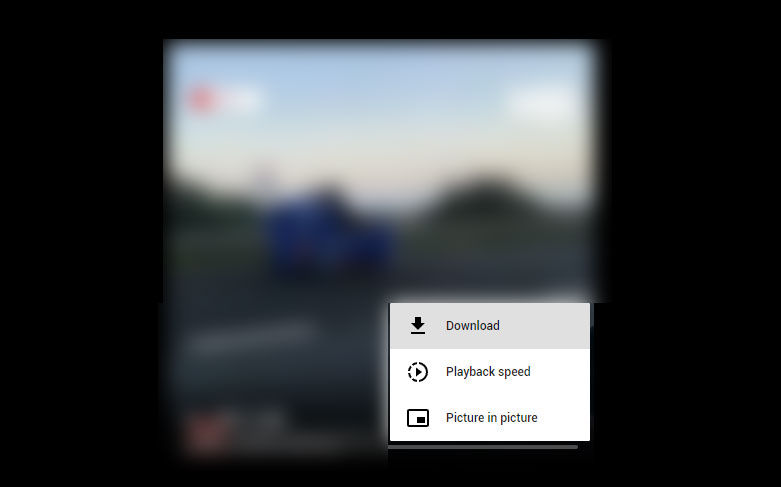How to Download a Video From Facebook
Here’s how to download a video from Facebook without using any third-party websites or applications.

Facebook is one of the world’s most popular social media apps, with millions of users sharing images and videos daily. For copyright reasons, it’s pretty challenging to figure out how to download a video on Facebook, but it’s still possible. This guide will show you an easy way to download a Facebook video.
As a disclaimer, we want to say that you should not be downloading copyrighted videos to your computer. Respect the copyright holder and only download videos with permission from the creator.
How to Download a Video From Facebook
To download a video from Facebook:
- Go to Facebook on your computer and find a video you want to download.
- Copy the URL of the video page.
- Paste the URL into a new tab, and change the ‘www’ part of the URL to ‘mbasic’ to load it in Facebook’s mobile version.
- Right-click the video and select ‘Open link in new tab.’
- On the new tab, click the three dots on the bottom right of the video and select ‘Download.’
By following the steps above, you’ll successfully download the Facebook video to your computer. We know it’s a lot of steps, but that’s the only way to do it without the help of any third-party applications. If you need more clarification, we’ll go into more detail about changing the URL of a Facebook video.
For example, the original URL of the video on Facebook will look like this:
https://www.facebook.com/pagename/videos/123456789
Change the URL so that it looks like this:
https://mbasic.facebook.com/pagename/videos/123456789
From the mobile page, you can now right-click the video and open the link in a new window. The new link will play the video and have three dots on the bottom right that you can click to download directly to your computer.