How to Delete Your Snapchat Account
Tired of Snapchat? It might be time to delete your account. Luckily, doing so is pretty easy. Here’s how to delete your Snapchat account.

Having problems deleting your Snapchat app? It could be because you’re using an Android. You can delete your account through the app if you’re on an iPhone, but if you use an Android, you must delete your account through a browser. See below to learn how to easily and quickly delete your Snapchat account.
How to Delete Your Snapchat Account
How to Delete a Snapchat Account on Android
Here’s how to delete a Snapchat account on an Android device:
- Open your web browser on your phone or computer.
- Visit the Snapchat Account Portal and login.
- Click Delete My Account.
-
Enter your credentials and hit Continue.
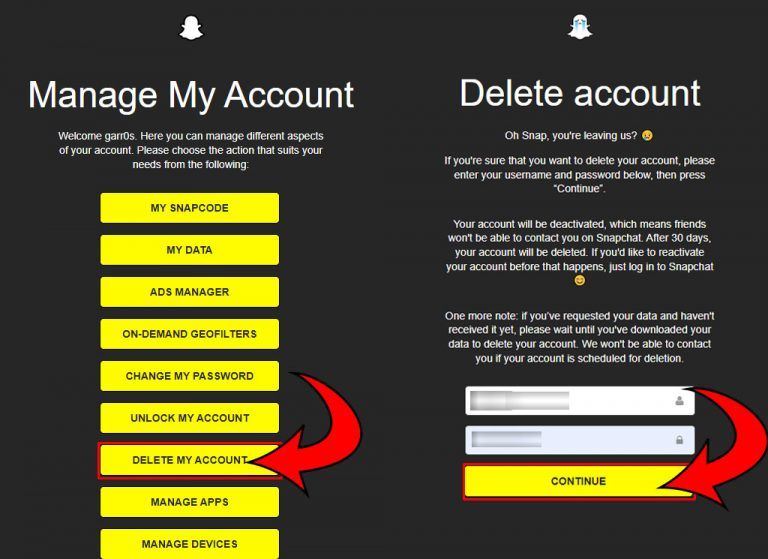
To delete your Snapchat account on Android, visit the Snapchat Account Portal, click Delete My Account, then enter your credentials and hit the Continue button.
And there you have it. You’ve successfully deleted your Snapchat account. You can delete your Snapchat account through the app if you’re on an iPhone. Follow the steps below.
How to Delete a Snapchat Account on iPhone
Here’s how to delete a Snapchat account on an iPhone:
- Login to your Snapchat app.
- Tap the profile picture in the top left of the screen.
- Click the gear icon in the top right of the screen.
- Scroll down to Account Actions.
- Tap Delete Account.
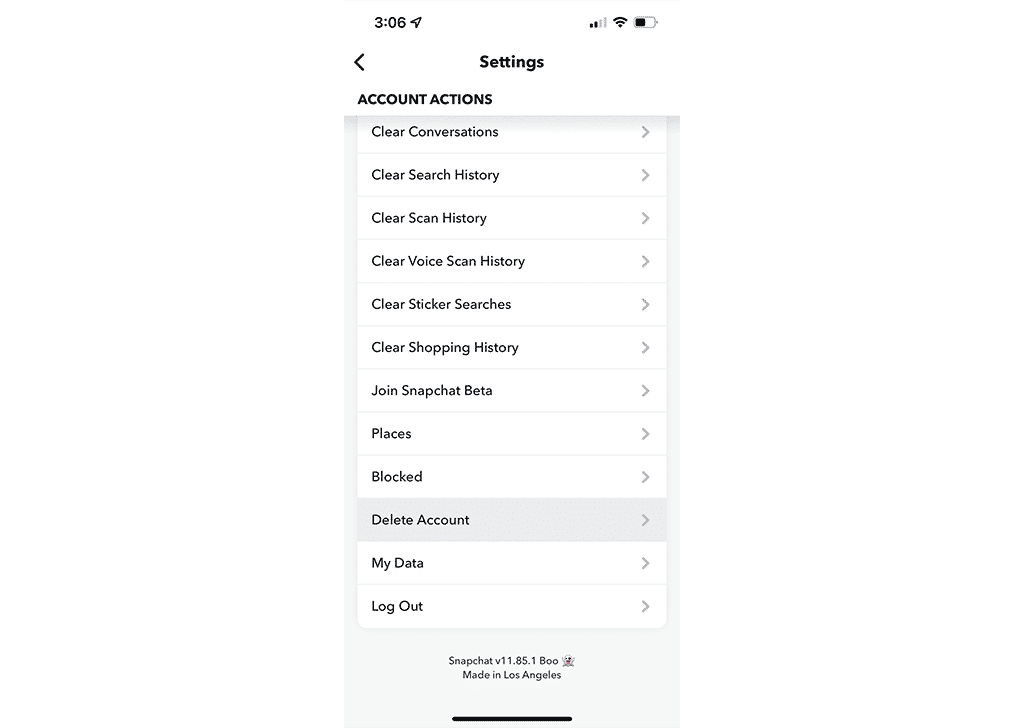
Yes! Now you no longer need to think about Snaps or Stories on Snapchat because your account has been deleted.
What Happens After I Delete My Snapchat Account?
After you delete your Snapchat account, it will be inactive for 30 days. Your contacts won’t be able to interact or message you on the platform. In an additional 30 days, your account will be permanently deleted from the Snapchat servers.
Permanent deletion includes:
- Account Settings
- Friends
- Snaps
- Chats
- Story
- Device Data
Snapchat may retain certain data even after you’re account has been deleted, as outlined in its Privacy Policy.
If you want to reactivate your Snapchat account, simply log into the app using your user credentials within the 30-day deactivation period.
Are you looking for more guides? Check out our Tech Section so you can become an app wiz.




