How to Delete a BeReal Post
Can’t find the option to delete your BeReal post? No worries, we’ve got you covered.
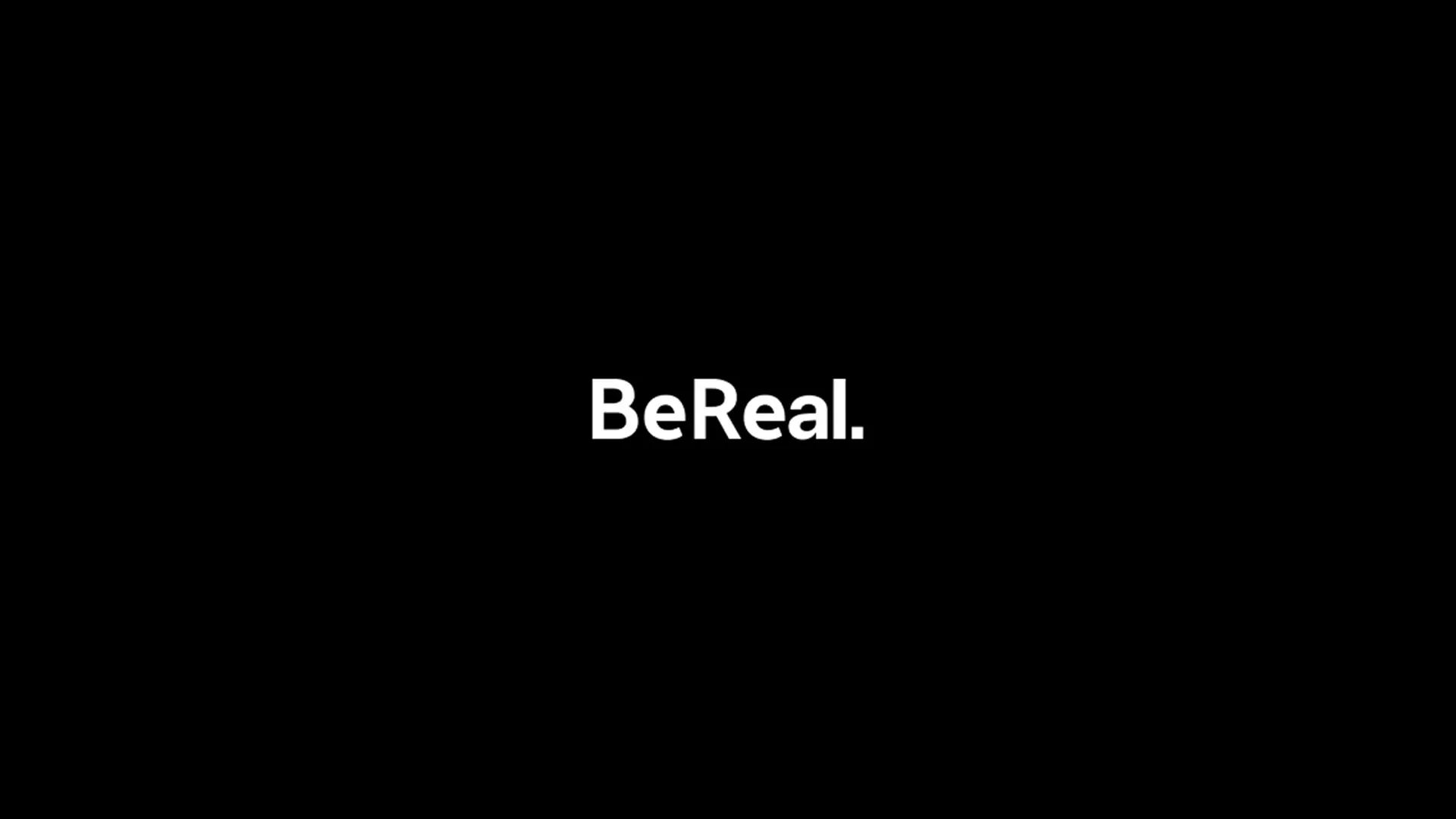
BeReal is a newer social networking application where users are notified simultaneously to capture and post a photo in two minutes. It’s a unique way to discover what’s going on in your friends’ lives. There’s a good chance you won’t like every photo you take. Sometimes, you might want to delete a post, only to realize the option is tough to find. This guide will show you how to delete a BeReal post.
How to Delete a BeReal Post
To delete a BeReal post inside the app, you’ll need to find the photo on your feed, tap on the three dots underneath the caption, and select Delete my BeReal.
Here’s a step-by-step guide on how to delete a BeReal post:
- Launch BeReal on your mobile device.
- Find the BeReal photo you want to delete.
- Tap on the three dots underneath the caption.
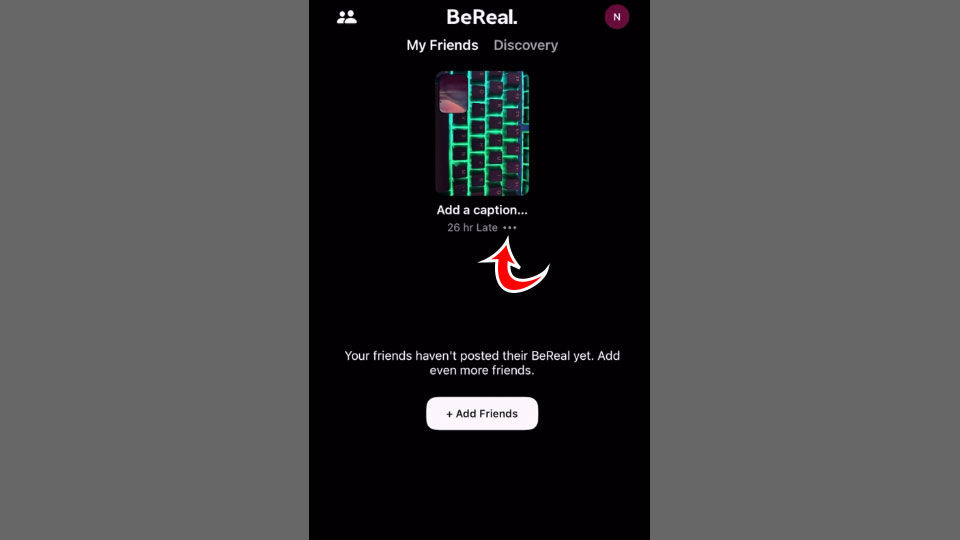
- Tap on the Options button.
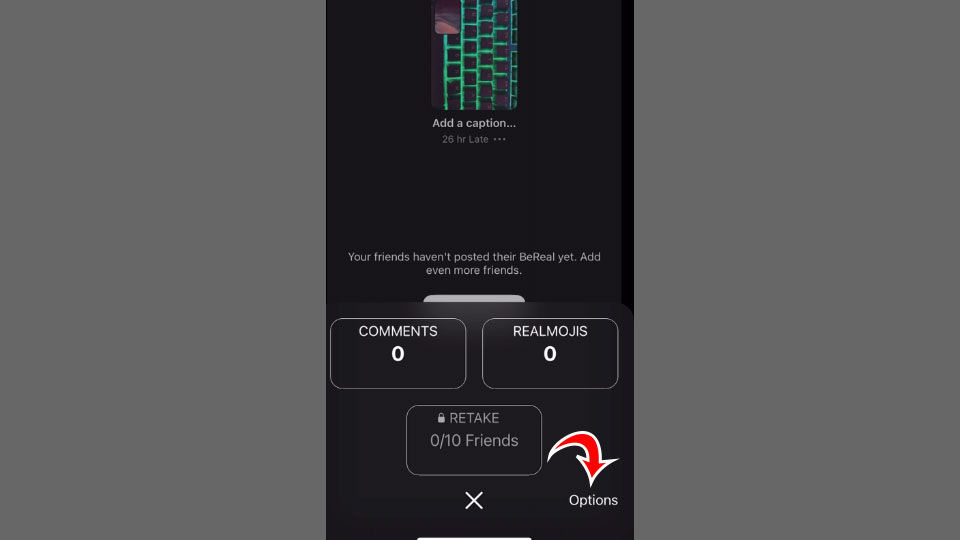
- Select Delete my BeReal.
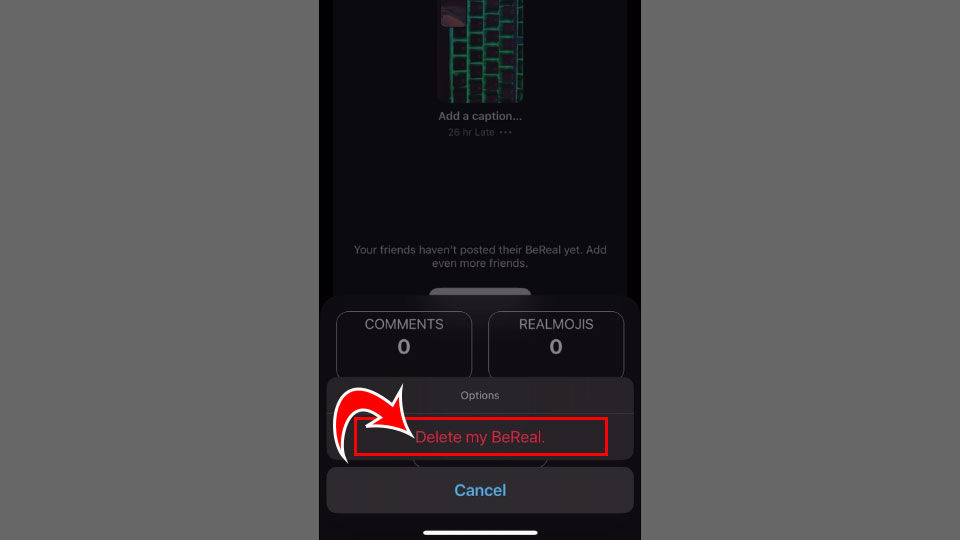
- Select the reason why you want to delete your BeReal.
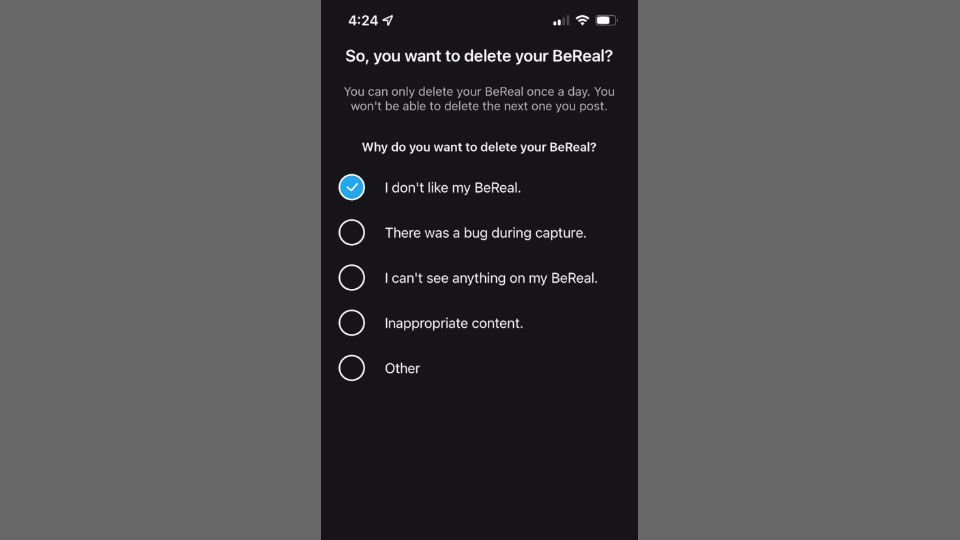
- Select Yes, I’m sure.
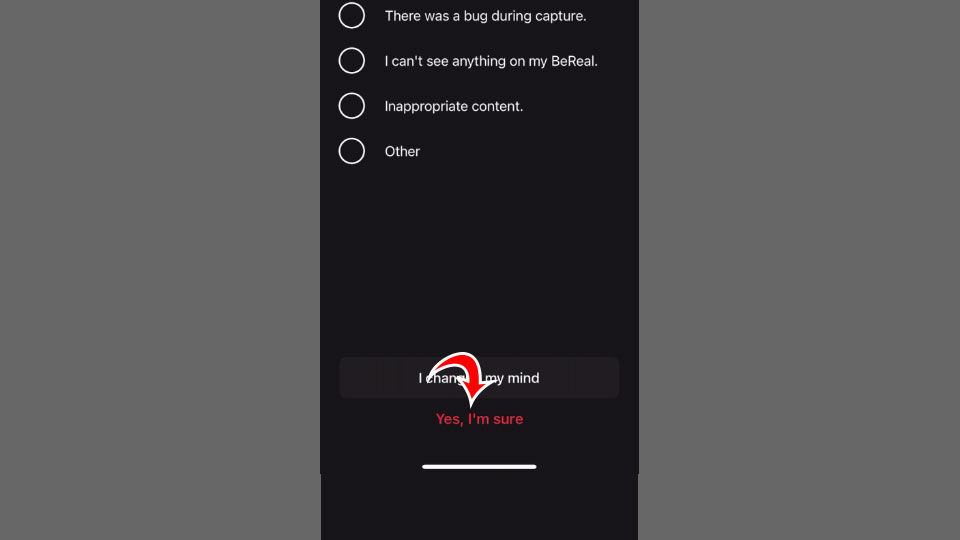
That’s how to delete your BeReal post. If you delete your one and only BeReal, you’ll need to post one before you can browse your Discovery feed.
Tap on the Discovery feed, and then select Post a Late BeReal to add a new one that you like better.
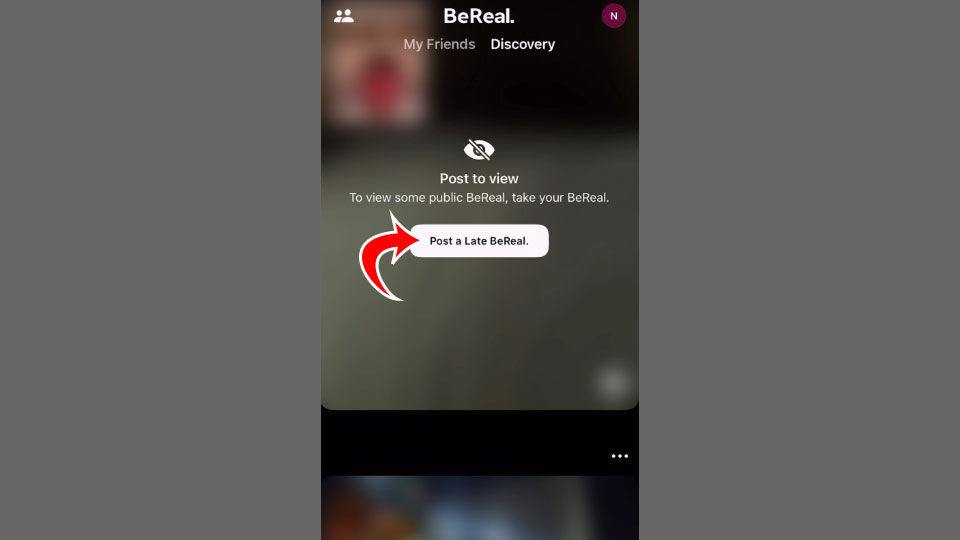
BeReal is a social networking app available for download in the App Store and Google Play.
For more BeReal guides, check out our website’s BeReal Section.




