How to Crossfade Songs in Spotify
Follow these steps if you want to enable Crossfade on Spotify.

Spotify is a robust music application with lots of built-in features. One of the basic features allows you to eliminate silence between songs. If you hate those moments of silence at the end of songs, this option will make Spotify transition more smoothly between songs. Here’s how to crossfade songs on Spotify.
What is Crossfade?
In sound or editing, a crossfade makes a sound appear gradually as another one comes to an end. It results in a smoother transition between two audio files.
How to Crossfade Songs in Spotify
To crossfade songs in Spotify:
- Open the Spotify app.
- Open the Spotify preferences.
- Find the Playback section.
- Toggle Crossfade songs on.
- Adjust the slider to control the crossfade length.
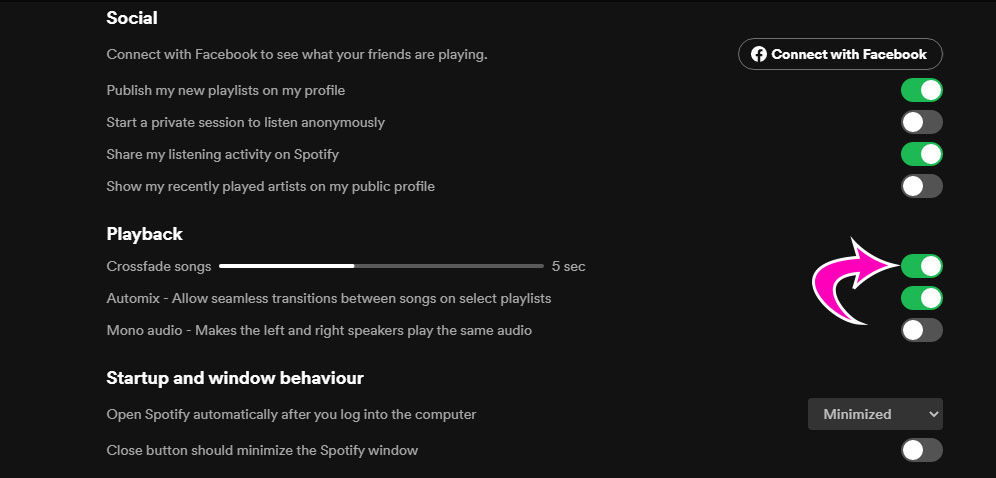
If you cannot find Spotify preference, here are some instructions to show you how to get to it on Mobile, Tablet, and Desktop.
Where to Find Spotify Crossfade on Mobile and Tablet
- Launch Spotify.
- Tap the down arrow on the top-right.
- Tap on Settings.
- Under Playback, find crossfade.
Where to Find Spotify Crossfade on Desktop
- Launch Spotify.
- Click the Home button.
- Click on Settings.
- Under Playback, find crossfade and adjust the slider.
If you’re having trouble, make sure that the crossfade feature is on in your settings. Then, tap the “…” button in the bottom-right corner of the screen when you are playing a song. From there, tap “Crossfade” and adjust the slider to the desired amount of time.
For more walkthroughs and guides, check out our Spotify section.




