How to Create a Public Profile on Snapchat
Discover how to create a public profile on Snapchat to expand your reach and boost your online presence.

Snapchat, the popular multimedia messaging app, is an essential tool for users looking to connect with friends and share their daily lives. But did you know that creating a public profile on Snapchat can expand your reach and boost your online presence? Whether you’re an influencer, a small business owner, or just someone looking to connect with a wider audience, a public profile can be your ticket to success. In this guide, we’ll walk you through the process of creating a public profile on Snapchat, step by step.
What is a Public Profile on Snapchat?
A public profile on Snapchat is a feature that allows users to share their content with a broader audience beyond their friends list. By making your profile public, you become discoverable within the app, enabling users who aren’t your friends to view your content and engage with your posts. This increased visibility can lead to more followers, engagement, and opportunities for monetization.
Step-by-Step Guide to Creating a Public Profile on Snapchat
To create a public profile on Snapchat, follow these simple steps:
- Update your Snapchat app: Ensure you have the latest version of the Snapchat app installed on your device to access the public profile feature.
- Open Snapchat and tap your profile icon: This icon, located in the top-left corner of the screen, takes you to your personal profile page.
- Scroll down and tap Create Public Profile: The Public Profile section, located halfway down your profile page, is where you can start creating a public profile.
- Customize your public profile: Add a profile photo, display name, and bio to give users an idea of who you are and what your content is about.
- Start posting content: With your public profile set up, you can begin sharing content that will be visible to users beyond your friends list.
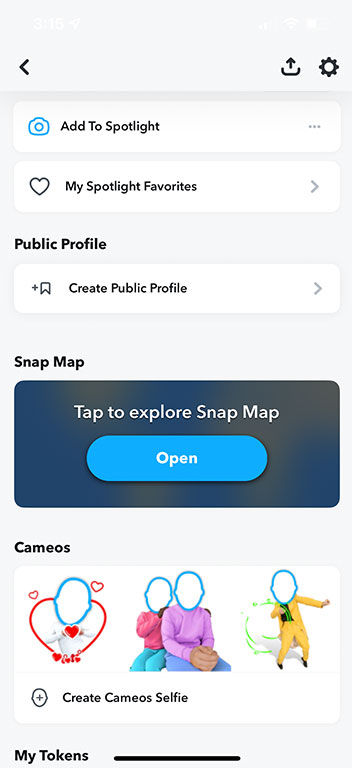
“By creating a Public Profile, you will show your name on any Snaps you have ever posted to Spotlight or Snap Map. Any Lenses you’ve made and marked as searchable will also appear on your Public Profile.”
After following the steps outlined above, you’ll now have a Public Profile, which is labeled My Public Profile under the Public Profiles section of your Snapchat profile page.
Tips for Maximizing Your Public Profile’s Reach
To make the most of your public profile on Snapchat, keep these tips in mind:
- Post consistently: Regularly sharing content will keep your profile fresh and engaging, encouraging users to follow you.
- Engage with your audience: Respond to comments and messages from your followers to foster a sense of community and loyalty.
- Use relevant hashtags: Including hashtags in your Snaps can increase their discoverability, helping you reach a wider audience.
- Collaborate with other users: Partner with influencers or other users in your niche to cross-promote each other’s content and expand your reach.
- Promote your public profile on other platforms: Share your Snapchat username and Snapcode on your other social media profiles, website, or blog to drive traffic to your public profile.
Creating a public profile on Snapchat can be a game-changer for your online presence, allowing you to reach a wider audience and grow your following. By following our step-by-step guide and considering the tips provided, you can set yourself up for success on the platform. So, get started today and take advantage of all the benefits that a public profile on Snapchat has to offer!
For more guides and walkthroughs, check out our Snapchat section.




