How to Change Your Snapchat Streak Emoji
Learn how to change your Snapchat Streak emoji to something different in Snapchat.

Social media apps are becoming increasingly customizable, allowing users to tailor them to their liking. One thing Snapchat users love customizing is emojis. One great feature of Snapchat is changing the default emojis for your friends and the emojis for Snapstreaks. This guide will show you how to change your Snapchat Streak emoji.
How to Change Your Snapchat Streak Emoji
To change your Snapchat Streak emoji:
- Open Snapchat on your device.
- Tap on your profile icon on the top left.
- Tap the ⚙️ icon on the top right to open Settings.
-
Scroll down to the Additional Services section and click Manage.
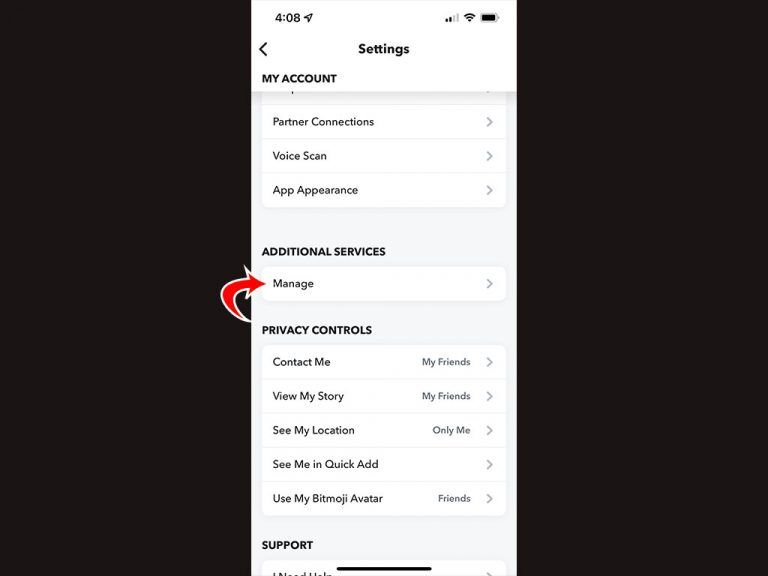
-
Tap on Friend Emojis.
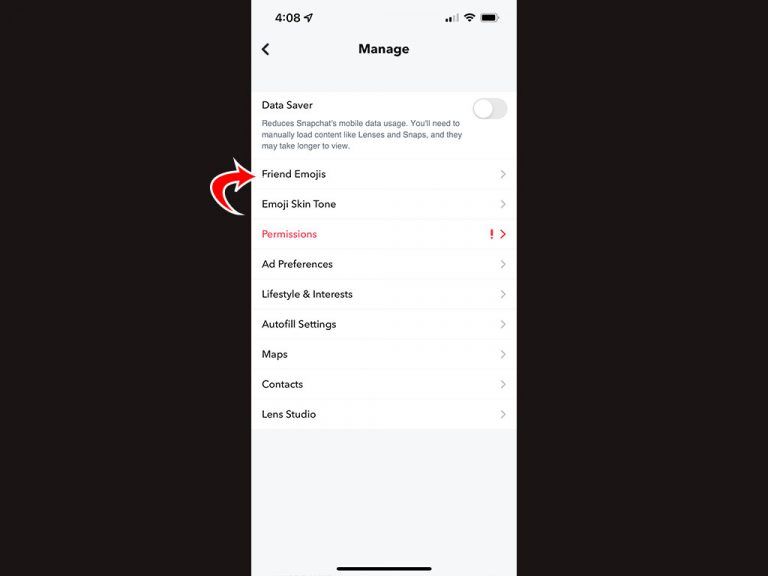
-
Find and tap on the Snapstreak option.
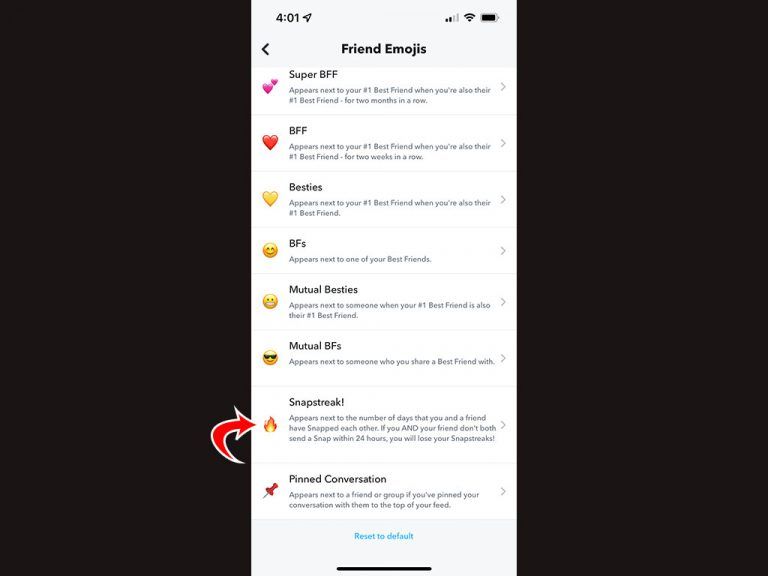
-
Select the new emoji you want to display for Snapstreak.
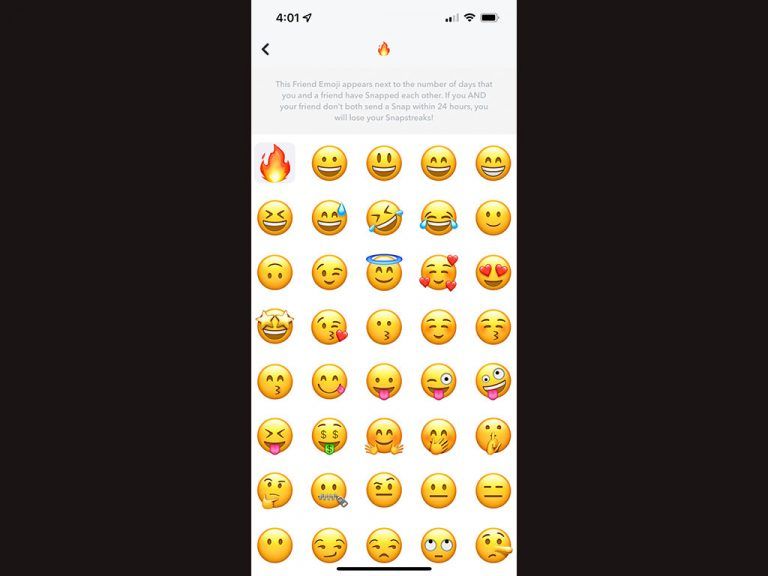
The Snapstreak appears next to the number of days you and a friend have Snapped each other. A Snapstreak goes away if you and your friend don’t both send a Snap within 24 hours. By default, the Snapstreak emoji is the fire emoji (🔥).
As you select new emojis from the list, you should see the emoji update on the top of the screen. After tapping on the one you want to use, you can tap on the back button on the top left of the screen. The new emoji should reflect in the Friend Emojis list.
In the Manage Friend Emojis section, you can change emojis for other aspects of Snapchat, including emojis for:
- Super BFF
- BFF
- Besties
- BFs
- Mutual Besties
- Mutual BFs
- Snapstreak!
- Pinned Conversation
If you want to revert all your Friend Emojis back to default, scroll to the bottom of the list and tap on the “Reset to default” button.
There you have it; now you know how to change your Snapstreak emoji on Snapchat!
For more guides and walkthroughs, check out our website’s Snapchat section.




