How to Change Netflix Password
Lost your password or don’t know how to change it? Read this guide to learn how to quickly and easily change your Netflix password.

If you love streaming all your favorite movies and shows on Netflix, it’s important to maintain secure account credentials. One way you can do this is by changing your password frequently. Luckily, it’s easy to change your Netflix password, and we have a simple guide to show you how to do so. If you’ve lost your password or your account’s been compromised, read on to learn how to recover a lost or stolen password.
How to Change Netflix Password
Follow these steps to change your Netflix password:
- Log in to your Netflix account.
-
Click your profile icon on the top right of the screen.
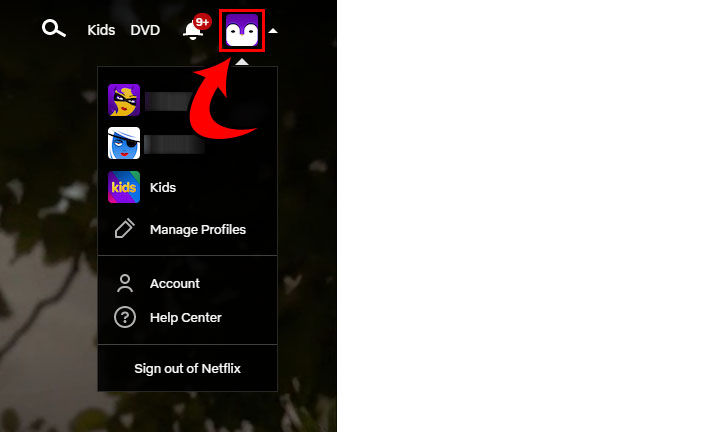
-
Click Account.
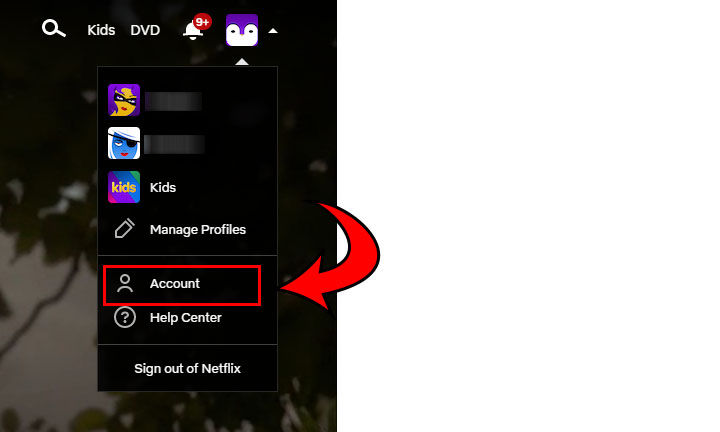
-
Click the Change password link.
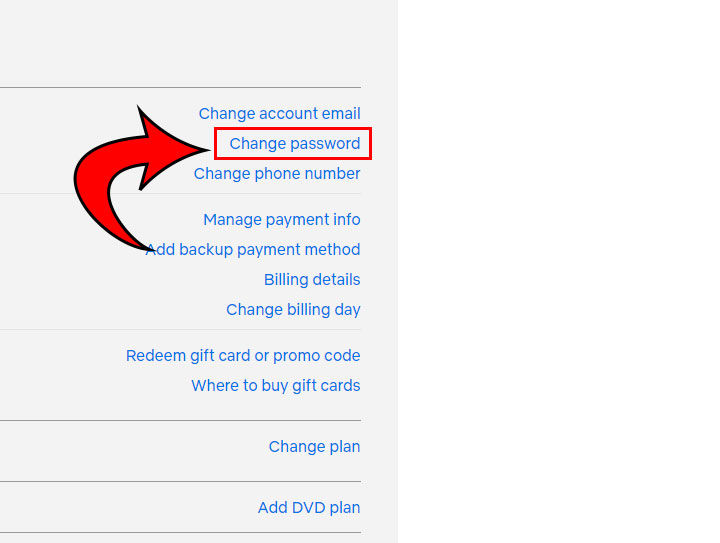
- Enter your old password.
- Enter your new password.
-
Click Save.
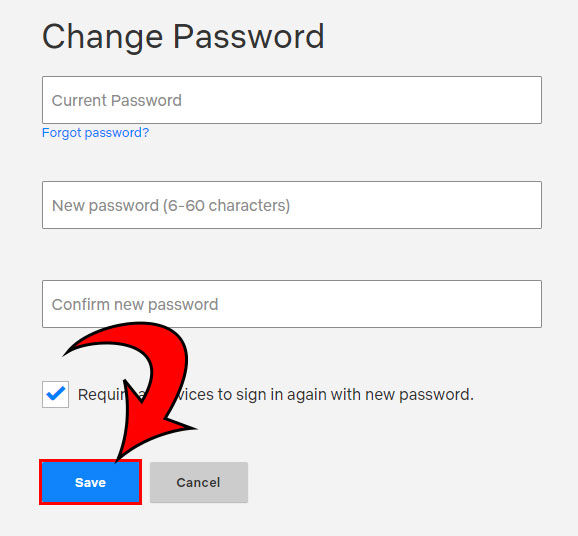
And there you have it! You’ve now successfully changed your Netflix password on your desktop. When Netflix prompts you to log in, use the new password to access your account. The steps to do this are the same on mobile devices. If you are on a tablet, hit More at the bottom of the screen to navigate to your account settings.
If you feel like your account might be compromised or don’t want someone to know your password anymore, make sure to tick “Require all devices to sign in with new password” before clicking Save.
How to Retrieve a Lost or Stolen Netflix Password
You might find yourself in a situation where you’ve lost or forgotten your password and need to reset it. Follow these steps to do it.
- Visit Netflix Password Reset Page.
- Click Need help below the login.
- Select either Email or SMS.
- Click the link you receive from Netflix.
- Set a new password.
Netflix has made it easy to reset your password if you lose it. If you’ve completely lost access to your account, you can reach out to Netflix. The password reset page should be the solution to change your Netflix password unless you’ve lost your phone or email access.
Need more tech help? Visit our Tech Section for more in-depth guides and walkthroughs of your most-used software and platforms.




