How to Block Someone on Snapchat
Need to get away from a total creeper on Snapchat? You should block them. Here’s how to block someone on Snapchat.

Snapchat is an excellent mobile app that you can use to share quick funny clips with your family and friends. Unfortunately, sometimes you might run into a person or multiple people you don’t want to be associated with. The best option is to block them. Read on to learn how to block someone on Snapchat.
If you’re trying to block someone, but accidentally block the wrong person, or you just want to block someone for a certain time, we’ve got steps on how to do that too. Read on to learn more.
How to Block Someone on Snapchat
Here’s how to block someone on Snapchat:
-
Tap your profile picture at the top left of the screen.
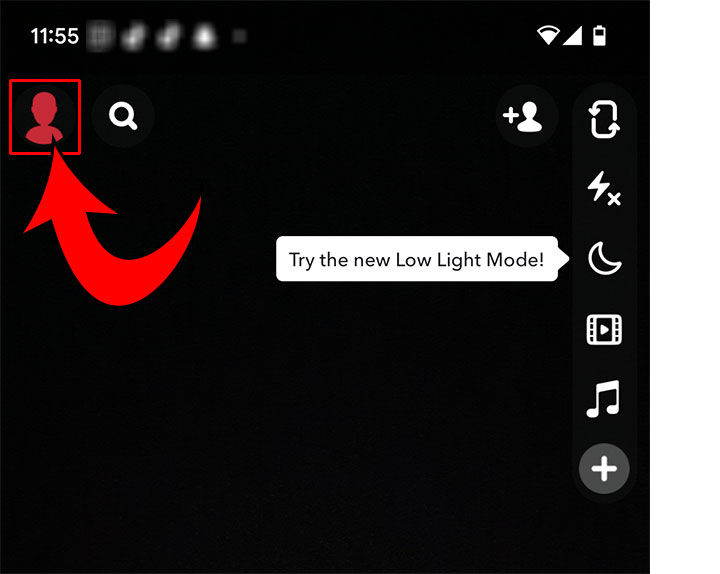
-
Tap the Add Friends button to search for the person you want to block.
-
- If blocking a friend, tap My Friends.
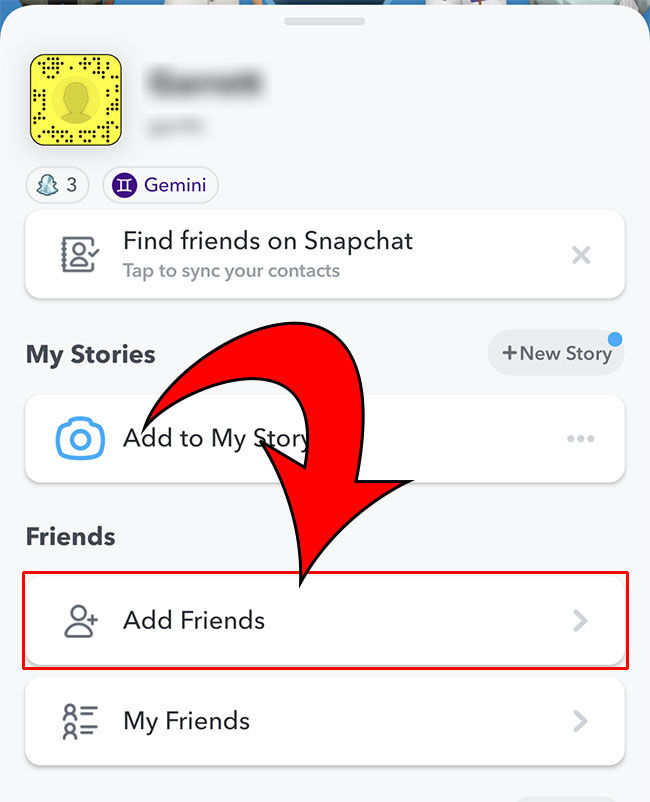
-
-
Use the search bar to find the person you want to block.
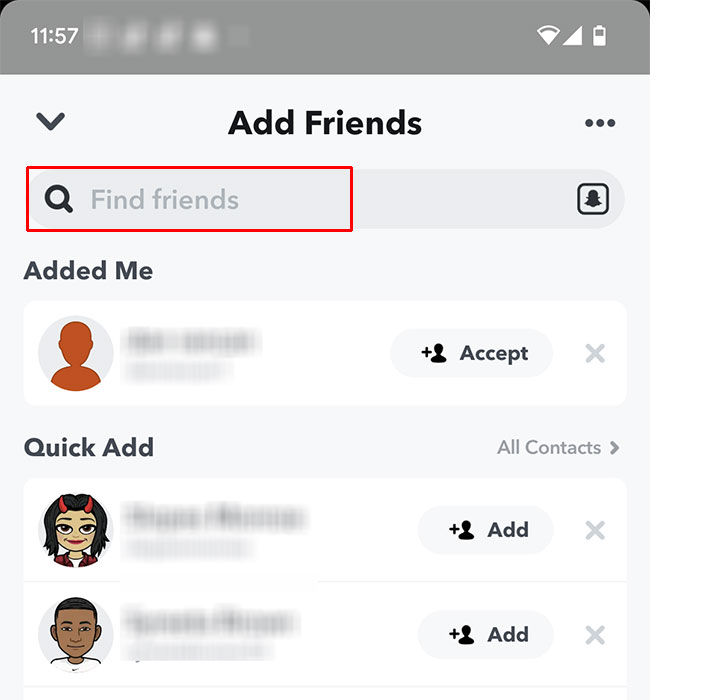
-
Tap and long press the person you want to block.
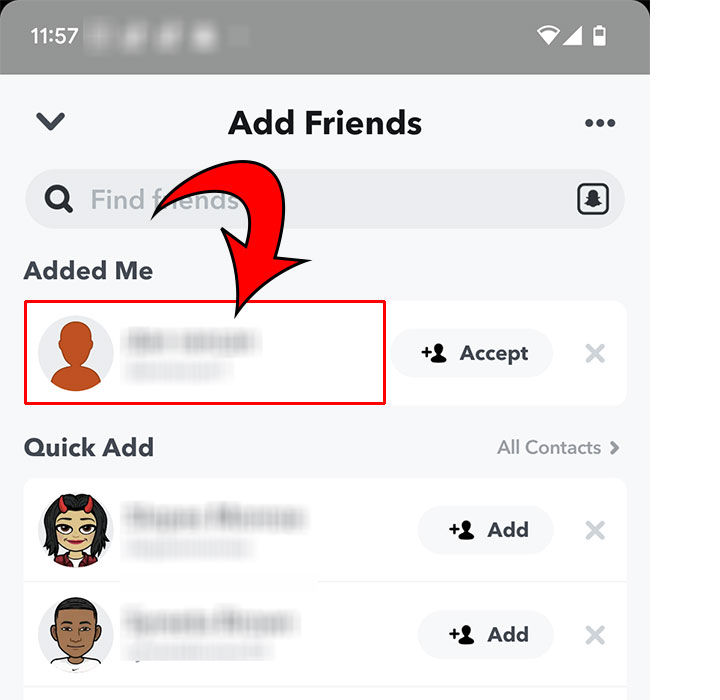
-
Tap the Block link.
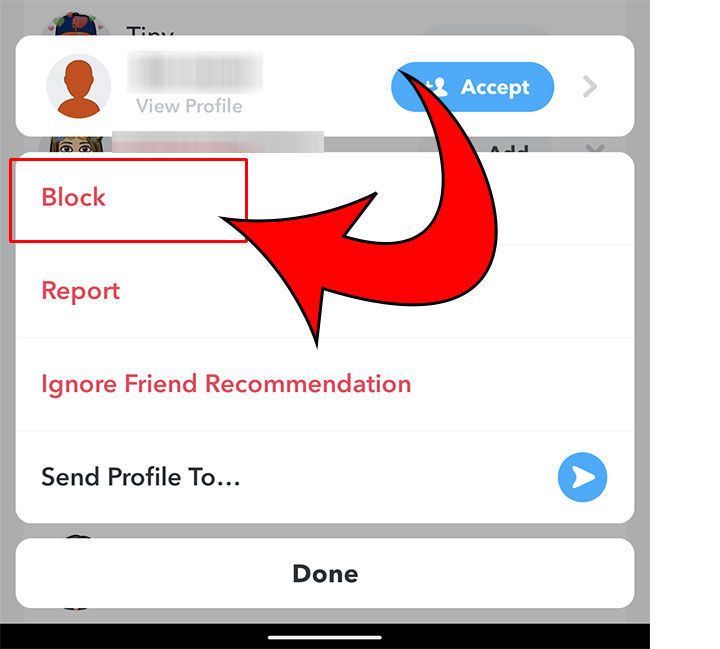
-
Hit Block again.
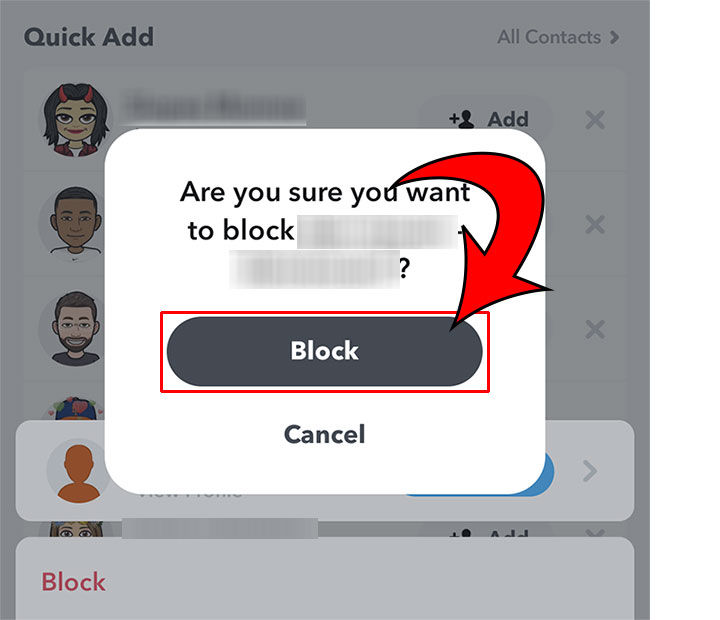
And there you have it! Now this person won’t be able to see your Snaps or send you pictures anymore. To block someone on Snapchat you need to find their profile, long press on their name, then hit the block button.
But what should you do if you accidentally blocked the wrong person or wanted to just block someone for a brief time? Read on to learn how to unblock someone.
How to Unblock Someone on Snapchat
Here’s how to unblock someone on Snapchat:
- Log into Snapchat.
- Tap your profile picture in the top left.
- Tap the Settings wheel at the top right.
- Scroll all the way down to the bottom.
- Tap Blocked.
- Tap the X next to the person you want to unblock.
This person will now be able to message you and see your Snaps again. This is useful to know if you accidentally slipped and blocked the wrong person.
And that’s all there is to blocking someone on Snapchat. Now that creepy person that keeps messaging you will finally go away. Remember, if you feel like someone is harassing you on Snapchat, make sure to report them to Snapchat so they get removed from the platform.
For more helpful guides, check out our Snapchat Section.




