How to Add a Transition in Premiere
Learn how to add a simple transition between clips in Adobe Premiere, and where to find additional transitions from the Effects menu.

Adobe Premiere is one of the most powerful pieces of video editing software on the market. With all its features, it may seem intimidating at first, but many things are simple to do once you learn the basics. This guide will show you two different ways to add a transition between clips in Adobe Premiere.
How to Add a Transition in Premiere
To add a transition in Adobe Premiere:
- Zoom in on the layer you’d like to add a transition to by dragging the timeline bar to the left.
- Press V to select the Selection Tool.
- Right-click on the edge of a video clip.
-
Select Apply Default Transition to add a Cross Dissolve.
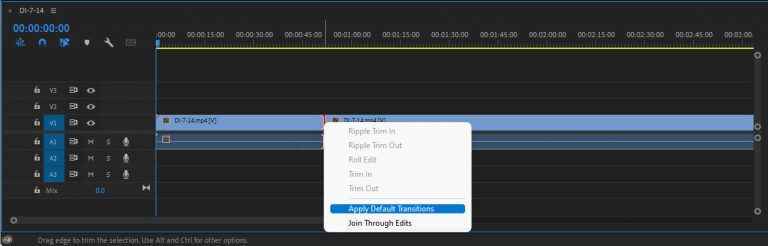
- Hover over the edge of the Cross Dissolve and drag it to adjust the transition’s duration.
Note that the “Apply Default Transition” functionality needs some additional frames to apply the transition. If you’re applying a transition to a clip that has not been trimmed, you may run into an error that says, “Insufficient media. This transition will contain repeated frames.” Now, you may be okay with this, in which case you can press OK. In this scenario, you might want to also apply a default transition to the beginning of the following clip to ensure a smooth transition.
However, there are additional ways to add a transition between clips in Adobe Premiere. Maybe you don’t want a “Dissolve” transition.
To see additional transition effects in Adobe Premiere:
- Go to the Window menu on the top bar, and select Effects.
- Look in the Effects panel on the left side of Premiere, and expand the Video Transitions panel.
- Browse through those to find one you want to use.
- When you find one you like, drag it onto the cut between the two clips (where you want the transition).
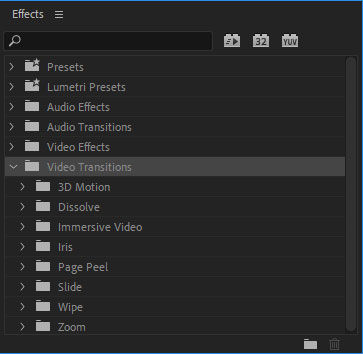
And there you go, two easy ways to add a Default Transition (Dissolve) and where to find more transitions in Adobe Premiere.




